
Despite the fact that Google is the largest ad company in the world, it includes a Ad blocker for Chrome on Android. Of course, it does not block any type of advertisement, since it would be throwing stones on its own roof. What it does do is block the most annoying ads, those that force us to interact with them in order to access a web page.
According to the apps to block ads They have become popular, the ways of displaying ads have also done it. Despite the fact that Adwords is the most used ad platform in the world to advertise, it is only used to publish ads, not for them to be displayed in one way or another, more or less intrusive.
What is the Google ad blocker
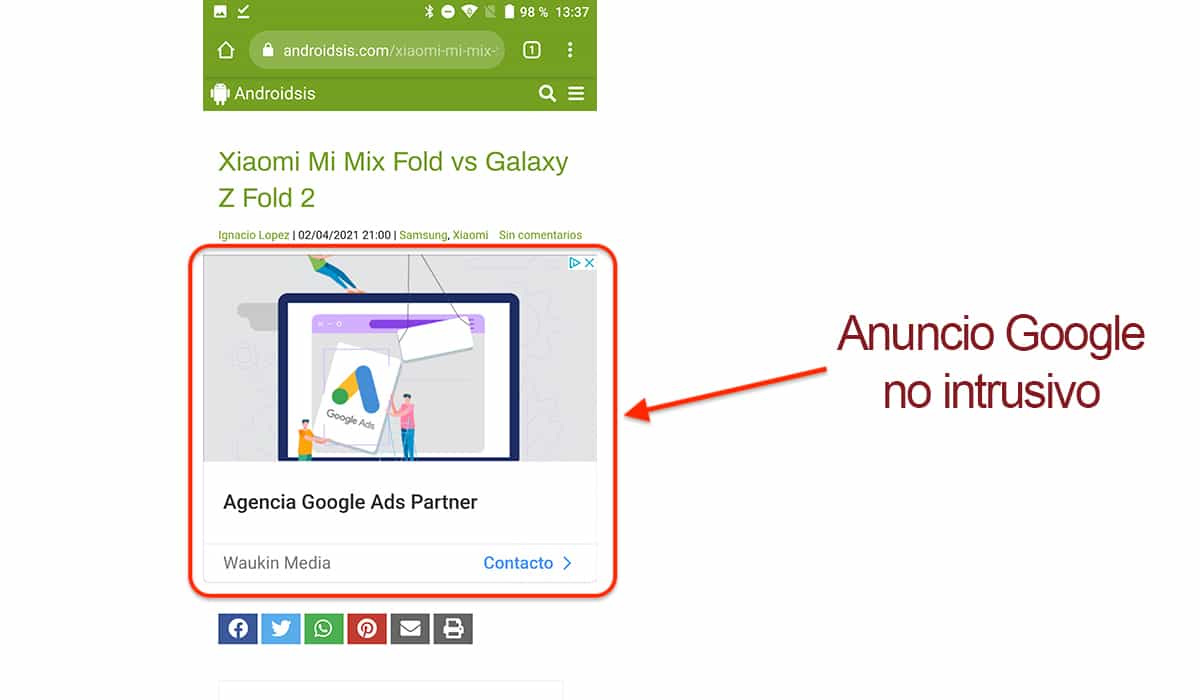
Google announced in early 2018 that it included an ad blocker in Chrome (available for all platforms on which it is available, not only for mobile devices), an ad blocker that does not completely eliminate ads (it would harm your business base) if it blocks the most annoying types of ads that we can find during our internet browsing.
Google's initiative is part of the Coalition for Better Ads, an organization where there are also Facebook (another of the great advertising companies in the world) and Microsoft (as well-known founders) as well as World Federation of Advertirses, Taboola, News Corp, European Interactive Digital Advertising Alliance, GroupM, NAVER Group ...
The mission of this organization, as I have commented above, is to end, once and for all, with the intrusive ads that negatively affect to the navigation of the users. These types of ads are classified into:
- Pop-up Ads. Annoying ads that are displayed and force us to close them to access the website, also known as pop-up windows.
- My Listings prestigious. Ads that are displayed just before loading the content of a page and that forces us to click on it to access the content.
- Anuncios occupying more than 30% of the screen. All ads that occupy more than 30% of the screen of our smartphone will be blocked.
- Ads that change color quickly to grab the reader's attention.
- Ads that play a video with sound automatically. One of the most obnoxious formats that we can find browsing.
- Ads with a countdown. We have to wait for a countdown and press a button to access a web page.
- Ads that are shown while we scroll through a web.
- Ads to posted. Ads that are displayed at all times and we cannot get rid of them at any time.
What kinds of ads does Google's ad blocker block?

While browsing a web page, such as Androidsis, you will see that both on the sides and between the text, they are shown interleaved ads. These types of ads are the basis of Google ads and that allows blogs like this one to sustain themselves economically, since their only income comes from advertising.
This type of ad can be text or text with images, depending on the type of ad the company has hired. These They do not affect the performance of the website, nor the possibilities of accessing the content, so they do not pose any problem for the user beyond what is aesthetically correct or incorrect that may seem the same to us.
Without this ad base, 99% of the blogs that you can visit regularly would not exist, so in your hand is the possibility that these continue to exist by ceasing to use adblock type advertising blockers, blockers that block all kinds of advertising content from web pages, not just the intrusive one the Coalition for Better Ads is targeting.
How to activate adblock in Chrome for Android
The first thing we must do to start curbing intrusive ads is to activate the Chrome pop-up blocker for Android, a blocker that, inexplicably, is natively disabled.
When activated, the web pages that we visit will not be able to redirect without our permission to other web pages and also, it won't open pop-up windows. To activate it, we must carry out the steps that we show you below:
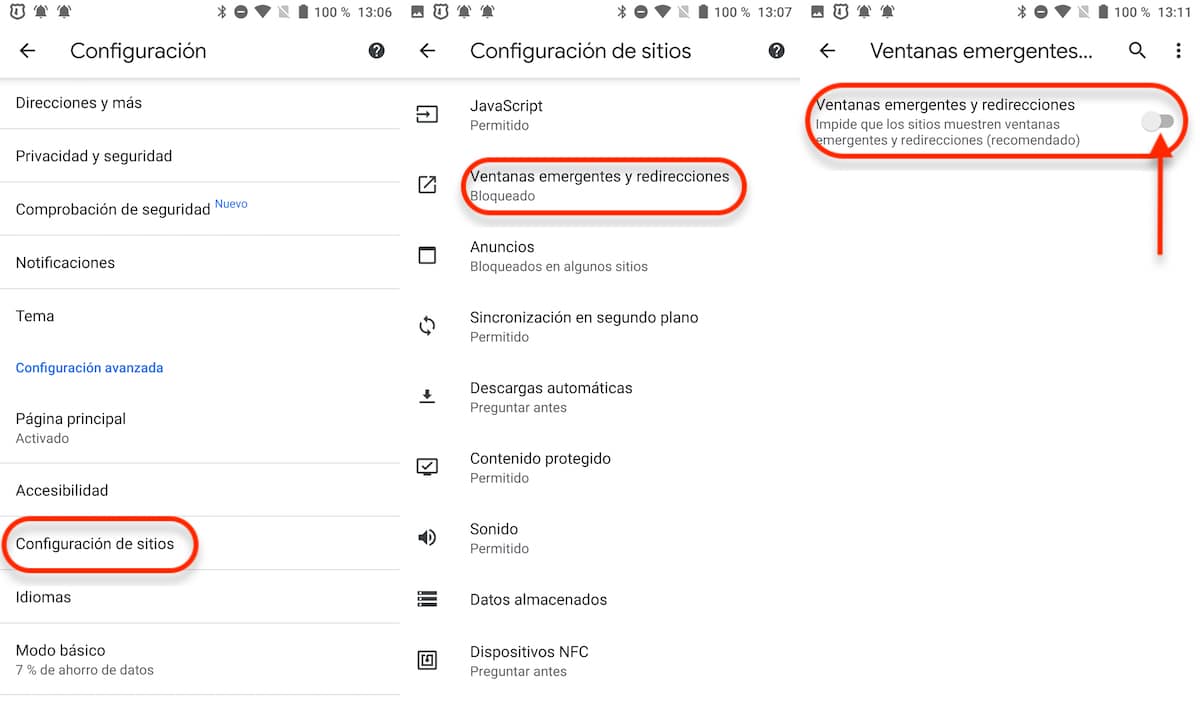
- We access the settings of setting of Chrome.
- Next, click on Site Settings > Pop-ups and redirects.
- Finally, we must disable switch so that they are shown in gray (if it is in blue it is not activated).
Once we have activated the blocker of pop-ups and redirects, we are going to explain how to activate Chrome's ad blocker, a blocker that is also deactivated natively (if the objective of this organization is to improve the Internet browsing experience, this function should be activated by default).
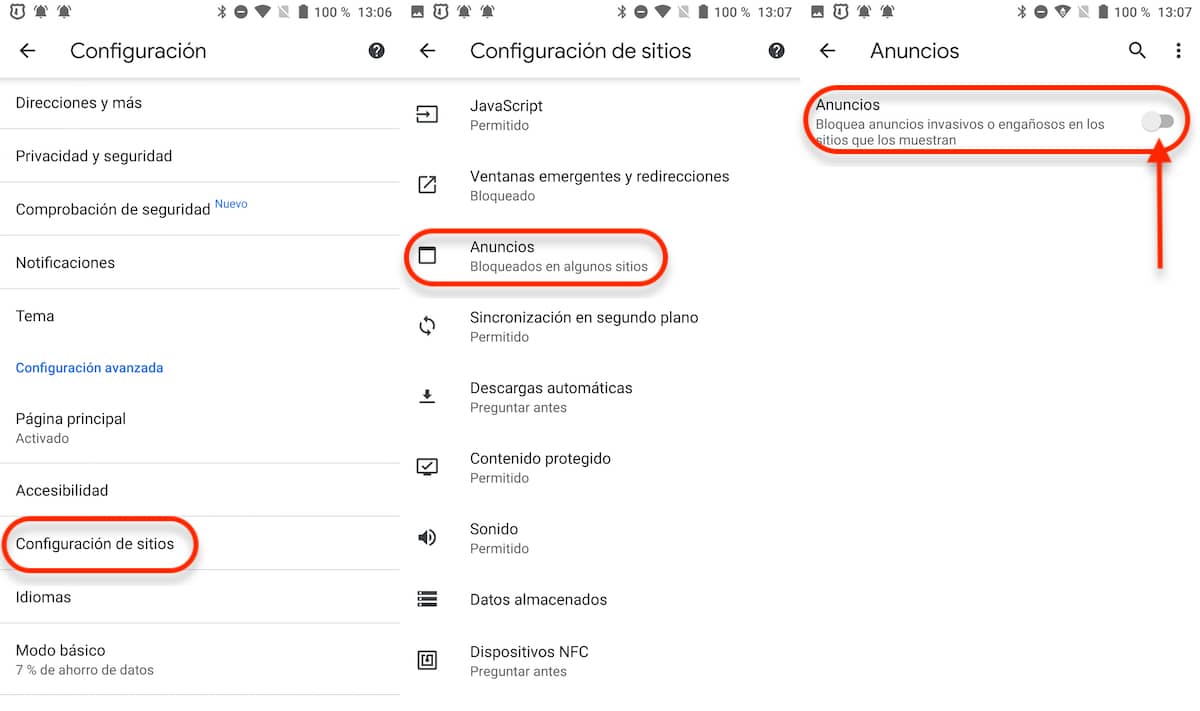
- We access the settings of setting of Chrome.
- Next, click on Site Settings > My Listings.
- Next, we must disable switch so that they are shown in gray (if it is in blue it is not activated).
Alternatives to the Chrome adblock
If you don't like how Chrome's adblock works, we can use other browsers that allow the use of third-party extensions to block all types of ads or those that already include an ad blocker natively.
Brave Browser

With an average score of 4,7 out of 5 possible and more than 400.000 ratings, Brave is one of the best browsers available on Android. Brave, not only allows us to bblock any type of advertising (including pop-up windows), but also includes an anti-tracking system that will help us prevent web pages from knowing that we are visiting and thereby knowing our tastes, preferences, priorities ...
By incorporating an ad blocker, the loading speed of the web pages we visit is twice as fast. In addition, it allows us stretch up to an additional 2,5 hours the browsing time with our device.
We also have a desktop version at our disposal, so if we want to start forgetting about Chrome forever, with Brave we can do it without any problem. Brave Browser is available for your download completely free through the following link.
Samsung Internet Browser
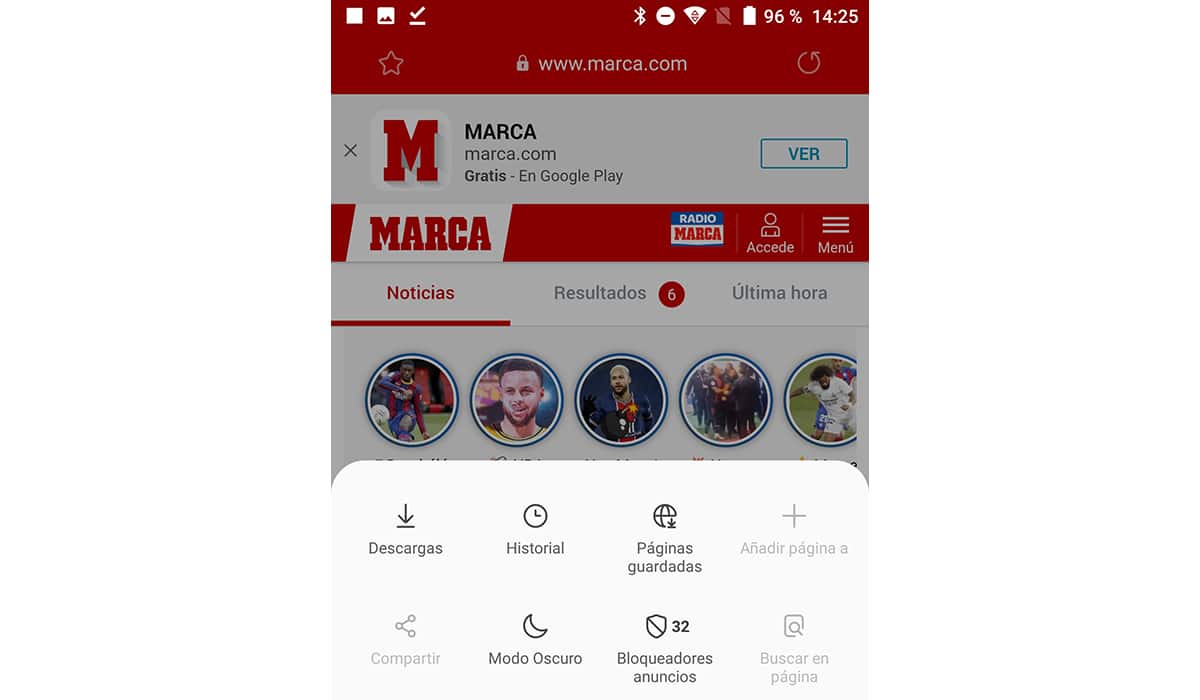
But, if we talk about best browser currently available on Android, we have to talk about Samsung Internet Browser. This browser, which as you have been able to deduce is under the umbrella of the Korean company Samsung, has an average score of 4,4 stars and more than 3.500.000 million ratings.
What makes Samsung Internet Browser the best browser? Samsung's browser allows us to install extensions, one of the few (if not the only one) that allows us to do so. Thanks to this functionality, we can install the well-known Adblock (plus others) available on all desktop platforms and one of the most widely used ad blockers in the world.
Samsung Internet Browser is available for download completely free of charge and is compatible with any Android phone. In the App Store, too the beta version of this browser is available, a version that allows us to test first-hand the news that are regularly arriving in the final version.
So much Brave as Samsung Internet Browser They are the two best browsers that we can find in the Play Store that allow us to block ads from the web pages that we visit regularly. Nevertheless, they are not the only ones.
We can also find interesting alternatives much less known as lightning, an open source browser that offers us a large number of customization options, including the possibility of create whitelists of websites where we do not want advertising content to be blocked.
Other interesting options, available outside the Play Store, are found in Blockada, another open source browser, a browser that offers us complete information of all announcements that it has blocked while we are using it.
Block all advertising on Android
Adguard is another of the interesting options that we have at our disposal on Android to block ads on Android. Unlike browsers, Adguard is an application that, in addition to blocking browser ads, it also blocks most of the ads that we can find in applications and games.
No root permissions are necessary to be able to use the application. The application is available for download for free to test the operation of the application. However, if we want to use it without any kind of limits, we have to go through the box.
After having tested Adguard both in navigation and in various applications that include ads, I must admit that works quite wellHowever, there are some applications where it does not prevent advertisements from appearing, so this trial period is ideal to see if it suits your usage needs.
The price of the application for 3 devices is 1,25 euros per month, which means 15 euros per year, which divided between 3 friends is 5 euros a year, a more than affordable price for what it offers us. Another option is to contract the life plan, whose price for 3 devices is 38 euros and thus we forget to pay every year.

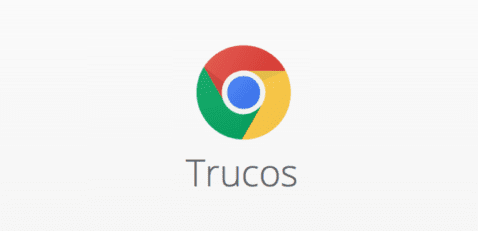






You have left behind the best, Firefox android. You can install uBlockOrigin and forget about the ads, well configured it also frees you from trackers, malware, malicious pages etc…. I have tried them all, it is not the fastest but in general it is the one that suits me best.
On the other hand, I have the Samsung Galaxy J6 and when I bought it it had the Samsung Internet Browser pre-installed from the factory, but in new system updates it disappeared. Maybe install it again to see how it goes and see if extensions can be installed.