
The possibility of installing extensions in Chrome, add-ons that allow us to perform automatic tasks in a much faster way, was one of the main reasons why this browser became, practically from its first version, the favorite browser of millions of users , browser that currently has a 70% share.
However, these extensions are only available in the desktop version, for computers. Unfortunately, Google does not seem to intend to add support for extensions in the mobile version of Android, although this is likely to change in the future.
And when I say that it may change in the future, I mean it because with the release of iOS 15, Apple added support for third-party extensions in Safari And, on many occasions, Google has adopted moves that Apple has previously made in the past.
But, all is not lost as long as are willing to use other browsers that if they allow us to install extensions, browsers based on the Chrome code, Chromium.
Microsoft Edge Chromium, as its name suggests, has been the last great developer that has adopted Chromium for its browser and thanks to it, it allows you to install each and every one of the extensions that we have available in the Web Chrome Store. Yes indeed, with the same limitation as Chrome: only in the desktop version, nothing in the mobile version.
Android browsers that include extensions
Samsung Internet Browser
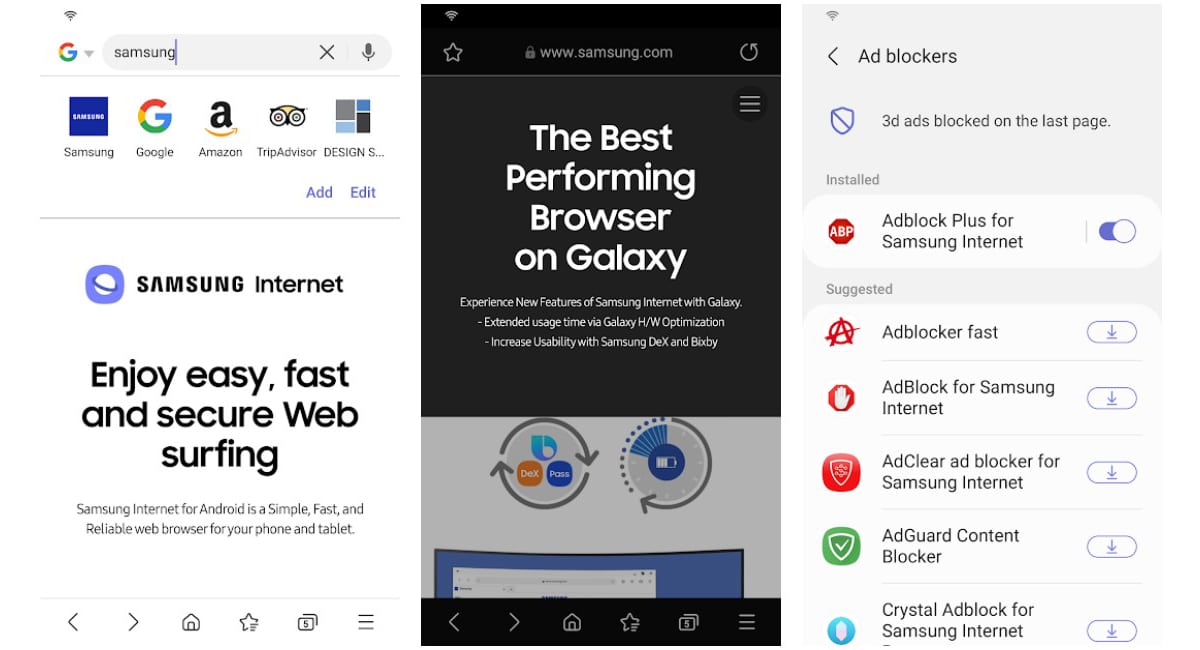
Samsung makes available to all users, no need to have a Samsung smartphone, the Samsung Internet Browser, which in my opinion is one of the best browsers available for Android today.
Not only does it offer us a very high browsing speed, but also, allows us to install a series of available extensions from the application itself such as ad blockers, translators, shopping assistants, security ... We cannot install extensions from the Web Chrome Store.
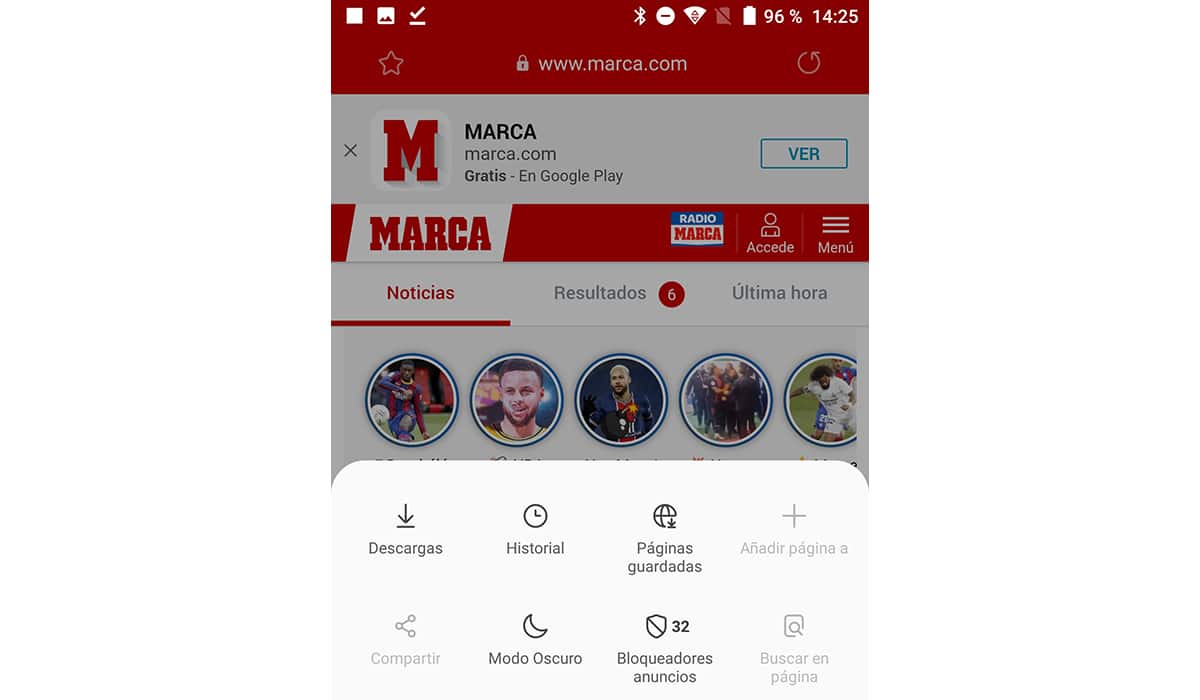
In addition, it includes a protection against tracking, protection that informs us of all the tracking elements detected and blocked when we visit a web page and that, in most cases, are the culprits that some web pages take so long to load.
Samsung Internet Browser is available for your download completely free Through the following link, it does not include ads or in-app purchases.
Firefox
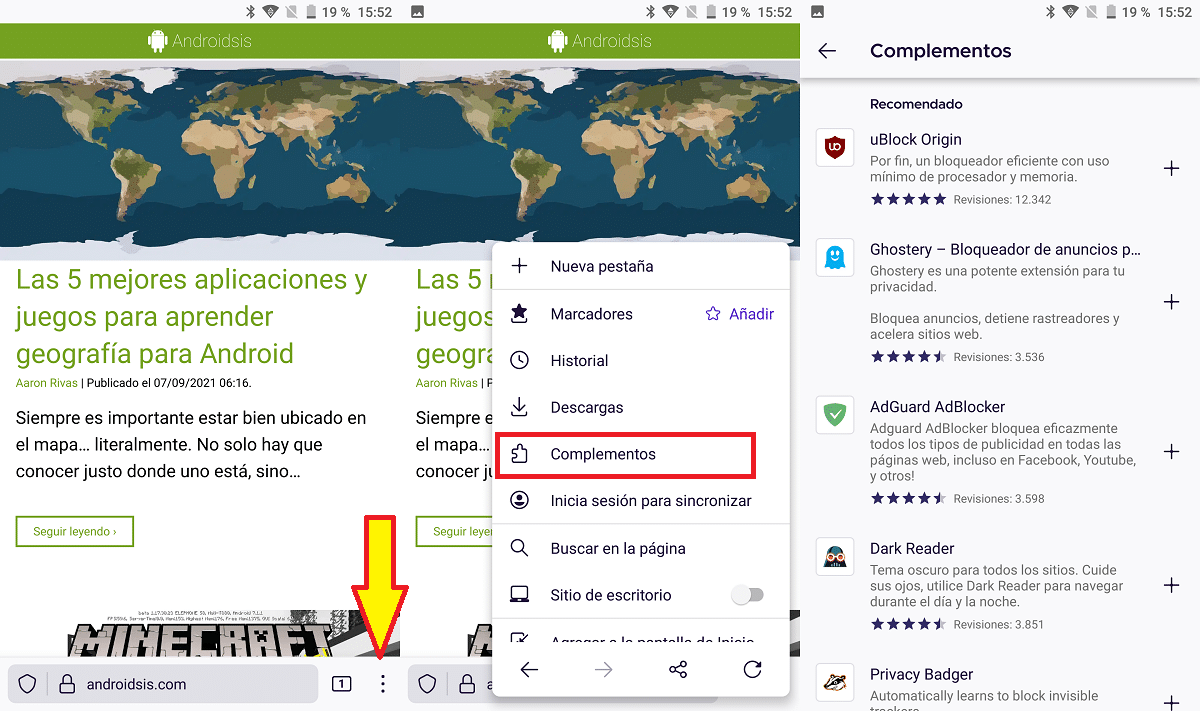
Firefox has long been Chrome's biggest competitor and is one of the few browsers on Android that not based on Chromium. Firefox offers us all the latest privacy features, with online trackers and invasive ads blocked by default, as well as including an option to block most third-party cookies and trackers in strict mode.
If we talk about extensions for Firefox, the fact that it is not a Chromium-based browser works against Firefox, however it offers us a limited number of add-ons to use, like Samsung Internet Browser, but are more than enough for the usual needs of users.
Brave

If the only motivation you have is install an ad block, It is not necessary to resort to browsers compatible with Chrome extensions, since Samsung Internet Explorer and Firefox (through their own extensions) and Brave natively, allow us to block ads, create whitelists ... without having to use other lesser known browsers.
Android browsers compatible with extensions
Yandex
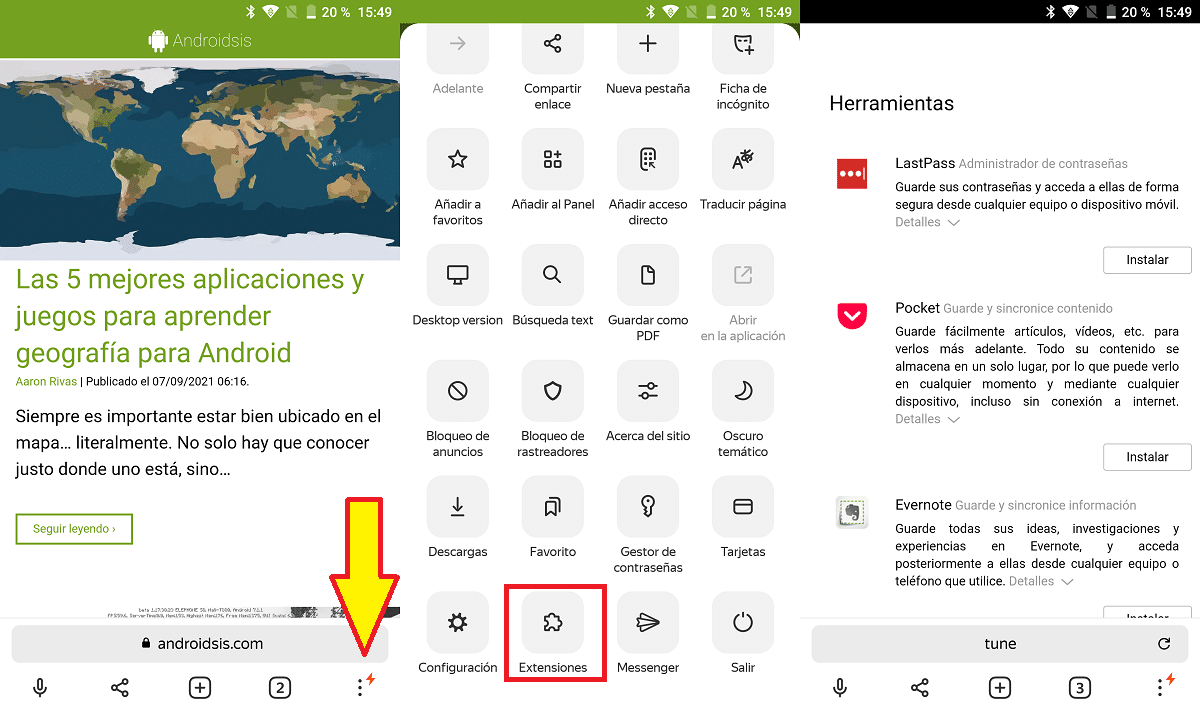
yandex, the Russian Google as some call it, it also offers us a browser for Android compatible with the extensions available on the Web Chrome Store. Although the browser will be of Russian origin, it is completely translated into Spanish.
Within the Yandex options section, we find the Extensions menu, with which we can access the list of extensions that we have installed in our browser in case we want to eliminate any.
As with other Android browsers compatible with the extensions of the Web Chrome Store, these are not compatible with the extensions that allow us modify aesthetics by adding a background image or custom colors.
The rest of the extensions, which do not affect the design of the browser, work without any problem. Yandex is available for your download for free, does not include ads or in-app purchases.
Kiwi

The Kiwi browser for Android, being based on Chromium, allows us to install each and every one of the extensions that we want available on the Web Chrome Store, since unlike Chrome, it does not have this option. The process to install extensions in Chrome is exactly the same as in Android, Linux or macOS on any desktop or laptop.
The browser includes a section called Extensions, where we can manage all the extensions that we have installed on our smartphone with Kiwi in addition to including a direct access to the Web Chrome Store to search for and install more extensions. Keep in mind that not all extensions work the same.
For example, the extensions that allow us to change the design of the browser for a background image, do not work limiting their operation to desktops and laptops. However, most extensions they work without any problem, although it is possible that we find some that does not work or does it erratically.
Don't install extensions from outside the Web Chrome Store
Traditionally, the Web Chrome Store has been characterized as a Sink of extensions without any control, similar to the sloppiness that characterizes Google in other applications and / or services such as the Play Store.
Fortunately, for a little over a year, Google has put the batteries both in the Play Store and in the Web Chrome Store, so that the applications and extensions are thoroughly reviewed by a group of professionals to assure users that the content available on these platforms is completely safe.
If you are looking for an extension for Chrome that is not available on the Web Chrome Store, it may be for two reasons: that the application performs actions on our device that endanger our safety or that the application performs actions or functions that Google does not allow (generally because it does not feel like it).
In this case, the developers choose to upload the extension to GitHub, the Microsoft platform where the developers show the code of the applications so that it can be verified how it works and that it is completely safe.
From Androidsis we do not recommend install any extension that is not available on either of these two platforms, since in 99.99% of cases, it will be malware, spyware, viruses ...
