
Browsing with Google Chrome on mobile devices has been improving thanks to the new features that the application was including. The web browser gives the option to configure many of its parameters, all of this by accessing its configuration, although this is not always the case.
The experimental functions of Google Chrome are giving it a lot of life, especially when it comes to doing many tasks which its users come to appreciate. One of the last to be added is the preview pane to see one page on top of the other without opening a new tab.
If you usually open pages it is best that everything is in one layer, not increasing the consumption of the Google Chrome browser at any time of its use. You can have a preview of the page without having to access it completely and being above the page that you initially opened.
How to activate the Google Chrome preview panel
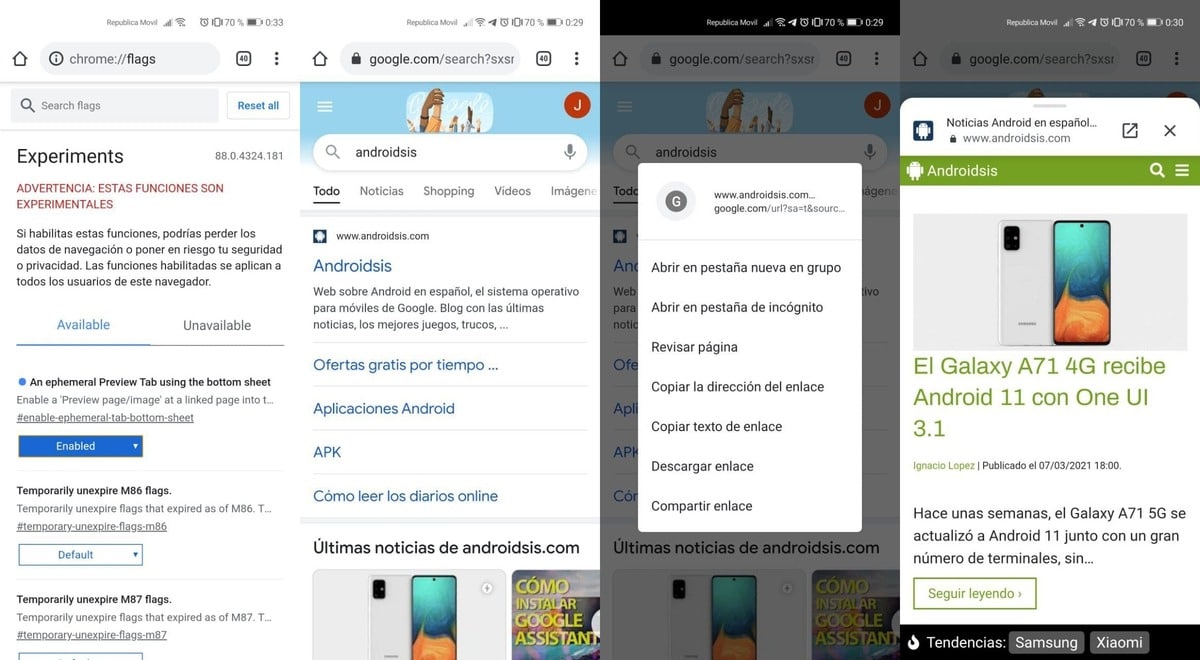
To get to activate it you will need to enter Flags in Google Chrome, the use may be useful to those who want to take a look at a page without loading it in another tab. It is one of the experimental functions that could arrive in a future update of the application.
To activate the Google Chrome preview panel you have to do the following:
- Open the Google Chrome application on your Android device
- In the URL address put chrome: // flags
- Once you load the experimental functions at the top, use the search engine to put the word "Ephemeral" and locate "An ephemeral preview tab using the bottom sheet", activate with "Enabled"
- To save the configuration, click on «Relaunch» and the browser will restart with the option activated
- Now open the browser, load a web page, for example Google and look for one that you want specifically, click on it for at least a second and after the information appears click on "Review page" and it will show you one layer on top of the other, all this without having to open a tab in Chrome
The function is pretty cool wanting to load a preview for a layer and without leaving the previous page, you can put it a little lower or even shrink it almost completely. It fulfills its mission and is one of the things that the Google Chrome browser plans to implement in a stable way in future revisions.

This option is very good. Thanks