
The versatility of the Google Chrome browser on Android allows it to be one of the most popular ahead of others like Firefox, Opera or the one built into the phone. Google has worked a lot on Flags, some interesting internal options that can be used by its users.
The popular application hides scheduled downloads in flags, to choose when you want to download a file with a specific date, as well as the time. But it is not the only option which gives this characteristic of the experimental functions, since it gives the possibility to download «Now» and «With Wi-Fi».
The last two are not new, rather the first if we want to postpone a download when we are away from home and leave it for when we get home. The internal characteristics, despite being experimental, work well, so they can be used without being in the stable version.
How to activate Google Chrome scheduled downloads to save data
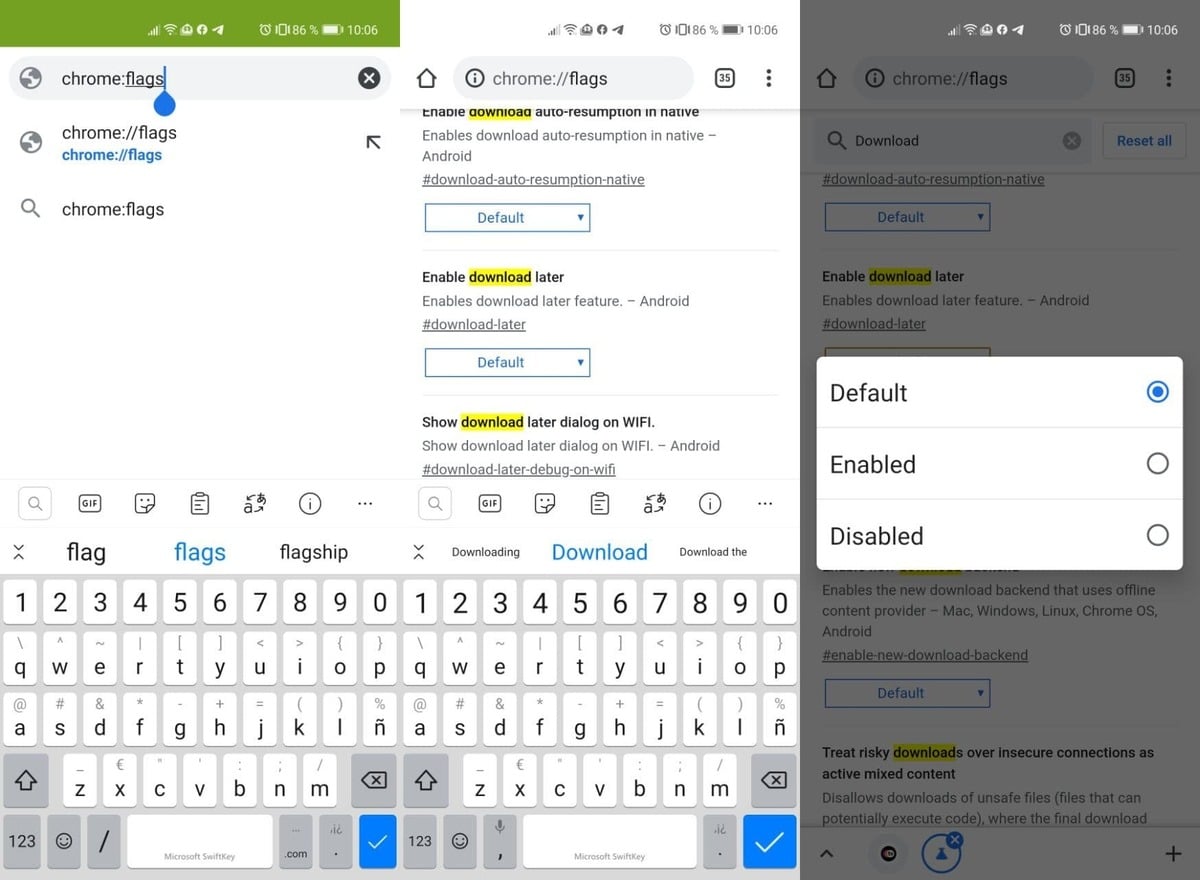
With scheduled downloads the data savings of our rate will be substantial, especially if we have only about 2-3 GB that falls within the monthly contract. Save money by activating it if you want to download external APKs to the Play Store, download images, videos and other files from the network.
To activate Google Chrome scheduled downloads to save data do the following:
- Open the Google Chrome app on your Android device
- Type Chrome: flags in the address bar to load all experimental functions
- In the search engine write «Download later», to activate it click on Default and select «Enabled Download Later»
- Finally, click on Relaunch to save the data and restart the application
- Now once you want to download something it will ask you, if you want to download it now, "With Wi-Fi" or program it with date and time, you can choose any range, including at night if you go to sleep and do not need to use the device mobile
Google Chrome on Android includes enough improvements over the months, but before launching them officially, there are many tests that each feature passes through. In Flags they keep some interesting wanting to get the most out of this popular web browser.
One of the latest developments in Chrome is security check, in addition the user can activate enhanced protection when accessing the Internet. Google Chrome has the option to power be used as a file explorer, a useful function to avoid having to download an extra application to the phone.
