In the following Android practical video tutorial, I show you step by step how to update a Rom without loss of data or installed applications, In other words, an update with which we are going to keep all our applications installed on our Android as well as the data of the apps and the data of email accounts, connectivity and others.
This tutorial is valid for any type of Android terminal that has a flashed cooked rom, whether this is a Rom based on stock firmware or an AOSP Rom, Although in the example I do it with a Stock Rom on my Samsung Galaxy S6 Edge Plus, going from the Rom Pixel V4 to the Rom Pixel V5, the update process preserving applications and without any data loss it is identical for all kinds of cooked Roms and Android devices.
Requirements to update a Rom without loss of data or installed applications
The mandatory requirements to be able to update a Rom without data loss or installed applications in our Android they are the following:
- Have the battery of our Android charged to 100 × 100.
- Have a nandroid backup of all our current operating system in case the update gives some kind of problem to be able to go back.
- Have the Zip of the Rom, Fix and GAPPS downloaded and stored in the internal memory of our Android. in the case of GAPPS (native Google apps) have the correct version according to the Android version and the architecture of our processor. (GAPPS are only necessary to update AOSP Roms like Cyanogenmod, LinageOS and derivatives)
- The update that we want to install must be from the same Rom and must continue to be on the same base version of Android. It is not valid to jump from base or version of Android !!.
- Follow the steps as I indicate below and I explain in detail in the attached video that I have left at the beginning of the post.
How to update a Rom without losing data or installed applications
The first will be enter modified Recovery mode as I show you in the attached video. The way to enter the modified Recovery will depend on the Android terminal model in which we are trying to update the Rom.
Once inside the modified Recovery we must follow the steps that I indicate in the attached video, some steps that are limited to the following in the case of updating the Pixel V5 Rom:
- Wipe or Clean, we select Advanced cleaning and we select only the Dalvik / Art cache and cache options.
- Install or Install, we navigate to the directory where we have the necessary files to update the Rom and first flash the Rom and then the necessary fixes and Gapps in the case of AOSP-based ROMs.
- Finally we click on the Wipe option that appears to the left of the Reboot System option, we execute the option and when it is finished we select Reboot System without installing the TWRP Manager.
With this we will have our Android to the new version of the Rom that we are using without losing the data or the applications installed in the system or deleting anything that we have stored in the internal or external memory of the terminal.


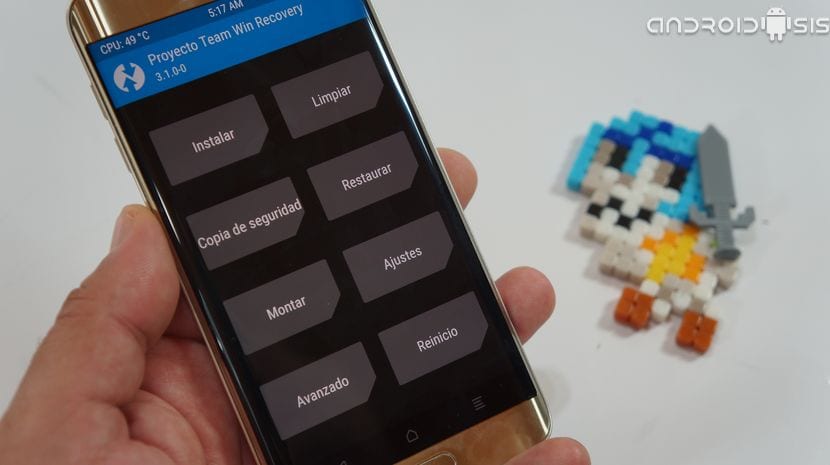
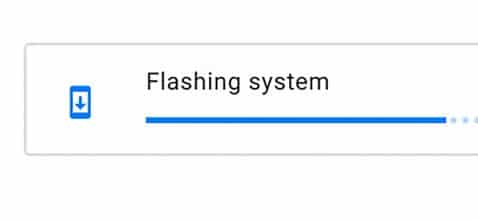




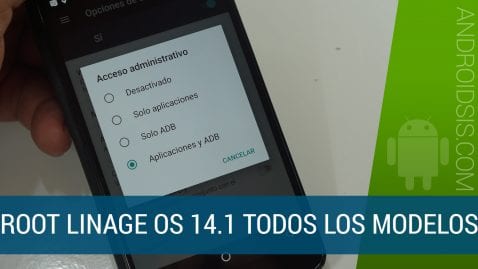
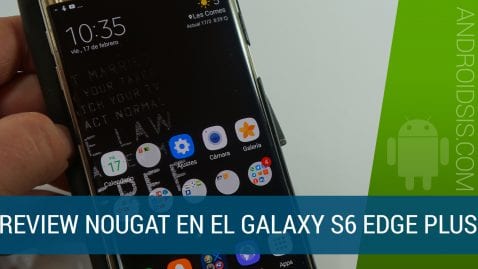


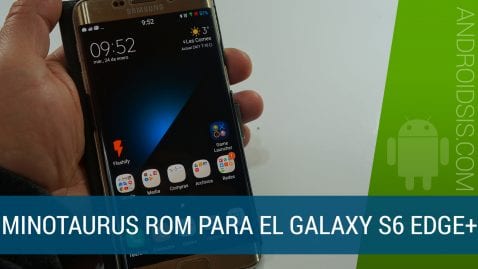
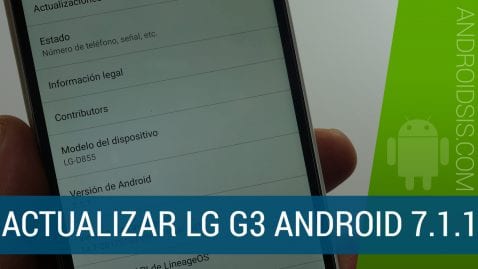

Cali Valle del Cauca
Updated ROM without problems. Thanks a lot