After you ask me a lot, practically daily, today I bring you this review with my impressions about Android Nougat on the Samsung Galaxy S6 Edge Plus, All thanks to the first Rom Stock Nougat valid for several models of Samsung Galaxy S6, a Rom that I presented to you right here last week and which I carry to this day and since then on my own Samsung Galaxy S6 Edge Plus.
To begin and with that I am going to practically tell you everything about what for me is the best Android Nougat Rom for the Samsung Galaxy S6 Edge Plus, this Rom, even having been updated a couple of times in the forum itself from where I got it , the XDA Developers forum, I still follow the same base that I presented last week, which, although it seems strange to me, I have no intention of updating to the new base, at least for the moment, since as I tell you it is the best Rom that I have had the pleasure and pleasure of trying on my Samsung Galaxy S6 Edge Plus.
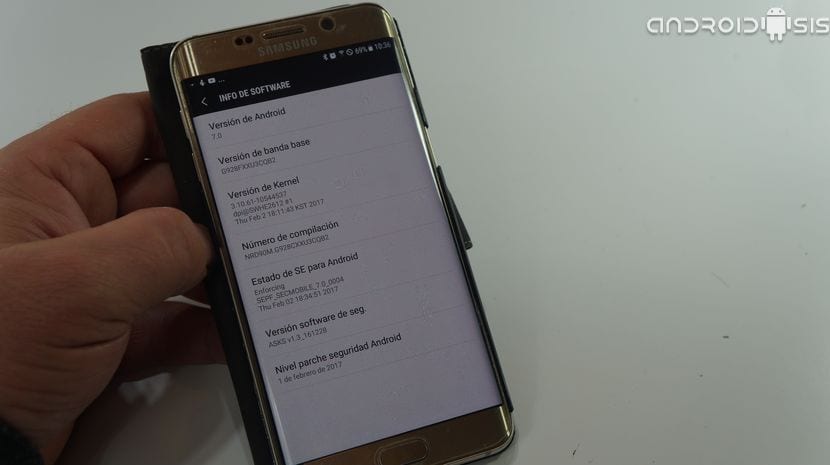
So that you can see that what I am saying is not a Chinese story, it is best that you see the video that I have left you right at the beginning of the post, a video made at once and without any cut so that you can see in real time and without any manipulation, all the performance it offers us Android Nougat on the Samsung Galaxy S6 Edge Plus.
LA Rom brings all the new design of the Samsung Galaxy S itself7, the new Samsung Touchwiz, the new settings reorganized in a way that, although at the beginning we will find ourselves totally lost, after a couple of hours and a little fiddling with them, we will see it much better organized and optimized that as we had them in Android Marshmallow.

This first Android Nougat Rom for the Samsung Galaxy S6 Edge Plus, has the options integrated in the screen settings that will allow us change screen resolution from WQHD to FullHD or even HD to save even more battery. In turn we have an option within the settings in the system optimization section, from which we will be able to configure the profiles Disabled, Medium and Maximum battery saving.
The main thing to highlight about this Rom Nougat for the Samsung Galaxy S6 Edge Plus, a Rom that has not given me any kind of problem with apps, games or connectivity, is that The tremendous Deep Sleep problem that we inherit when updating to Android Marshmallow has already been solved.

The system is so well optimized and the problem of Deep Sleep is solved, that my Samsung Galaxy S6 Edge Plus, not even reaching the two active hours of screen, has now happened to me suddenly without any battery saving configuration nor limit the speed of the processor, just by lowering the screen resolution to FullHD and the same use that I have always given, it has come to give me an autonomy that has been around 4 and a half hours of active screen at 60% brightness and all connectivity enabled at all times plus automatic synchronization active.
In addition to all this, for all those who wonder if all the functions of the Edge panels or the night clock function work or are active, tell them that everything works perfectly, even the camera in any screen resolution that we select will work perfectly, also including the functionality of being able to use the camera on the famous Android Nougat split screen.
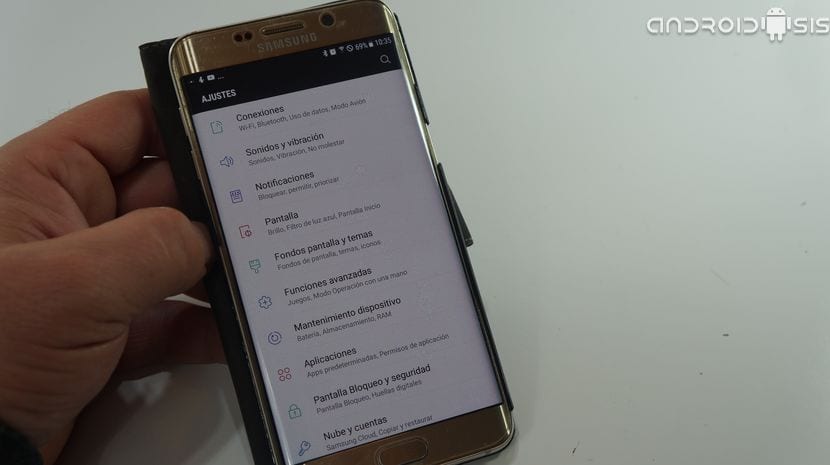
It is for all this that I have told you here in writing and visually in the video that I have left at the beginning of the post, which for me, this is the best Rom of the moment for the Samsung Galaxy S6 Edge Plus, so much so that I don't dare to update to the new versions of the Rom, and I tell you again, as addicted to this flash of Rom, that this is a very strange thing for me.
Although I also know that In the end I will succumb to temptation, which will at least help me to tell you if the update to the new version of the Rom is worth it or not, so I will also take advantage of it to teach you the correct way to update.