We already have here the first official Android Nougat ROM for the Samsung Galaxy S6 Edge Plus In many of its variants, we are speaking in a colloquial language. We already have nougat for the Galaxy S6 Edge Plus !!. By the way and before you ask me !!, This new official ROM does manage to solve the serious Deep Sleep problem that our Android terminal suffered from.
In the video that I have left you at the beginning of this post, just above these lines I show you how to install step by step this first official Android Nougat ROM for the Samsung Galaxy S6 Edge Plus, a ROM taken from the XDA Developers forum and what is valid for SM G928F / C / S / L and SM G928K models. Clicking on «Continue reading this post» You will access the direct download of all the files necessary for a correct and satisfactory installation of the ROM. So let's get to work and update our Samsung Galaxy S6 Edge Plus to Android Nougat or what is the same Android 7.0.
ATTENTION, Important notice for models other than SM G928F
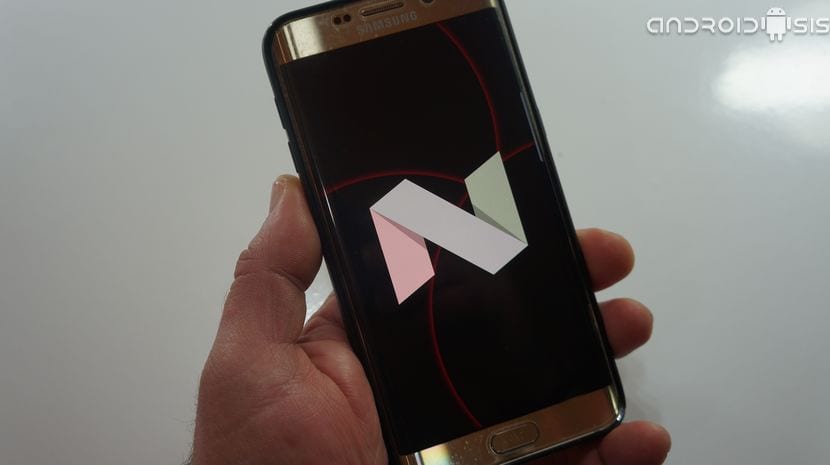
If you are a user of a model other than the Samsung Galaxy S6 Edge Plus SM G928F, which is the one I use to carry out the practical tutorial on how to install Android Nougat, you can follow exactly the same steps to get this new version of Android for your terminal , though the final step, the step in which we connect our Samsung Galaxy S6 Edge Plus to our Windows computer to flash the modem via Odin, it varies for the G928C / S / L / and K models, so to finish the step using Odin You will have to go through the XDA forum and download the modem or the modem plus bootloader according to the model of your specific terminal.
Having said that, if you have the Samsung Galaxy S6 Edge Plus model SM G928F, you can continue reading this post until the end.
Requirements to be able to flash this first official Android Nougat ROM for the Samsung Galaxy S6 Edge Plus

- Have the terminal rooted and with the latest version of Recovery TWRP 3.0.2.1
- Having an nandroid backup full system backup made from the TWRP itself. IT IS ESSENTIAL to also carry out the EFS partition in case the flies !!.
- Have backup of all your applications and data, although I recommend doing a completely clean installation and install everything again from the Google Play Store.
- USB debugging enabled from developer settings.
- Battery charged 100 x 100.
Files needed to flash the first official Android Nougat ROM for the Samsung Galaxy S6 Edge Plus
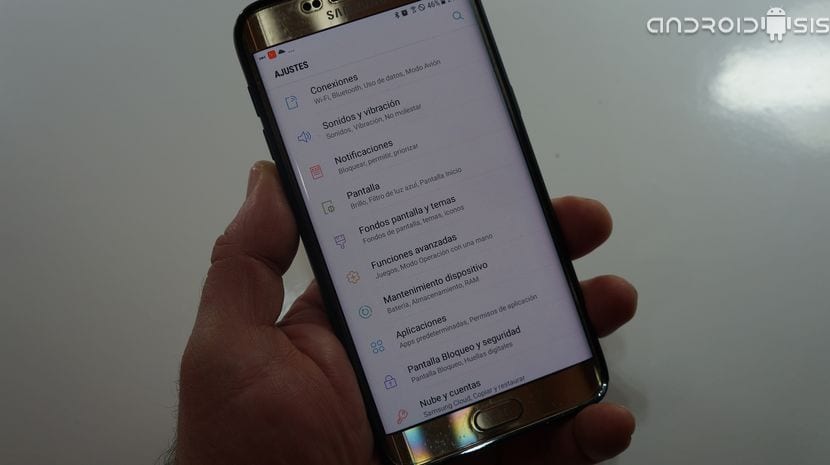
Files to download for all models:
These files must be flashed from TWRP Recovery in the order that I indicate in the video, that is, first the zip of the ROM, then the zip of the Bluetooth fix and finally the Zip of the file with the name no-verity-opt-encrypt.
This can be done from the internal memory of the Samsung Galaxy S6 Edge Plus, or preferably as I have done it from OTG connectivity through a pendrive or external memory for a completely clean installation.
- Android Nougat Rom for Galaxy S6 Edge Plus download here.
- Fix Bluetooth download here.
- no-verity-opt-encrypt download here.
Other files needed to flash using Odin and according to variant of Galaxy S6 Edge Plus
- modem only for the Samsung Galaxy S6 model G928F to be flashed by Odin in the CP box download here.
- Bootloader plus modem only for G928C to flash by Odin download here.
- SM-G928S / SM-G928L / SM-G928K models should not flash any of the above files as they will have to flash the Marshmallow Bootloader.
Flashing method of the first official Android Nougat ROM for the Samsung Galaxy S6 Edge Plus

Flashing from Recovery TWRP 3.0.2.1 (Valid for all the models indicated in the post)
- We restart in TWRP Recovery mode and enter the option Wipe to perform all the Wipes Except for the Wipe corresponding to where we have the files hosted for flashing and installing the ROM.
- We go to the option install and install the Zip of the Rom firstOnce it finishes without restarting, we go back and flash the Bluetooth Fix, we go back again without restarting and install the last Zip file previously downloaded.
- Once this is done, we select the option of Wipe Dalvik and cache and restart the system.
The last step of all, after configuring if you want the terminal with your Wi-Fi passwords and email accounts, is the one that you have to do it through Odin entering the Download mode of the Samsung Galaxy S6 Edge Plus through the combination of buttons volume down plus home plus power and then click on the button up.
This is the step in which you should pay more attention since in the attached video that I have left you at the beginning of the post, I do it for the international model G928F, that is, installing the specific modem from Odin's CP box. You will have to use the files corresponding to your specific terminal model, otherwise you will be left without a mobile signal until you flash the correct file from Odin for Windows.
It is essential that you take a look at the attached video so that you can see the process to follow step by step.
You can indicate with Nougat 7.0 how the battery life is going as the day goes by.
There are many of us who wait for a review of the rom or at least tell us if it solves the battery issue. Thanks