How I already announced yesterday through the youtube community Androidsis, today I want to share with all of you Ecosia, a web browser that plants trees around the world with the help of your Android terminal.
If you are a person who is committed to the environment and is concerned about the disastrous inheritance that we are leaving to future generations, a terrible inheritance in which we are literally leaving a planet in ruins, the application that today happened to present and surely recommend that they are going to love it, and that is simply by searching through her we will already be helping to take care of the environment in an active way and without having to change our default web browser.
What is Ecosia?

Ecosia is an Internet search engine that uses the Google search engine, which with the simple fact of using it in the searches that we do on the net in the use of our Android on a day-to-day basis, we will already be taking care of the environment in an active way through tree planting all over the world.
Until the moment of writing this post, the Ecosia project has already raised funds to plant more than 9.734.900 trees spread over strategic areas of planet earth.
Why does Ecosia plant trees around the world?

There are many reasons why Ecosia has chosen to plant trees around the world as a counterpart to the terrible climate change that we have been experiencing on earth for many years now, a climate change that leads us to perdition if we do not take action on the matter in a very, very urgent way.
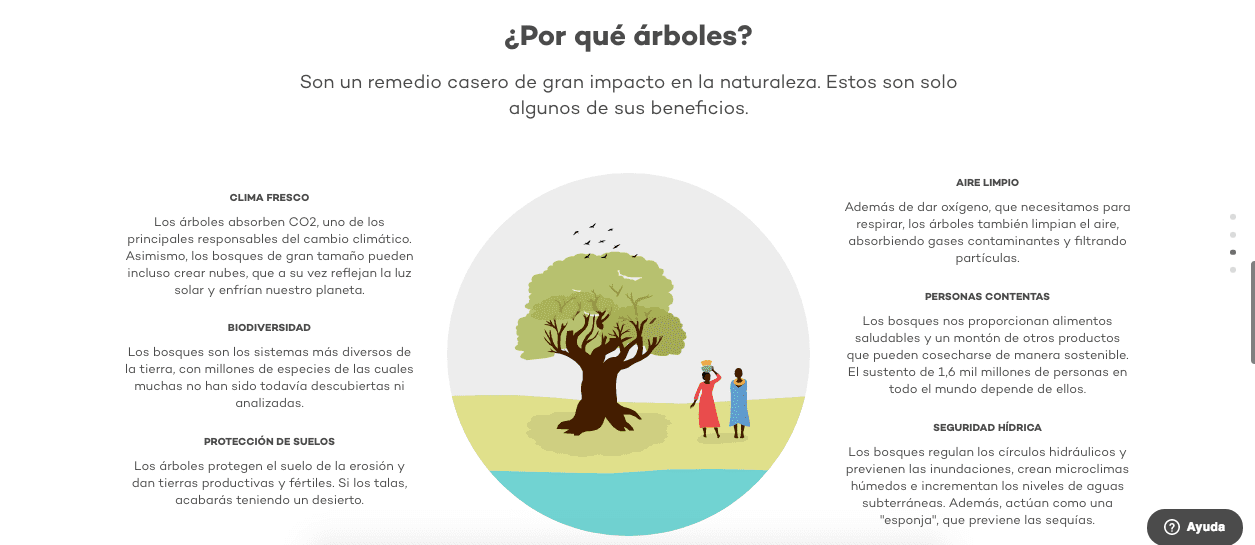
Among the many benefits that it entails for our planet and for the life of all the species that share it, tree planting all over the world brings us all these benefits:
- Fresh weather.
- Biodiversity.
- Soil protection against erosion.
- Clean Air.
- Happy people.
- Water security.
As they comment on the project's own website Ecosia, "When you plant trees, you can fight climate change, restart water cycles, turn deserts into fertile forests, and provide food, work, education, medical and political assistance as well as economic stability.".
How to use Ecosia on my Android or personal computer

Using Ecosia is easier and simpler than it seems at first since we don't have to do without our favorite web browser and usual in no time.
If you are an Android user, you will only have to download the official app for Android, install it and as I show you in the attached video that I have left you at the beginning of this post, configure it as the default web browser.
We can use it as one more web browser, or the ideal option which is to put a quick search widget on the desktop of our Android terminal and perform the searches we do on the Internet daily through this Ecosia Widget.

Since they are only paid for the searches carried out, we can perfectly configure the application so that itThe searches carried out with the app are opened directly to us in our default web browser.
Download Ecosia for free from the Google Play Store
If you would like to use Ecosia also as the default search engine on your personal computer Regardless of the operating system that you are a user of, you can also do it by simply entering the official website of the project with your own web browser by clicking on this link and clicking on the option that will appear in the center of the screen and that says Add to… plus the name of your current web browser.
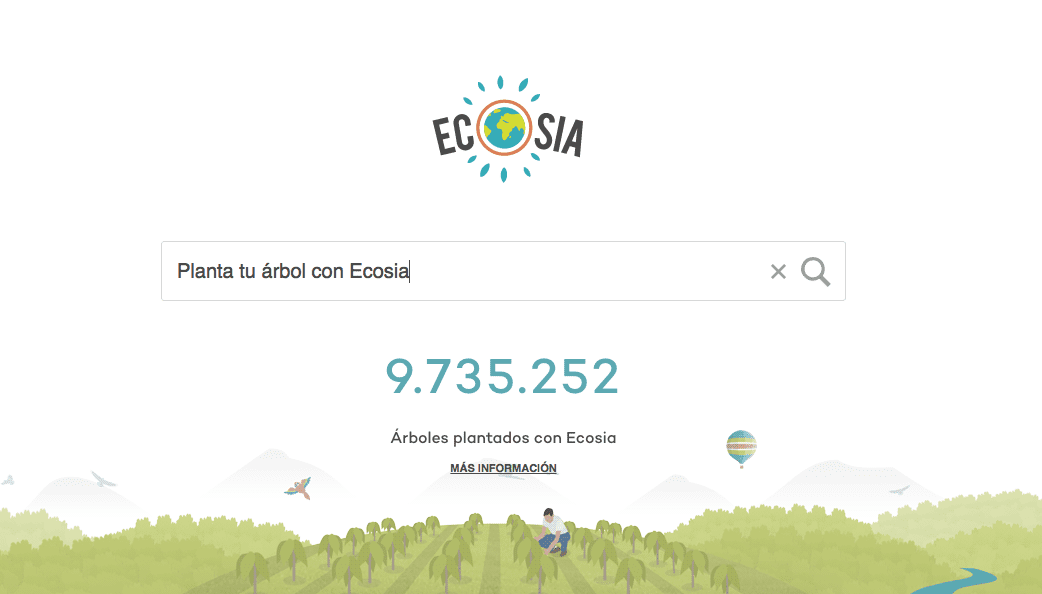
It couldn't be easier, with this you will already be helping the reforestation of the planet and to help more than necessary to try to change the terrible destiny to which we have condemned our beautiful blue planet.
