If you have recently updated your Android terminal to LinageOS 14.1 or what is the same to Android 7.1.1 AOSP, you will have noticed that This new version of the popular Roms comes to us without Root or only with the Root option through the console and not so that the applications that we install on our Android can use it.
It is for this reason that I have decided to create this practical video tutorial in which I teach you How to get Root in LinageOS whatever the model and brand of your Android terminal. So if you want to get Root in LinageOS in a matter of seconds, you should not miss this post since in it you will find the necessary files to get it in any type of Android terminal, nor should you miss the video that I leave you right at the beginning of it since in it I explain the process to follow step by step.
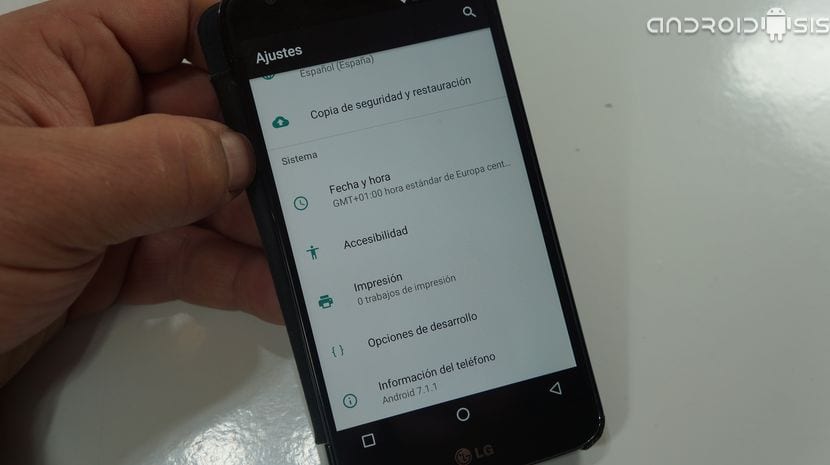
The first thing we are going to have to do is go to the settings of our Android with LinageOS, enter the section where it says phone information or device information and click seven times in a row where it says Build number.
With this we will enable a new section or section in the settings of our Android with the name of Development options.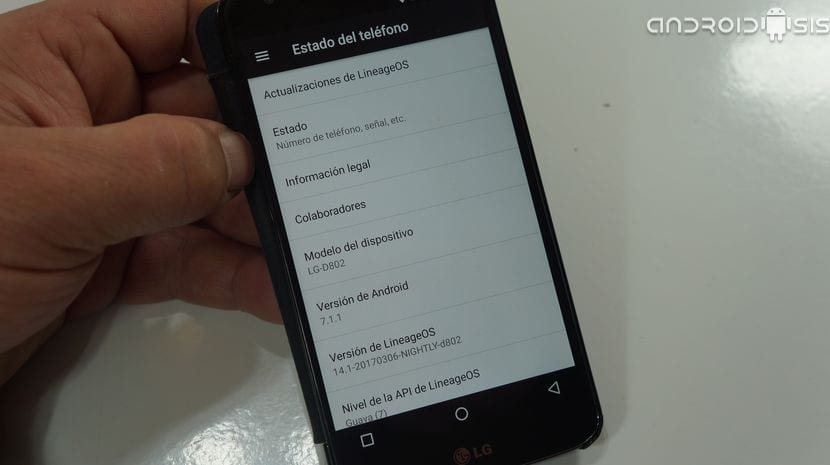
We will enter this new option and first of all we will enable the option of Advanced Restart to be able to quickly access the Recovery mode from the shutdown button of our Android just by clicking the Restart option and then restarting in Recovery mode.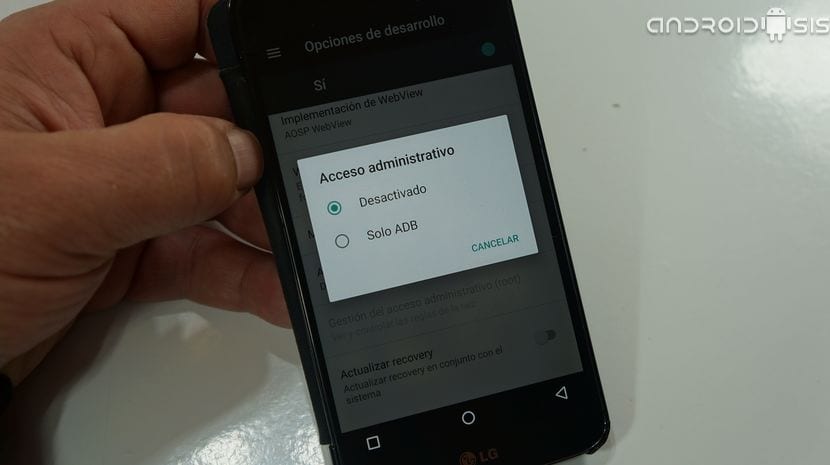
Before accessing this Recovery mode, within the development options we will go down a little further down and click on the option to Administrative Access. Within this administrative access you will find only two options, the Deactivated option and the ADB only option. We select the option only ADB.
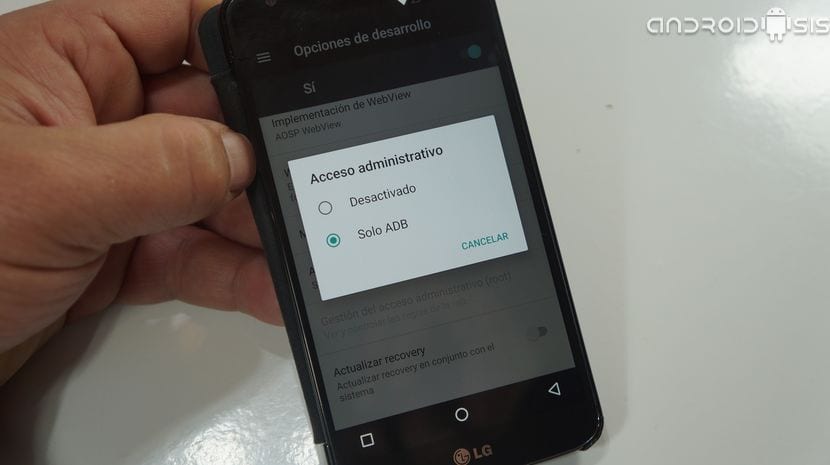
Now, before accessing the recovery, first we are going to download the ZIP file that will get the Root in LinageOS. This ZIP file that I leave you below we will have to select according to the type of processor we have and its architecture:
Download Root for LinageOS:
- If you have a terminal with 32 Bit processor ARM architecture You have to download this ZIP.
- If you have a terminal with 64 Bit processor ARM architecture You have to download this ZIP.
- If your processor is an Intel, then the ZIP file that you have to download is this same one.
Once the necessary file has been downloaded for the Root of LinageOS and well saved in the internal or external memory of our Android terminal, now is the time to enter the Recovery mode by just clicking on the Power button of our Android and selecting the Restart option and then the Restart option in Recovery.
Step-by-step installation of the Root LinageOS
Already from within the Recovery, the first thing we will do will be from the Wipe or Cleaning option, a Art Dalvik Cache and Cache cleanup.
Once this cleaning is done, we go to the option Install and we look for the path where we have the ZIP file downloaded and we install it.
When the process is finished, we select the option at the bottom left of Wipe Dalvik and cache, we execute it and as soon as it finishes we select the option of Reboot the system.
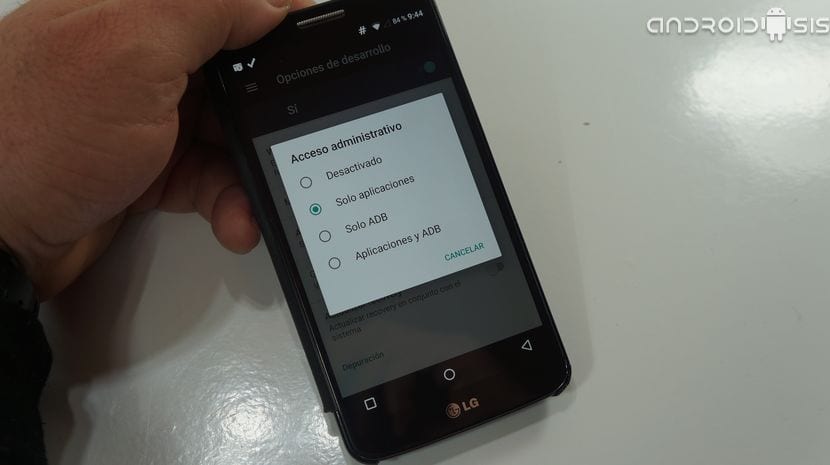
As soon as LinageOS is restarted, we can enter the settings, development options and click on the Administrative Access option to find all the options enabled such as the Only Applications and applications and ADB option that did not come out before and it is what will get our Android to use Root applications, for this select Only Applications or Applications and ADB.
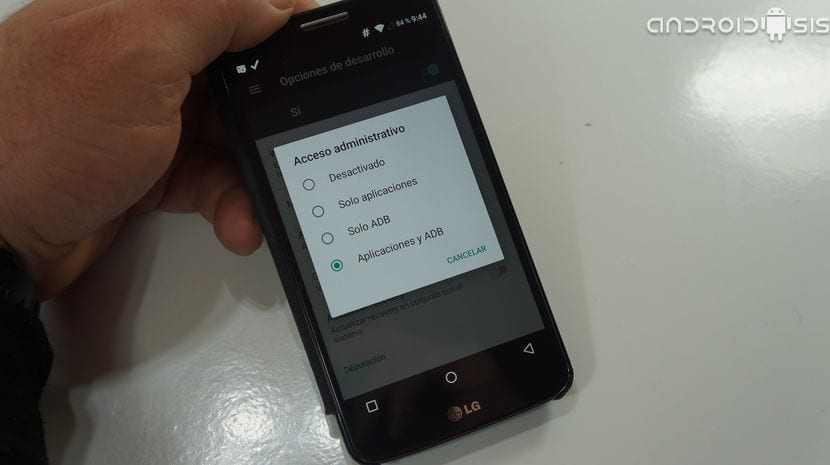

Has anyone tried flashing supersu from TWRP?