
In the next practical tutorial I am going to show you how to update your Samsung Galaxy S3 international model GT-I9300 to latest version of android through Cooked Rom From The OmniRom Team.
omnirom it's a great development team Android which becomes the great hope and natural substitute for CyanogenMod.
Updating our Samsung Galaxy S3 using these Roms versions nightly's, we ensure constant updates, practically daily with improvements and bug fixes detected by other users and developers.
Requirements to flash an OmniRom Rom
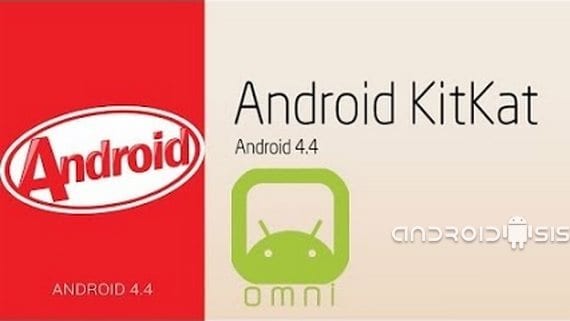
The requirements to flash one of these Cooked roms that will update us to A They are the same as always and the ones that we are already used to following:
- Having a Samsung Galaxy GT-I3 S9300.
- Root and modified recovery.
- EFS folder backup.
- android backup of our entire system.
- USB debugging enabled from S3 settings.
- Battery charged at 100 × 100.
Once all these essential requirements have been met, we will be able to download the necessary files for the flashing the Rom.
Required files
We have to download the Rom ZIP and the checksum md5 from this link. Please note that the latest nightly's published are at the bottom of the page.
We will also download the ZIP of native Google applications from this link. Once the three files have been downloaded, we copy them to the internal memory of our Samsung Galaxy S3 and we restart in Recovery Mode to proceed with the Rom flashing process.
OmniRom Rom Installation Method

- Wipe data factory reset.
- Wipe cache partition.
- Advanced / wipe dalvik cache.
- Go Back
- Install zip from sdcard
- choose zip
- We select the zip of the Rom and flash it.
- Choose zip again.
- We select the zip of the Gapps and confirm its installation.
- Wipe cache partition.
- Advanced / wipe dalvik cache.
- Reboot system now.
With this we will have correctly flashed the Rom of omnirom with A. If when trying to flash it, your Recovery sends you an error of any kind, try to update to the latest version of the recovery CWM or try the solution that I leave you in this post.
More information - Solution to error from Recovery when trying to flash an Android 4.4 Kit Kat Rom
Download – OmniRom Android 4.4 Kit Kat Rom, Google Gapps android 4.4
It would be good if apart from the rom they indicate what bugs they have and if they have any temporary solution, they have the same roms there but they all have some bug until the CM stable ones that I use
Thank you very much, it is just an opinion.
A question that worries me… ..is it translated into Spanish?… .Thank you
Yes, it has Spanish and in principle everything works perfectly.
2013/11/28
Thank you very much for responding !!
One last question Francisco… .I have the MIUI 3.11.22 ROM installed recently… .Can I put this ROM directly? ……. Of course I have already copied the efs and nandroid folders …… thanks again.
For those who have problems with the signal is _the fs folder
the leaked rom of s3 4.3 tree a file that is installed by odin
What has to be done to solve the problem with the signal?
I add myself to Javier's request and ask what he means by this: "OmniRom is a great Android development team that is the great hope and natural substitute for CyanogenMod."
Thank you
Hello, I have been using this rom since the 17th, updating every day.
Recovery CWM touch 6.0.44 or PHILZ touch 6.0.0 is NECESSARY
It would have to be in the requirements.
you have to flash the rom + the gapps + the UPDATE-supersu.zip, otherwise the root applications will not work.
and in each update again you have to flash the 3 things.
- It is in Spanish, but many settings options are still in English.
there are 2 supported kernels, the yan555 and the boeffla
As for news of the rom, highlight the ACTIVE DISPLAY, which allows us to receive notifications on the lock screen. and the APP PERMISIONS with which we can manage the permissions to all the apps that we have installed.
finally I recommend installing the xposed intaller with the gravitbox module
the UPDATE-supersu.zip from where do you download them?
Thank you
flash it you mean again by odin? because I don't use pc, I use mac and doing this means going to find a pc every time I update a rom. Greetings
Can someone confirm if they fixed the signal bug? (there is only one line out of four)
That was fixed a long time ago, the last one is the 28
Hello!. does anyone know how to root it ?. From already thank you very much?.
is put in the thread
Thank you!.
It didn't work for me!
It's great, I've installed several and this one I think is very good
I have the ariza patch since I have no serial number .. does this room accept it? Or will I have no signal again if I install it?
Gentlemen, it worked excellent for me on my gt i9300. of course, following all steps previously. Now this rom is really NOT worth it because it seemed very basic to me, it reminded me of the galaxy nexus as I bought it, but if you come from the cyanogenmod 11 kit kat 4.4, since this is excellent and thanks to a nandoroid backup everything returned to normal. It is worth noting that I am addicted to ANDROISIS- since every day I do not let it pass without checking the androisis app of my s3. But of course when Samsung finishes building the company here in Venezuela everything will be different because every hour I will review ANDROISIS from other devices such as an S5, Note 3 or any Android device in order to find the best performance since in Venezuela for The fault of the usurious and speculative businessmen was a s4 in 6000 dollars to change. Greetings CARACAS VENEZUELA.
Greetings friend and thank you for your trust.
On 28/11/2013 22:40, «Disqus» wrote:
Joe are you saying that the cyanogenmod one is better?
if you add the xposed installer with the gravitibox module it is no longer basic
Neskiuck and that's how it is done where do I get that installer
I am attaching it from my dropbox, Google a tutorial but you will see that it is very simple https://www.dropbox.com/s/2tun0taarcp7gj1/XposedInstaller_2.4-beta2.apk
Every time one is going to install an update of the same ROM, do I have to erase everything again? Or once I have the ROM, is it just to install the update and that's it?
Future updates are only done with the wipe cache and wipe dalvik
On 29/11/2013 03:47, «Disqus» wrote:
You don't have to delete anything, you go into recovery and directly install zip with the new nighly + gapps + supersu.zip ,, then do 2 wipes and reboot
I have two doubts, if my device is "jailbroken" will the jailbreak be lost when the rom is installed? I also read a comment where it says that the rom is basic, I already installed the rom on my device, my second question is what I have to do to make it stop being basic and if you can guide me since I am new to this? Thank you
sorry, I have another question, do I have to make a backup to install everything I had on the device for the new rom?
The backup is done in case you want to go back to the old rom if you don't like the one you put in, another thing is the backup of applications with titanium for example, then if you should, but only of the applications, the data does not
In root explorer application when I create an access to the sd card it says that it cannot be done because the device is not root, but I have this ROM installed, what do I do?
As of today version 4.4.2 is available
hello francisco my problem is the following.
I have a samsung galaxy r GT-I9103 and I have flashed it with omnirom 4.4.2 and everything is fine
But it goes without rotating, so you have to flash the supersu for recovery and there is where my problem comes because it is impossible for me to enter recovery, in download it enters without problems I rotate it with the root master application and now after putting this rom I have it I have tried with the same application but it has been impossible
my question is if you can help me rotate it again
thanks in advance
Okay. ..first thanks to the developers who always help us with innovations. ..in this rom there is a bug in the reproduction of sound and multimedia ??? Purs in cyanogenmod 11 that mess appeared ... thanks in advance. ..
good evening, friend Francisco was installing the ZIP and I get the following error: Status 7 Installation Aborted; And I don't know what to do, can you tell me how to fix that or what do I have to do? Thanks a lot!