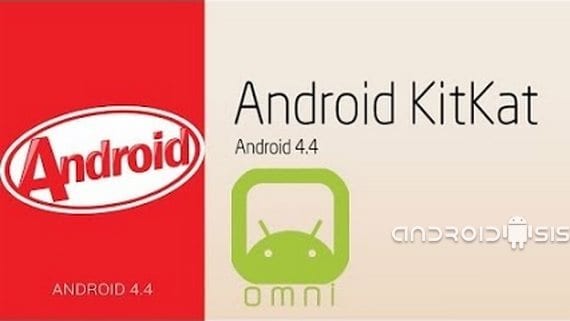
Here I bring you another promised tutorial to teach you how to flash the OmniRom Rom with A in the Samsung Galaxy Note 1 model N7000.
Thanks to this sensational team of independent Android developerss we can do what seems impossible for Samsung, update our terminal to the latest version of Android when not even its most flagship terminals such as Note 3 or S4 have received it officially.
As you can imagine, given the novelty of these Roms, there are still no official screenshots, so those used to illustrate this post are generic images of A.
At first everything works perfectly, although keep in mind that they are versions nightly's that are updated daily to correct possible errors, so logically they are not free of small errors.
Requirements to bear in mind

The first thing we will need is to have a model of ´Samsung Galaxy Note 1 compatible, I mean the N7000It must also be rooted and with the modified Recovery flashed.
En this link and following the first two steps you will get both the Root as the installation of the last Recovery compatible.
Before getting down to work with updating the terminal, it is necessary and essential to carry out both a backup EFS folder as a nandroid backup from Recovery. Likewise we must have USB debugging enabled and the battery charged at 100 × 100.
Once all the requirements have been met, we download the zip of the Rom and the zip of the Gapps and copy them without decompressing to the internal sdcard of the Samsung Galaxy Note 1 and then restart in Recovery Mode and proceed with the installation of the Rom.
Rom installation method

- Wipe data factory reset
- Wipe cache partition
- Advanced / wipe dalvik cache
- Go Back
- Install zip from sdcard
- choose zip
- We select the zip of the Rom and install it
- Choose zip again
- We select the zip of the Gapps and confirm its installation
- Wipe cache partition
- Advanced / wipe dalvik cache
- Reboot system now
if at flash from recovery give us an error, that means we must update Recovery to the latest version available or use this solution that I left a few days ago in Androidsis. The latter should be done in the two zips, both in the Gapps and in the Rom.
More information - How to update Samsung Galaxy Note 1 to Android 4.3
Download - Rom, Gapps
I'm going to try it, see what show ... I imagine it will be something very similar to what cyanogen offers, without s-pen options and not to mention the multi-window
We look forward to your impressions friend.
2013/11/28
If I install this update I lose the pen?
update and I run out of play store, when I install one from the web it closes, any solution?
Flash the Zip of native Google or Gapps applications.
2013/12/4
I already tried the rom. It is very, very green. Practically the battery will drain and the reception of the telephone only gives me a bar (I am lazy to fix it on the other hand, so for now I uninstall it), I hope that later that will be fixed and I will try again.
For as long as I have the Cyanogenmod KitKat Rom installed, it is also very green and presents some errors when locking / unlocking the cell but otherwise it is luxurious.
hello friend the gapps is no more
hello friend does not let me change the sounds of the notifications or call or system, nothing that I do?