
In the following tutorial I am going to teach you in a very simple way how to r and install the modified Recovery on the Samsung Galaxy S3 model GT-I9300 with version of Android 4.1.2.
This tutorial will serve all those users who, for fear of having a defective chip and with the probability that the dreaded chip will affect them sudden death, they officially updated their terminal to the latest original firmware version Samsung, either via OTA or via Kies.
Previous steps
The first thing we should do is install the drivers for our terminal on our PC, if you already have installed Choose and have you ever connected the phone, you will have them installed correctly, if not, the first thing to do would be to download and install Choose from the official Samsung website.
Once our terminal is installed and recognized we will restart the PC and we will continue with the next steps.
From the Samsung Galaxy S3 we will activate the USB debugging found in Development Options, then we will turn off the terminal and continue with the next step.
Next we will download the CFRoot by Chianfire and Odin, once we have them downloaded we will decompress them anywhere on our PC, preferably the Desktop.
How to Root Samsung Galaxy S3 Android 4.1.2
Now we will execute Odin and we will accept the permissions that you request, we will see a screen like the one attached below:
We click on the button that says PDA and select the file .TAR corresponding to CFRoot downloaded and previously unzipped.
We must be very careful and check that the box RE-Partition is not checked, REPITO, RE-Partition should not be checked, just the Auto Reboot and F.Reset Time boxes.
Now we will turn on the Samsung Galaxy S3 In Download mode, for this, starting with the mobile off, we will turn it on by pressing at the same time and without releasing the volume buttons down plus the Home button or central key and Power,
We connect it to the PC and once Odin recognizes it we will press the button Home and we'll leave the job to finish.
Once the mobile is finished we will restart and in Odin the word will appear in the upper right part PASS.
To check that the Root has been correct we can enter the application drawer of our Galaxy S3 and check that the application has been installed Supersu.
More information - Samsung Galaxy S3, how to fix the problem of sudden death
Download – Odin, CF Root Galaxy S3, Choose
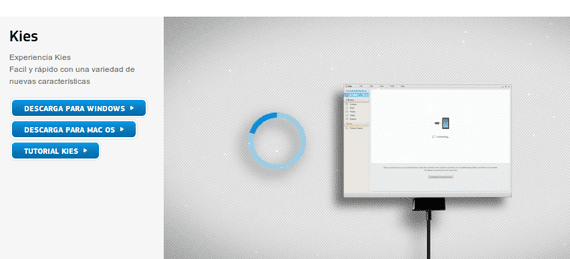
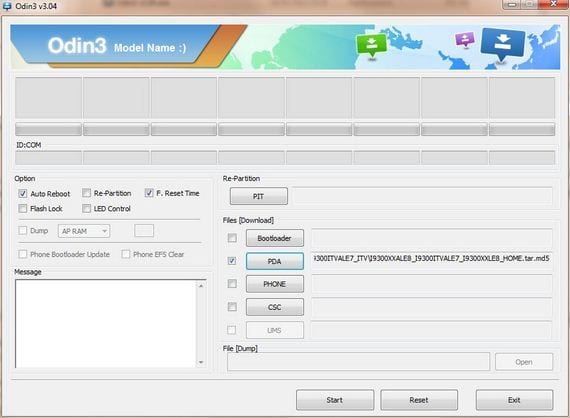
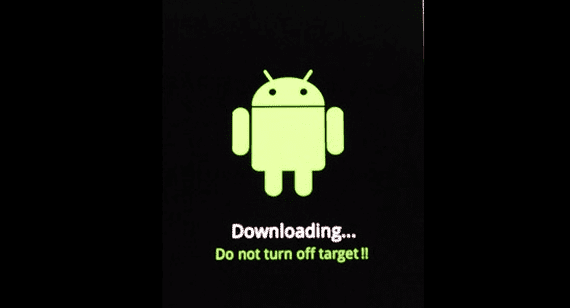

Hello I have a samsun glaxy s3 t999 and they have not yet released the official rom to jelly bean 4.1.2 and neither the creators of Rom have made one that convinces me, can you tell me if there is any way my Gmail is fhir27@gmail.com
hey I rooted my samsung galaxie s3 mini almost 1 year ago, everything was perfect until last week superSU asked me to update the binaries, I've already tried and I can't, can you help me?
works for any rom 4.1.2 ???
This is for the original Samsung firmware.
On 09/02/2013 06:30, «Disqus» wrote:
friend a question ,, installing the 4.1.2 completely eliminates the risk of sudden death ?? because otherwise it is preferable not to root so as not to lose the guarantee in case it happens ..
In theory yes, there are still no known reports of sudden deaths in android 4.1.2
On 12/02/2013 22:13, «Disqus» wrote:
Hi Francisco, thanks for the tutorial, the truth is that it is very clear and precise. I have managed to root my S3. Now a doubt arises. I have a message to update the system. I can do it? Will I lose root? What danger is there? Thanks
yes but you will lose root and you will have to repeat the process again
Hello! I have an S3 that I updated to 4.1.2 and I just rooted it because I have problems with the Google Play Store. Still he still has problems. By any chance you have no idea what the problem could be and how to solve it?
It just stops the app when I open it.
Thank you!!
uninstall the app, then turn off the phone for 10 seconds, turn it on and the error is solved. That happened to me on a galaxy note 10.1
Hello! My S3 not only has problems with the play store but it says "com.google.process.gapps" stopped ..... if you could help me I would really appreciate it.
Thank you!
I did everything as is and now S3 does not turn on, it remains with the lights on and nothing else, does anyone know how to solve this ???
and the other file is worth
hello this is for the sgs3 of the personal company in Argentina.
thanks with root no problem on my S3
Thank you friend
2013/3/7
in mine it fails, it turns red
Change the USB port, sometimes it happens that the used port does not connect well. On 08/03/2013 18:56 PM, «Disqus» wrote:
hello francisco i have a question to root my s3, i have installed on my pc the latest usb drivers that do not come with the KIES will it be possible to do with those or do i have to install the ones you show in the tutorial ??
With Kies recognizing the device is enough.
2013/3/9
Hello fellow.
Thank you very much for the tutorial but I did all the steps to the letter with my galaxy s3 version android 4.1.2, it was completed as you describe it but after restarting, the application "supersu" you mentioned was not in the application manager . In any case, I downloaded the "Root Check" application to check if I had root access and I have verified that NO ... Do you have any idea what the problem could be?
Thank you
Has Odin Pass given you?
On March 9, 2013 10:08 PM, Disqus wrote:
Yes effectively
And I think an app called cwm manager has been installed ... could it be or was it when downloading "root chect"?
It may be, repeat the process again and tell me.
2013/3/9
Ok, I put it back on ... now I tell you something ...
This is the file I use… DesktopRoot SamsungCF-Root-SGS3-v6.4.tar
I got the pass in a green box on the left of the screen and I got these data:
Added !!
Odin v.3 engine (ID: 8) ..
File analysis ..
SetupConnection ..
Initialzation ..
Get PIT for mapping ..
Firmware update start ..
recovery.img
NAND Write Start !!
cache.img
param.bin
RQT_CLOSE!!
RE OK !!
Completed ..
All threads completed. (succeeded 1 / failed 0)
Removed !!
The mobile has been restarted again… now I can see the Supersu !!
(I think the problem was that I was looking for it in the «application manager and not in the box as you said ... sorry) in entered« supersu »but it asks me:« SU binaries need to be updated. continue?…. what do I tell them?
Update the binaries and enjoy root.
2013/3/9
That's it!
Thank you very much, I congratulate you for the tutorial ... you are a crak.
I hope to see soon a tutorial on how to have the apps synchronized between several Samsung ... (mobile and tab) ... I have seen several but I would trust more than one of yours hehehe
Thank you very much again and regards.
That's it!
Thank you very much, I congratulate you for the tutorial ... you are a crak.
I hope to see soon a tutorial on how to have the apps synchronized between several Samsung ... (mobile and tab) ... I have seen several but I would trust more than one of yours hehehe
Thank you very much again and regards.
hello everyone!
I've been reading various forums on the topic of becoming root and my question is is this for ELKC or SHE ?????
thank you first of all
Greetings, I did every step and odin said PASS !! In green light but when the phone restarted, the screen was black showing the welcome Samsumg GalaxySIII and does nothing more urgent help
The "supersu" application you mention does not appear ... I followed all the steps
It appears to me
Leave CS ..
Odin v.3 engine (ID: 3) ..
File analysis ..
SetupConnection ..
Can't open the serial (COM) port.
All threads completed. (succeeded 0 / failed 1)
Repeat the whole process again by changing the usb cable to another socket on the PC
I already did it in all the usb but odin does not see it when it is in download
Reinstall the drivers and restart the PC
On 14/03/2013 18:21, «Disqus» wrote:
I already did it and nothing
the file is
I9300UBBLG2_I9300UBLG2_I9300CHOBLG3_HOME.tar.md5
Sorry is
CF-Root-SGS3-v6.4
I keep trying and it doesn't work
It will have something to do that has no sim
If the kies is open, close it, the same thing happened to me, but because when I connected the phone it automatically opened kies lite, but when I closed it and tried again with Odin, EVERYTHING PERFECT!
ooh perfect thanks for this comment the same thing happened to me
Francisco I could already root it and even remove the operator's logo, but it went to android version 4.0.4, how do I update it?
Francisco already managed to root it and even took out the operator's logo but I am left with version 4.0.4 as I update it
The best thing is that if you installed the modified recovery you flash a cooked rom.
On 15/03/2013 13:48, «Disqus» wrote:
Could you explain how to do it?
how did you do it? I have that error tmb
Hi, excuse me, maybe you can help me. I want to downgrade from jb 4.1.2 to ics but it gets stuck in a part of system.img and it's already there for several hours and the process doesn't finish ..
Enter CS for MD5 ..
Check MD5 .. Do not unplug the cable ..
Please wait..
I9300UBELL6_I9300UBELL1_I9300TFGELL1_HOME.tar.md5 is valid.
Checking MD5 finished Successfully ..
Leave CS ..
Added !!
Odin v.3 engine (ID: 5) ..
File analysis ..
SetupConnection ..
Initialzation ..
Get PIT for mapping ..
Firmware update start ..
boot.img
NAND Write Start !!
recovery.img
system.img
Hello, thanks for the tutorial but a question, I try to start in recovery mode but I can't. I combine the keys and I have 2 options vol - start normally and vol + se keda in dowloading mode ...
I entrust myself not to have sudden death !!!!!!
Hi, how do I tell you that the Samsung S3 is always sending me this when I want to root it?
could someone explain to me what is going on
Added !!
Odin v.3 engine (ID: 8) ..
File analysis ..
SetupConnection ..
Initialzation ..
Set PIT file ..
DO NOT TURN OFF TARGET !!
Can't open the specified file. (Line: 1876)
All threads completed. (succeeded 0 / failed 1)
hi, it worked perfect for samsung s3 with 4.1.2, thank you very much !!
Hello Francisco!! I don't know what I did but it doesn't come out. This is what appears:
Added !!
Odin v.3 engine (ID: 5) ..
File analysis ..
SetupConnection ..
Can't open the serial (COM) port.
All threads completed. (succeeded 0 / failed 1)
the terminal continues with the black screen in which the android appears with downloading ...
Do not turn off target !!
What should I do???
greetings and thanks!
Hello Francisco!!
I must have a problem, I followed the steps but something is not right in odin it appears:
Added !!
Odin v.3 engine (ID: 5) ..
File analysis ..
SetupConnection ..
Can't open the serial (COM) port.
All threads completed. (succeeded 0 / failed 1)
I have tried to change the usb but it remains the same. while the s3 continues with the Downloading screen….
That I can do ???
Thank you.
A greeting!
Something similar happened to me, by chance you will not have the kies open? I threw that error for having the kies open. Phone turned on and connected, you open odin, close kies, turn off the phone, you enter the mode, it recognizes odin and you do it,
Everything went correctly, but I have a problem, once I restart the computer, and I enter cwm, I get a message, «This version of CWM manager should be useb with CF-CWM v 1.1 or newer. It appears you are running a different recovery. Various features have been disable »Could that cause a problem?
Hi, I was finally able to successfully root, for those of you that something similar happened to you, what I did was close odin, reopen it and everything was perfect.
Now my question is another, I know it is not related to the post but I am new to this and you have a lot of experience. You will see, once the root is done I was looking to get CyanogenMod, I have downloaded several zip from the page. Asta there well, but when I go to copy to the SD card with the terminal connected to the pc I get an error and it does not let me. Let's see if you can give me a cable.
Thanks !!!
good friend, I need to know if by doing root by this means the state of my device happens to be modified? or it remains in normal state to continue receiving the updates via OTA… I have 4.1.2 baseband 19300XXMA1 and compilation number JZO54K.19300XXEMA2 I await your answer… greetings thanks
You will be able to continue receiving updates normally, what if you have to know is that you lose the guarantee of the same.
On March 26, 2013 16:57 PM, Disqus wrote:
I have version 4.1.2 of android in my amsung galaxy s3, I read that death did not affect this version of android, but my s3 is starting to hang at least three times a day, help you think with it root will fix the problem?
The same thing happens to me 🙁 I don't know why, but I uninstalled the tweeter application and it has stopped sticking like a blackberry. I don't know if that's that and if it can help you :(.
Hello Francisco. I have rooted the galaxys3 and I do not get the supersu. Also all the root apps give me problems, they get blocked, for example root manager. I have reinstalled the steps for root but the problem remains. Can I undo being root? Thank you and sorry for my ignorance.
Try to try another usb port and if you want to go back to an original firmware install any version available at sammobile.com
2013/4/1
Hello, I have done what you recommend but I cannot find the model of my terminal. I am worried because with the low level that I have in this I think I have rushed. Excuse me but I need you to help me solve it. I know from the comments on your blog that you care about aid. Again thank you very much and I look forward to your response.
Subject: [androidsisen] Re: Samsung Galaxy S3, Root and Recovery on Android 4.1.2
Hello, I followed all the steps and it went very well but now when I start using my phone. lines of programs began to appear on the screen the phone works correctly but they do not stop appearing lines of programming
Perfect !!
hello answer francisco look from one day to the next my acer a500 tablet sticks to me the acer logo i try to turn it on with the power key and the low volume button and i get the android monkey with a red triangle and i tried to download something to sd but nothing ... Because you know a lot more, you can help me, I would appreciate it, thank you very much. I leave you my email so you can answer me .. lmincone@gmail.com
hello, I have a problem with GS3, There would be some games (modern combat 4, N: O: V: A3, PLANTS VS ZOMBIES, among others), I had read that the 3D Chainfire could help me, but I installed it and my phone restarted and it does not pass the logo (samsung galaxy siii) I restored the factory data and it remains the same, if you know something please help me. Thanks.
Part of the system was screwed up. You're going to have to iron a rom. It happened to me with a mm2. I modified the firmware and I made a mistake in a permission. I stay in the bootanimation like you. So I had to iron a rom.
How is it that ironing the rom I have the s3 mini and the same thing happens to me, it does not load the system it only goes directly to the recovery mode
Register in sammobile and download everything you need to flash the latest firmware for your terminal, so you will recover it with Odin.
On 28/04/2013 06:00, «Disqus» wrote:
hey my cell went off and only samsun galaxy comes out and it turns off no longer works or has composure
Hello. Can anybody help me. I'm trying to root and it won't let me. the phone resists. and I get this message.
Initialzation ..
Get PIT for mapping ..
Firmware update start ..
recovery.img
NAND Write Start !!
cache.img
param.bin
Complete (Write) operation failed.
All threads completed. (succeeded 0 / failed 1)
I have a sansun galaxi SIII mini (GT18190)
Well now it turns out that he doesn't even let me turn on the phone normally, busff I'm messed up. Can someone advise me what to do.
good. I have a Vodafone S3 updated via ota to version 4.1.2 and when I put the unlock code it doesn't recognize it. If I root, would it accept it?
Odin tells me fail, I can unplug the cell phone or turn it off and turn it back on as if I hadn't done anything, will it be normal for me?
Please can you answer me that I don't know what to do with the cell phone in downloading mode
good I have a s3 gt-i9300 it did not turn on I bought another battery and now I give the power button and it stays on samsung galaxy s3
Everything perfect, not a problem when root
Hello, I would like to know if the Chianfire CFRoot is valid for the s3 mini gt 18190NXXALL4 4.1.2 and also if I have to connect it with kies, because I connected it to the pc for the first time and started doing a kind of installation and I don't know if that is enough to recognize the drivers
hello, after doing the root, the wifi does not activate, you know how to fix that problem, I would appreciate your help.
I have that problem. Someone has a solution ...
Hello. I followed the instructions and it worked perfect! I have a question now: when I enter the option to update or review samsung update, it tells me that the device has been modified and that it cannot be updated. Why is that and how can I solve it? I can not update the phone with the updates that Samsung sanque?
Greetings. I have galaxy three and I would like to know if there is any way to turn the data mobile button on and off without having to enter settings. Maybe some app that allows me to do it from the main screen. I would appreciate the info.
You can find it in the notification bar, where all the on and off buttons are.
Since I rooted the phone it did not connect me with kies, it remained temporarily as «Connecting ...».
hello I have a problem I wanted to root my s3 and when I was in odin I got failed and my galaxy stayed in download mode, what can I do in this case
By doing this, will it fix the problem with the Samsung Galaxy S3?
The problem is that it freezes on its own and for it to work again, I have to turn it off and on?
Hello, is it necessary that USB debugging is active ???
A question after doing all these steps the phone receives software updates again
I followed the steps in the tutorial and everything was in order .. thank you very much
I have the original factory Galaxy S3, version 4.1.2, ashpalt 7, batman, modern 4 does not open them, there is a black screen as if trying to load. Does anyone know how to solve it ???
My s3 is not rooted and I wanted to put it in recovery mode and now it does not remove a message that says firmware upradge encountered an issue.Please select recovery mode in kies and try again. PLEASE TELL ME WHAT TO DO
Hi Francisco, I did the root and everything is perfect, except that when I want to turn off or restart via menu using the right button, the cell phone stays frozen on the shutdown screen and does not turn off, what can it be?
Well, the battery of my s3 lasts half of what it lasted. I can do apart how do I configure the super su or that I do not touch it, can I uninstall it ???
Hello, my samsung s3 when I turn on it stays stuck in the greeting screen of the phone, where it shows the brand, and it stays turning, turning off and on. What I can do?
Many grax friend !!!
All prfct, in SGS3 4.1.2 JB
HELLO ROOTE MY S3 GALAXY AND NOW THE WIFI IS NOT WORKING AT THE MOMENT I TURN IT ON IMEDIATELY IT TURNS IT OFF BECAUSE IT IS
Have you already solved it? Today I stop myself 🙁
Doing this takes away the problem of instant death?
Hello!!!! urgent !!!! I got stuck when root my s3 in the Get PIT form mapping step !! What I can do?
Two ID: com ODIN detects me, is that a problem?
Disconnect the USB, reconnect it to another port and repeat the process
The same happens to me!!! By favior help! I do not disconnect or not the Mobile.
That's because you checked the RE-PARTITION box, wait for everything to finish or fail and try to do the whole process again from the beginning.
Lucky friend
good afternoon
Greetings from Venezuela…
They installed a roon 4.2 from a strange country on my phone.
Now that I want to place another one I can't, because my phone doesn't connect to the Kies ... I have no way of recognizing it, I've done everything, what if I change the pcs, what if, change the usb cable ... in the end ...
but no, it doesn't connect me. !! If I do not fulfill that first step, I cannot go to the step that odin flashes me ...
I'm desperate
Hello, I am trying to rotate it and it gives me this error, what do I do?
Odin v.3 engine (ID: 4) ..
File analysis ..
SetupConnection ..
Can't open the serial (COM) port.
All threads completed. (succeeded 0 / failed 1)
solved I had the kies open
It did not work for me, it does not enter the downloader mode
It does not enter Download mode, please help.
Hello, the supersu app was not installed and in odin the word reset appeared first and after a minute the word pass, what do I do?
I already repeated the whole process and the same thing continues to happen, someone who can help me please.
The cell phone is released for any company? Thank you
Good afternoon Francisco a question, my computer is rooted, if I update automatically, I understand that the root is eliminated, is that right? What happens if the rooting is eliminated, it no longer works or returns to the configuration that it had before rooting it, that is, with the configuration of the telephone company, thanks
Hello Francisco,
I rooted my samsung galaxy S3 with odin and the CF-Root file i did it correctly.
I got SuperSU but I think my terminal was updated and it no longer allows me access to SuperSU.
Now it tells me that I have to install the binaries and re-root manually. How do I do it?
Can you help me look at my s3 mini lp I tried to root with odin but it failed! And ps I closed everything and I kite the cell battery and reign it but then it got slow and now it doesn't give me a USB connection, the phone doesn't give me the pc, I mean, the cell only charges, I don't have the option of multimedia connection or the ptra k elojes only gets to load and the pc says I don't recognize it, I can do it, please help me
I have on samsung galaxis Sii on the screen Downloading do not turn off target what should I do
bns my problem with the S3 is the following does not turn on noi does nothing and from what I read it is sudden death
and if it does not turn on or do anything the usb debugging step cannot be done in that case
I bought a half-use S3 and when I got home I wanted to connect to the WiFi and it only told me an authentication error, I have already taken it to compose and they do not find it wrong that someone knows how to make him tell me why do
The cell phone died, it does not turn on and before turning off. The android came out and it doesn't turn on, what do I do?
an s3, like that also died
The phone entered downloading mode and said do not turn off target, he needs wifi to perform this operation.
on the left it says:
odin mode
product name gt-19300i
binary concur: official sansung
official status system
secure dowload: enable
loc stard
what should I do.?
hi francisco… brother I have an S3 I9300 and he has an error I cannot make calls he tells me ONLY EMERGENCY CALLS that I can make him solve it ……