In the next practical tutorial supported by a video, I am going to teach you in a very simple way how to make a backup copy of the EFS folder.
This folder is essential for the proper functioning of our Android, and everyone who has the rooted device, is one of the first things you should do, especially if you are fans to flash and change roms from your terminal.
What do we need to get a copy of the EFS folder?
The first thing we will need is to have a rooted terminalIn addition, we will also need a root file explorer, how can he be Root Explorer or the ES File Explorer, both available from the Play Store.
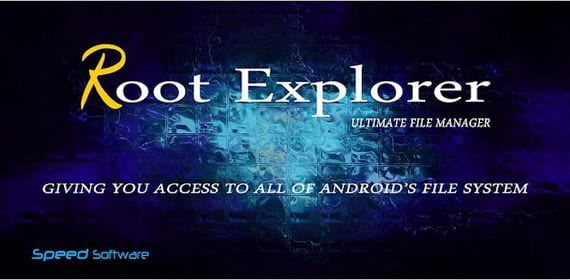
How to backup EFS folder?
The backup of the EFS folder, is limited to simply entering the route / efs and copy the entire folder with the file browser selected in the previous step, then copy it to the internal or external sdcard of the device to finally save it in a safe place such as a hard disk, a PenDrive or your own personal computer.
At header video tutorial I explain in detail, the correct way to carry out this process.
More information - Requirements to flash a cooked rom on Samsung terminals, How to Root your Android terminal with SuperOneClick
Download - Root Explorer, ES File Explorer
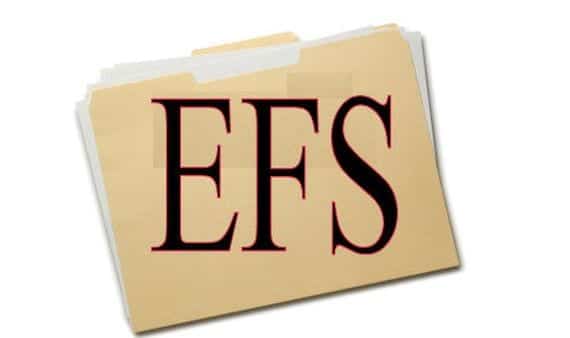

how is it done to restore that folder?
I just published a tutorial with the explanation.
It is at the top of the blog.
On 05/09/2012 22:50, «Disqus» wrote:
In the following tutorial that I just published everything is explained.
Thank you very much, I have everything clear.
I just wanted to know about it in case I have problems in the future since I tried the romics jb v2 since September 3, which was when it came out and it did not present any problem with these files.
Just in case make the backup for the future.
On 06/09/2012 03:59, «Disqus» wrote:
Thank you!! look that's for all andoris devices ??
I engo the atrix and I can't find the EFS folder ???
Greetings from Mexico, I want to do it on a galaxy s3 with the file explorer but when entering the efs folder it is empty, I have not moved anything and I can make calls, I have my imei by giving * # 06 #, even the copy is made but the folder is empty, is it normal? do I look for the folder elsewhere or do I download root explorer? I already have root and everything, some advice, I thank you
One way that is also very good and simple, is using the k-tool application that we can find in the play store
Hi, I'm trying to find the efs folder with root explorer but I can't find it, I put a search for it and it doesn't find it either, will it be with another name?
What terminal model do you have?
2013/3/19
Francisco my cell phone is an HTC Desire C and I can't find the ETS folder, I looked for it with Root Explorer and nothing
I mean the EFS folder
Good afternoon Francisco… I flashed my Galaxy S, the Imei was erased. Luckily backup the EFS folder. the issue is that I replace the folder and I still have no signal (without Imai, what do you suggest?
You have to restore the EFS folder with write permissions and then restart the terminal
2013/5/7
Hello friend, I did a bad rooting of s2 and the phone does not turn on, it can enter both modes perfectly but it does not turn on, the thing is that if it does not turn on I cannot back up the folder that you suggest.
How are you good night friend I rooted my samsumg galaxi s3 and I want to install Android 4.2.2 but I have a problem. I downloaded an explorer from the play store, called ES File Explorer, when I entered I look for the EFS folder and it is not in my files as I do to make it appear. I thank you for your attention and your valuable time.
Hello, maybe once I updated my s3 to the rom 4.2.1 and everything went well but the computer did not pick up a signal, xq I don't know…. I was very scared, because I did not make a copy of the efs
But install dewelta 4.1.2
And everything returned to normal
Now ... I can install 4.2.2
But first I make a backup copy of efs ...
I install 4.2.2
And if it does not raise a signal, I will restore the EFS folder, so the signal works for me or what to do I have my s3 i9300 released
I am d arg. And I use movistar line.
Please could you answer my questions
Hello, so good yesterday, I installed 4.3 on my i9003, all great. Today I rebooted to install the gapps and puff I ran out of signal >> !!
Reinstall and reinstall and still nothing you can help me has something to do with the efs .. ?? The imei is the same as that of the plate
hello what I want to know is if I can keep my previous applications as spen among others thanks
I have a s3 mini without knowing it, I restored it to the factory mode and both the imei and the signal of the mobile were deleted and with this it directs me to look for the efs folder and it does not appear and there is such a copy I do not know what to do look for the ariza patch and it does not install the rootie and nothing the imei restores it in engineer mode but it does not appear in sim evenlook
my s3 is chinese