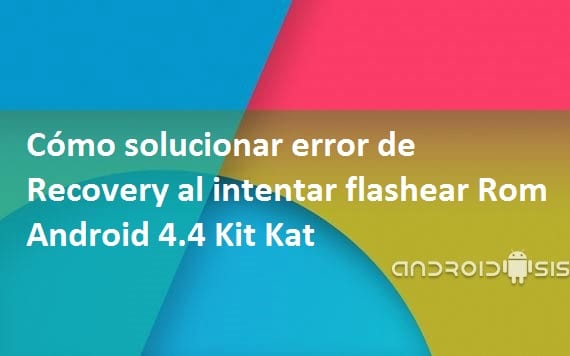
If you have found one Rom Android 4.4 KitKat compatible with your device and from the Recovery, when trying to flash it, you get an error similar to this: "Set_metadata. Unfortunately », do not miss what we are going to explain to you below since it will surely interest you.
The solution to the problem has been found thanks to a user of XDA Developers and allows us to flash these Android 4.4 Kit Kat roms without the need to install a new updated modified Recovery.
Why does our recovery show us this error?

The reason why our old Recovery shows us this error, is because Google has made some substantial changes to the file updater-script for versions of AInstead of using set_perms, it is now done through a file called metadata.
With the solution presented in XDA Developers We will not need to update our recovery, although if the possibility exists, I personally advise you to avoid complications and update to the new version.
What I describe here is oriented more than anything for those terminals that do not have a known update for Recovery that is compatible with these new Roms of A.
How to fix the error?
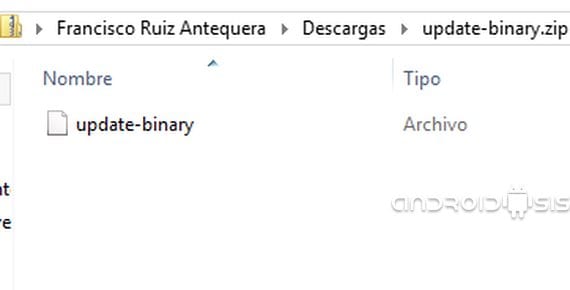
To fix this error on terminals with a processor armv-7, it is as simple as downloading this file and copy it in the zip of the rom that is causing us this kind of problem.
The copy should be done without unzipping the rom file and dragging the new one update-binary resulting from the decompression of the previously downloaded file to the path META-INF / com / google / android.
This method is valid for all Android 4.4 Kit Kat roms and for packages gapps de A.
How do I tell you to avoid ZIP authentication problems, the file must be copied directly to the zip of the rom but without decompressing, for this we can access the mentioned path through the file explorer of Windows or external programs like 7zip.
More information - LG Optimus G, Rom CM11 Unofficial Android 4.4 Kit Kat
Source - XDA Developers
Hello, I am not very put into the terminology about mobiles. Sorry. I have a Nexus4 and when installing Android 4.4 it stuck. Since yesterday it does not go beyond the screen in which 4 circles appear, as if it were loading. And from there I cannot pass or do anything. The file you mention, where should I put it? Because I have not found it ...
I don't have Nexus 4, rather no Nexus but I'll see if I can help you.
From what I read, you have to download the original Nexus ROM (from here, https://developers.google.com/android/nexus/images ) and without decompressing it (it is in .tgz), open it with the 7zip, look for the folder that indicates you and drag (or copy and paste) the update-binary file (this if unzipped) to that directory, surely there will be another one that you it will tell you to replace. Close the rom file and voila, you must make a backup copy and fasten the phone with this new image.
Although I think nothing escaped me, I recommend that you contact Francisco by some means so that he can lend you a tutorial or assist you in the process. Let me clarify, I have never done these processes or install ROMs, I mean, I speak through comments.
regards
Thank you very much for the reply. I tried it but it did not give me a solution, or I did not know how to find the truth ... Anyway I tried this and something similar that I found in a forum, but it did not help me. Yesterday I did a hard reset to the phone and restored the factory data, and discovered that I lost everything I had (which I saved on the computer before) but that it started with Android 4.4 anyway. Thanks to Google play I have reinstalled the applications that I had and well, it has not gone bad at all ... I said, thanks for your answer as perhaps it can help anyone else. By the way, I have seen that it is a problem that appears from time to time in the Pepephones, but I asked them and they did not know anything.
No problem, I always try to provide a solution if I know it.
Is this file suitable for the s3 gt i9300?
This on any terminal and any Rom Kit Kat.
On 28/11/2013 22:40, «Disqus» wrote:
Okay. Thanks kapo
Hello! I have a Galaxy S (i9000). I have tried installing the MacKay Kit Kat rom. And it fails me. I tried to do what you say to install this file on the rom, but it won't let me do it. Any solution? How do I update the recovery if this option doesn't work?
I abort the installation !!! I'd better leave it as it was ...
Great, thank you very much for your help I managed to install the ROM on my ATRIX HD thanks ...
It tells me an IME error and there is no signal…. without anything
grasiiiiiiiaasss ,,,,,,, I have already lost hope but after reading this and executing the instructions I was able to solve the problem ...... many thanks.
Hello, do not use the recovery or how is the question, I only follow the steps that the post says and that's it?
I used it with the c-rom 4.4.4 on a huawei y300-0151 and I had a problem, it appeared to me as if it had already been installed but when it restarted a green screen appeared with two boxes, one blue and one red and it does not move Hence, it does not allow me to enter the recovery and less in the fixed state where the recovery is installed, can someone help me?
Hello Francisco, I have an error when trying to install the cm2 rom on my lg g806 12, before I could install it without problems, after installing (a serious error I recognize) a Vietnamese lollipop rom for the lg g2 this problem appeared to me, luckily I can install roms as cloudy or stock, but not cm12, it throws me the following message: e: error executing updater binary in zip ´ / sdca rd / cm-12…., if you have any ideas please comment, thank you very much.
How about brother ... I have a samsung gt i9000 ... I tried to install this kitkat rom but now I try to turn it on and it does not start ... nor does it go into recoveri mode. does nothing ... help what can I do ??? Thank you
The same thing happens to me with an m4 ss1050 help
Hello good afternoon I have a samsung s3 mini gt-i8200n which I am new to this of the os and really, for inventing it I am paying dearly I rooted my cell and the opevo system was deleted I have managed to install a recoveri but It says that it does not have an operating system, I have tried to install several but I get an error when I start running, tell me that you are experts in this, what should I do? I have already 3 days and I am bald.
I have the same problem with my s3 mini gt.i8200n, I no longer have what rom to try to revive it
dioooooosssssss please help I already have 3 days in this without any results I am already desperate
Uncle fuck you are the hostiaaaaaa !! love you! It worked for me and I already have my mobile working!