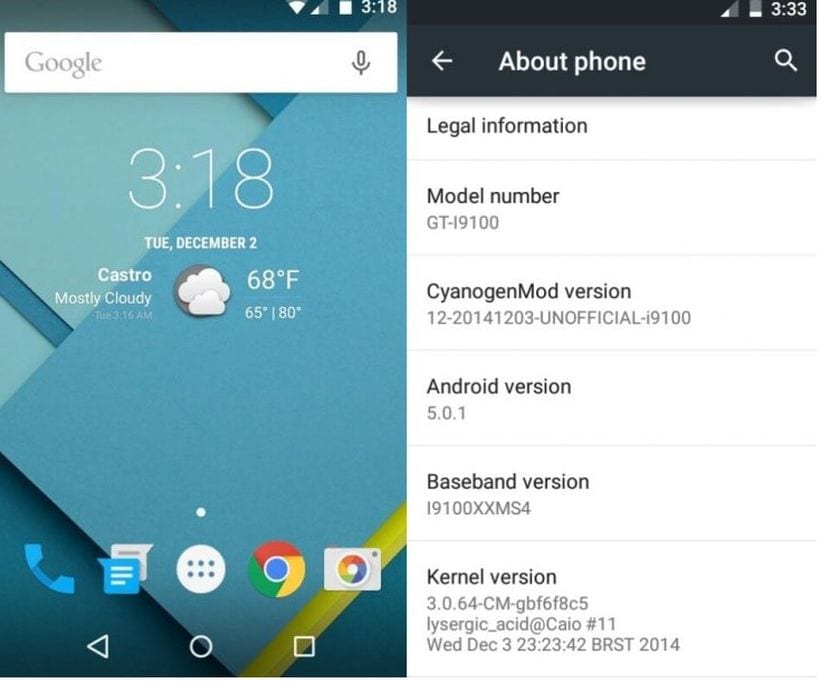
Although the headline of this post or practical tutorial may seem incredible to you, it is completely true, so you can stop rubbing your eyes and prepare to give a new life to your Samsung Galaxy S2, international model, updating it to Android Lollipop thanks to a Unofficial CM12 port made by XDA Developers user.
After clicking on continue reading, I am going to tell you step by step the correct way to update Samsung Galaxy S2 to Android Lollipop thanks to this great work from an independent developer of the best Android development forum of all time.
Requirements to bear in mind

- Having a Samsung Galaxy S2, international model or GT-I9100, which must also be Rooted and in possession of the modified Recovery installed correctly.
- Update Recovery to the version that you can download from this same link by following the steps of this practical tutorial.
- Having a nandroid backup kept in a safe place.
- Having an backup EFS folder.
- Backup of applications and data that we want to keep or restore after updating to Lollipop.
- DUSB debugging enabled from developer settings.
- Battery charged 100 x 100.
Files Needed to Update Samsung Galaxy S2 to Android Lollipop

- CWM Recovery that will need to be installed or updated previously.
- Rom port CM12 for Samsung Galaxy S2.
- Google Gapps for Android 5.0 Lollipop.
Once the necessary files have been downloaded We must copy them to the internal memory of the Samsung Galaxy S2 without decompressing and reboot in recovery mode to follow the flashing instructions below.
Rom CM12 flashing method for Samsung Galaxy S2
- Wipe data factory reset
- Wipe cache partition.
- Advanced / wipe dalvik cache.
- Go Back
- Mounts and storage and select the format option to format system, data and cache.
- Go back again
- Install zip from sdcard.
- Choose zip from internal sdcard
- We select the zip of the Rom and confirm its installation.
- Choose zip again and this time we select the Google Gapps zip and confirm its installation.
- Reboot system now.
We wait for the system to restart for the first time, which it can take up to ten minutes, and once restarted we will be able to see the new Android Lollipop splash screen where we can configure the terminal with the desired parameters.

How stable is it? Do you know if there are any components that are not working properly?
Only the recording of the camera in HD format fails, that is to say at 720p. below that resolution it records perfectly.
Greetings friend.
I always walked with the Roms in my galasi s, since I changed motorola the truth is I do not see the need, it is going very well very very few, in short a 10
Although if I had the S (I have it) I would try it on but now
Wow, what a disappointment! There is already an update to Android 5.0 for a Galaxy S2, but for my Galaxy Mega 5.8 GT i9152, not even Kit kat. How long should users of this model wait to receive an update !!!! 🙁
Does mhl output work?
Would it work for the samsung galaxy s2 t989 Hercules?
Fantastic news although I don't know whether to wait for the official version of CyanogenMod 12. Is there an estimate of when the latest version will be released?
Cyanogenmod announced a few days ago, that there will be no rom 12 for the galaxy s2, Pedro.
Hello. It does not work on the Samsung Galaxy S2 i9100G. It throws an aborted installation error, apparently the ROM is only for the i9100 GT. Greetings
it clearly says: "Have a Samsung Galaxy S2, international model or GT-I9100 .." because they always ask "will it work for my model (which is not the one mentioned)?". ¬¬
Has anyone tried it?
not going
I have tried all the lollipop ROMs that have been released to this day in English and Spanish versions, they have no flaws, the camera does not record in full hd and some bugs when you demand a lot from the RAM memory. In the rest it looks beautiful ahh also the storage of the app fills up fast that has not yet been explained to me in the rest is chevre the size in the lollipop ROMs is that they are not all the same, look for the best last install the resurrection lollipop ROM remix I did not like it looks very opaque the view of the app on the desktop is very poor, its color is ugly …… There is another one that is in English and the cyagnu mod ROM looks beautiful, those I recommend. BUT THE SAME POD Q ALL STILL BE BETA, LET'S HOPE Q KEEP UPDATING. I SEEM WORTH IT THAT'S WHY I'LL WAIT FOR A BETTER
.
NOW I AM USING A KITKAT 4.4.4 C ROM, IT IS THE BEST AMONG ALL, VERY CUSTOMIZABLE AND IT HAS VERY GOOD APPEARANCE WHAT YOU CUSTOMIZE AS YOU LIKE THE DURATION OF THE BATTERY IS NORMAL, NEITHER YOU LAST LONGER OR LESS. YOU ALREADY KNOW IF YOU WANT TO SSBER MORE, SEND ME INBOX AMI GMAIL.
I HAVE TRIED ALL ROMS FOR THE S2 AND THE CURRENT ONE I AM USING, I HAVE LIKED IT
Hello Eduardo, could you tell me how to update to kitkat 4.4, since I have read that it is one of the best updates. the truth is that I am a bit useless for these things and I could use a help very well thanks!
good eduardo can you send me email to get in touch with you ok thanks.
Hello, first of all thank you for the contribution.
I just performed the update and I find that I am missing contacts, I have tried to synchronize with the samsung account and I cannot find the option.
Thank you very much
Hello, solved the contacts (my fault)
I now find that I am no longer a root user, is it possible? Can something be done?
Can it be done without having a full battery ???????
the gapps link is broken
thanks friend it works for me 😀
buuff ... now I'm without a keyboard and without google play
Stop being a robot user. How do I get back to being the correct way for this version?
CAN ANYONE UPLOAD THE Google Gapps AND PASS THE LINK PLEASE! ??
How to make the screen rotate? I set it up and nothing.
Good, I have downloaded everything you have put, I have installed it in the root folder, but when I go to perform the steps I get stuck in Advanced / wipe dalvik cache. I can't find it anywhere. What am I doing wrong? Thanks.
IT IS NOT GOOD TO INSTALL COOKED ROMS, BETTER SAID COPIES OR PIRATIATED, THEY TEND TO DAMAGE IN A SHORT TIME AND IT ALL STARTS WITH DAMAGING THE BLUETOOH, THEN THE WIFI AND THE FHASH AND THE OPERATING SYSTEM DOES NOT RESPOND TO YOU, BETTER LEAVE THEIR PHONES AS IS. WILL HAVE MORE UTILITY TIME
It does not work, it is aborted.
update, and now does not turn on. Hahaha. Can somebody help me? Thank you.-