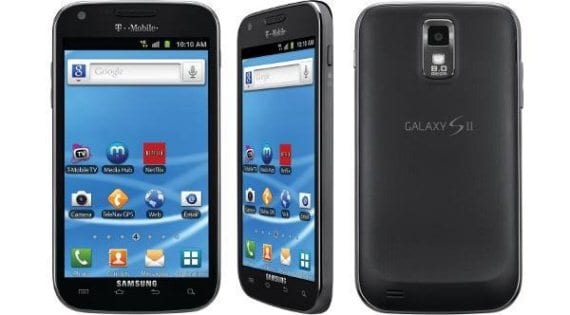
In the following practical tutorial, I am going to teach you how to root Samsung Galaxy S2, or also known as GT.i9100.
In a few simple steps and supported by imagesWe'll get it done in just a few minutes, so let's get to work and let's get started.
Necessary requirements
Obviously we will need a Samsung Galaxy S2, in addition we must have the drivers installed correctly on our PC with Windows operating system.
If we have the Samsung Kies installed, and have we ever synchronized the terminal, We will already have the necessary drivers to carry out the taskIf not, you will download them from the link that I have left you, install them and restart the computer before continuing with the tutorial.
We will need to download a few files to successfully root the Samsung Galaxy S2, the first of all is a tablet that includes odin 1.83 and CFRoot XXLPJ, the second is the 4.03 XXLPJ firmware itself, so in addition to rooting our device we will update it to version 4.03 of Android.
If any of the two files asks you for a password to unzip, it is samfirmware.com
Once the compressed files are downloaded, we will unzip it on our desktop and we will be ready for start flashing our terminal.
Installing the original XXLPJ Android 4.03 firmware
We will enter the folder Flashprogram Samsung I9100 + Pit and we will run as administrators the odin.exe:
Now we will click on the Pit box and we will select the file .pit that is inside the folder of the odin: Flashprogram Samsung I9100 + Pit.
Next, we will place the files in the firmware folder in the following order:
- Click on PDA and we place the file I9100_CODE_I9100XXLPJ_CL140368_REV02_user_low_ship.tar.
- Click on PHONE and we place the file MODEM_I9100XXLPJ_REV_02_CL1105553.tar.
- Click on CSC and we place the file GT-I9100-MULTI-CSC-OXALPJ.tar.
Once started in download mode, we will connect via usb the phone to the computer, and we can see how in the upper left box we get the word COM followed by a number, this means that the program has correctly identified our device, we must pay attention that everything on the screen of the odin is as in the screenshot that I attach below.
Notice in the box on the left that the first three boxes are marked, re-partition, auto reboot and f.reset time must be selected.
Now we will only have that click on the Start button and wait for this first part to finish.
We let the phone restart and we are going to install the ClockWorkmod Recovery who will be in charge of root our terminal.
Root using ClockWorkmod Recovery XXLPJ
We will reopen the odin, and this time we will only select the PDA box, and in it we will place the file CF-Root-SGS2_XX_OXA_LPJ-v5.3-CWM5.tar
We must pay attention that the box Re-Partition is not selected, only the boxes should be checked auto reboot and f.reset time.
We will check that all this as in the screenshot and We will turn on the Galaxy S2 again in Download mode, then we will reconnect it via USB to the computer, and once odin recognizes it. we will click Start.
When it's over, we'll have our Samsung Galaxy S2 rooted and updated to Android 4.03We will also have the modified recovery with which we can install cooked roms.
More information - Androidsis Official app available in the Play Store
Download – Flashprogram Samsung+ cfroot-XXLPJ-j I9100 + Pit, I9100XXLPJ_I9100XXLPJ.zip
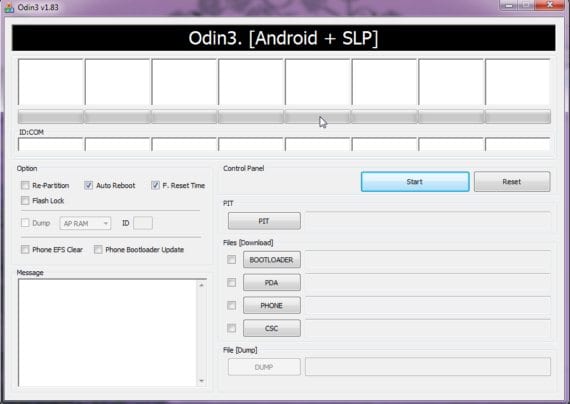
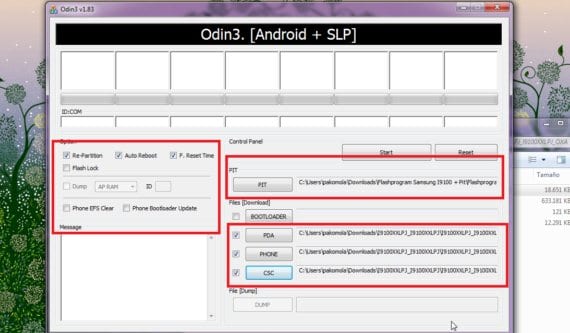
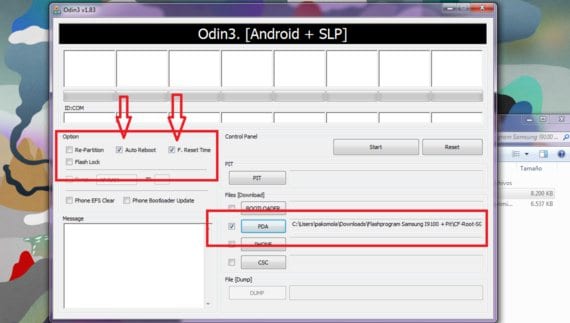

· Using Odin v1.85 the chances of it going wrong are higher. Use Odin v1.7
· The method using SuperOneClick is unnecessary and I think it became obsolete with the move to ICS. Now the same insecure or Siyah kernel does what the SuperOneClick did
· The kernel to be flashed with Odin has to correspond to the Android version (Gingerbread or ICS), unless it is Siyah's, and the one in the post I think is not.
regards
Thanks for your compi notice, I just updated it and now it is safe.
Thank you very much again.
Eh ... what mobile is this? The Galaxy S2 is ANOTHER
This is the one from T-Mobile as you can see in the photo, but the tutorial is valid for all Galaxy S2
good can it be used for a galaxy s2 in Colombia ??? will not have signal problems or something like that ???
I join the question. I am from Colombia I have the free s2 from the factory but I do not know its origin of manufacture, I do not know if it is from the USA or from what part of the world. I have read that the firmware has to be specific to the device depending on its reference and origin, and I see this tutorial as very general. I would appreciate clarifying this before venturing into the tutorial.
the firmware must be that of your region, this one that I put here is European.
This system is specific for European terminals since the firmware is the latest generic for Europe.
I have a sgs2 from Romania and I use it in Colombia ... and I have tried several ROMs, from South America, North America and Europe and nothing happens, they all work. The only thing is that some work better than others as a signal ... twitter @harobytes
Thanks for your annotation, in the morning you would only have to change the modem for a specific one for your geographical area.
I have a personal phone s2… I don't know if it's Argentine or Chilean, hehe, but I have the device using it in Bolivia… .my question is if I do everything indicated above, nothing would happen? Would it work well?
nothing should happen
Hello, thanks for the contribution, but I have a question.
I can't see the file CF-Root-SGS2_XX_OXA_LPJ-v5.3-CWM5.tar, just one named "zImage", which I can do. Thank you
The Zimage file is the one that goes inside the tar file, otherwise you unzip it, you put it directly in odin
Sorry for the inconvenience, but how do I unzip it or put it to odin?
Click on Odin's PDA button and look for the .tea file corresponding to the cfroot
hey, sorry for the inconvenience, but; How do I unzip it or put it directly to odin?
another question now i can't connect via wi-fi
Thank you.
I was able to root the galaxy again, but now I can't install any app, what do I have to do?
Thank you
I was able to root the galaxy again, but now I can't install any app, what do I have to do?
Thank you
What exactly happens to you?
I have a serious problem.
Before starting to root, in the step in which we make sure that everything is as in the screenshot, once I have pressed start, the first large box in the list of white squares turns red and says FAIL. and now on my phone the only thing that appears is: a symbol of a mobile phone ... yellow warning sign (!) ... little picture of a computer, and I can't restart it or do anything ...
Miguel gave you any answer? You help me??? if you gave an answer ... a_prog@hotmail.com
HELLO DID YOU HAVE ANY ANSWER? THAT ALSO HAPPENED TO MINE….
The same thing happens to me, and I don't know what to do
Hello friend, the same thing that you say happened to me and I was very scared since I thought I had damaged my cell or something, but I thought about it a little and instead of using the odin v 3 I used an older one .. I recommend you try with 1.83 or 1.85
What did you do when it was off that only had a yellow symbol? What did you do to be able to turn it on again, I would appreciate your help, my phone does not turn on
If you can explain me in my email I would appreciate your help thanks this is my email barbiegarcia4@gmail.com
hello, cordial greetings.
I have my sgs2, with ics 4.0.3 and a uhplm kernel, I want to root it, but since I don't know, I doubt it a lot. I have several kernels that I have downloaded (from articles I have read) including: XEN_LP7-v5.4 cwm5, XEO_LPQ-PROPER-v5.4 cwm5 and Siyah-v3.3.2…. I just want to root and superuser to take better advantage of the computer ... what should I do.
A hug from Colombia.
Hol, I did the tutor, everything went well, the cel is 10! I just have a little problem, some games (only games) are not installed, according to what is k lei x there k is the kernel the problem? what could be done? or is there no solution for 4.0.3?
thanks!
Hey.
First of all, thanks for the article. I have followed everything to the letter, and during the process with Odin, it stays in the boot.bin ... It has been there for more than 15 minutes ... Is it normal?
This is what Odin shows me:
Added !!
Enter CS for MD5 ..
Check MD5 .. Do not unplug the cable ..
Please wait..
I9100_CODE_I9100XXLPJ_CL140368_REV02_user_low_ship.tar.md5 is valid.
MODEM_I9100XXLPJ_REV_02_CL1105553.tar.md5 is valid.
GT-I9100-MULTI-CSC-OXALPJ.tar.md5 is valid.
Checking MD5 finished Successfully ..
Leave CS ..
Odin v.3 engine (ID: 4) ..
File analysis ..
SetupConnection ..
Initialzation ..
Set PIT file ..
DO NOT TURN OFF TARGET !!
Get PIT for mapping ..
Firmware update start ..
boot.bin
Well, it's not normal, no.
What can I do? I remove it and it will be like before or will something happen to it?
I will stay for aki
Added !!
Enter CS for MD5 ..
Check MD5 .. Do not unplug the cable ..
Please wait..
I9100_CODE_I9100XXLPJ_CL140368_REV02_user_low_ship.tar.md5 is valid.
MODEM_I9100XXLPJ_REV_02_CL1105553.tar.md5 is valid.
GT-I9100-MULTI-CSC-OXALPJ.tar.md5 is valid.
Checking MD5 finished Successfully ..
Leave CS ..
Odin v.3 engine (ID: 8) ..
File analysis ..
SetupConnection ..
Initialzation ..
Set PIT file ..
DO NOT TURN OFF TARGET !!
Get PIT for mapping ..
Firmware update start ..
boot.bin
sbl.bin
param.lfs
zImage
factoryfs.img
data.img
How is it going, have you solved it already?
no .. well for 1 part it has been updated to the new version but it has not been rooted, can I do it again or will the phone crash?
Thank you very much working perfectly ...
Pffff you are a great friend !!!!! Thank you so much for your excellent post! It helped me a lot, I already have my Samsung Galaxy SII with Ice Cream Sandwich 4.0.3 and rooted! Fuck Yeah! hahaha 'Feel like a Hacker' hahaha I almost feel like this!
I'm very happy to hear it.
On 14/09/2012 21:13, «Disqus» wrote:
Hello. I would like to root my galaxi s2 and I have no idea. If you can help me I would appreciate it. My email is; estefi60@gmail.com Thank you very much
Follow the steps in the tutorial and you will root it in a flash.
2012/9/18
Yellow warning sign (!)… On the cell start screen, and I can't restart it or do anything… What happened ??? What I can do??? a_prog@hotmail.com. Thanks
Thanks a lot. Very good tutorial. Now my galaxy is much better, and it has more signal too !!
I'm very happy, stop by the blog from time to time that I will be publishing roms compatible with your device.
Regards my friend
On 20/09/2012 16:07, «Disqus» wrote:
Hello .. I have done it as the tutu says and my samsung s2 does not start me I turn it on and I get the sansung screen and down a yellow triangle and it turns off… .help… ..
Hello. Were you able to solve the problem? The same happens to me. It turns on, Samsung screen with yellow triangle, and it turns off. There is no case.
very good guide, it came out perfect….
Hello everyone, I did the root, then I will tell you how I am doing. Greetings
ICS 4.03 installed perfectly. Thank you very much for your input. All the best.
Hello, just one question:
I recently bought the Samsung Galaxy S2 and the mobile says that it has version 4.03, so to root it I have to start by installing the XXLPJ Android 4.03 firmware that you have put or do I root it directly with the ClockWorkmod Recovery XXLPJ?
With the version you have this tutorial is not worth it, first you will have to download it to Ginger, or find something for ICS
2012/9/27
By downloading it to Ginger, do you mean downloading the firmware of the mobile to a lower one? And how I do it? I am a newbie and I don't know how this is going
Can someone tell me how I can root the Samsung Galaxy S2 if I have firmware 4.03, either by indicating the steps or through a tutorial?
A few questions before doing everything necessary, After doing the 1st part of Odin and with this it is updated to ICS and after it starts and in the cel I install ClockWorkmod Recovery (RomManager) and connect it? That part is the only one that has not been clear to me, I would appreciate your answer. Very good contribution. Greetings! 🙂
In the first part we install firmware 4.03 and in the second we root it and install the clockworkMod Recovery
2012/9/28
Excellent Thank you for the prompt response, today I do the procedure. Greetings!
A few questions before doing everything necessary, After doing the 1st part of Odin and with this it is updated to ICS and after it starts and in the cel I install ClockWorkmod Recovery (RomManager) and connect it? That part is the only one that has not been clear to me, I would appreciate your answer. Very good contribution. Greetings! 🙂
Hello, a question, I update the cell with the kies to 4.03, does this tutorial help me to become root?
If you have the XXLPJ firmware
Of course it is worth it, but you will only have to do the second part of the tutoring.
2012/9/28
Francisco: I have a gross doubt: I already have ICS 4.0.3, but my Kernel says 3.0.15-i9100UHLPJ-CL352354. I don't know if when you put XXLPJ XX it is «generic 2 characters» or is it really XX, is it worth changing the firmware if it is the latter? Thanks
You don't have to look where it says Kernel if not where it says Firmware or Buid number
2012/10/4
Thank you Francisco for your prompt response. I did everything the same and so far everything is fine. Very good contribution.
Hello, my S2 already has IceCream 4.0.3 but the kernel is XXLPQ instead of what you say your XXLPJ, do I have to change it or can I skip to the last step and root it directly?
I'm from chile
The cfroot has to be the same as the Kernel you have installed. On 09/10/2012 00:10, «Disqus» wrote:
Hey friend, that method is complicated and dangerous.
This method is the easiest and without having to change kernel, but it only works with ICS 4.0.3 and 4.0.4.
1. Download the ClockWorkMod Recovery [Touch v5.8.1.5] or the normal version [v4.0.1.5]
2. Download the SuperSU v0.88 + Busybox / SuperSU v0.87 + Busybox
3. Copy both zip files to the EXTERNAL SDCARD
4. Start in recovery mode
5. Select apply update from external storage
* If "fail to mount" appears, we do not have any external sd inserted
6. Select the ClockWorkMod Recovery .zip that we downloaded in step 1 and wait for the CWM to be installed and appear.
7. Select install zip from sdcard, select internal or external sdcard
8. Find and select CWM SuperSU v0.87 + Busybox [I9100] .zip
9. Restart the terminal
There is no risk of any kind.
Hello please I need help I was trying to do as described at the beginning of the page to format my cell phone download all the files as it says but my cell phone does not get any message or anything it just charges it does not turn on and does nothing but charge please what is it What I can do? It has not worked for a month and I am almost sure it was due to a virus, the only thing I can see is that it is loading but off now I do not know if there is any solution for this, please I would greatly appreciate your help!
But with that method only the clockworkmod is installed? or is it also rooted?
I saw that in a forum and cannot prove it because I did not get the S2, that is to root it without changing the kernel easily and without problems, I leave you the link.
http://www.taringa.net/comunidades/galaxys/5466510/_Aporte_-Rootear-S2-sin-modificar-kernel-para-ICS.html
Hi, I have updated my galaxy S2 today to android 4.0.4 from Samsung Kies. Can I root without problems with the second part of the post?
HELLO I HAVE REMAINED MY MOBILE THAT DOES NOT TURN ON, IT REMAINS WITH A WARNING TRIANGLE IN YELLOW… WHAT SHOULD I DO PLEASE !!!!!!!!!!!
Hello, I have a problem with my samsung sll, I can not upload any photo to my cooking blog and if I pass it to my pc x blutu I can not open it either, the problem is x the format in which the images are, but I do not even have idea of how to change the format. I also have a problem when I connect the mov to the computer x usb, xq I get the folders but I can't open them either. I need x please help! Thank you !!
Hello, do not worry, the solution to your problem will be found in this URL, it happened to me exactly the same:
does not pass this: Added !!
Enter CS for MD5 ..
Check MD5 .. Do not unplug the cable ..
Please wait..
I9100_CODE_I9100XXLPJ_CL140368_REV02_user_low_ship.tar.md5 is valid.
MODEM_I9100XXLPJ_REV_02_CL1105553.tar.md5 is valid.
GT-I9100-MULTI-CSC-OXALPJ.tar.md5 is valid.
Checking MD5 finished Successfully ..
Leave CS ..
Odin v.3 engine (ID: 5) ..
File analysis ..
SetupConnection ..
Initialzation ..
Set PIT file ..
DO NOT TURN OFF TARGET !!
Get PIT for mapping ..
Firmware update start ..
boot.bin
sbl.bin
param.lfs
zImage
factoryfs.img
data.img
What do you recommend me to do? because it's been like this for more than 20 minutes and it's not moving forward. the issue is that do not remove the memory card that will be the delay. Can I disconnect it without anything happening to the phone?
Hello, it happened to me, fail appears in red and the phone does not restart
I have problems with the image of the camera and I can not see the videos
I do all that and it throws me fail
The part where you have to put the phone in debugging mode is missing, that's why it may fail or you may get the famous triangle, flash it again, remove the battery and start it again in dowload mode, that usually solves the problem and for the next one, surely you remember to put it in debugging.
After rooting it I started having problems installing some apps from google play store. I have already searched several pages but when I try to follow their tutorials to solve the problem the odin says Fail. Please help. I have a GT-I9100
good morning, this same root system works for the galaxy s2 gt-i9100P
following another tutorial I have locked my phone, it gets stuck on the home screen with the logo and a warning triangle and from there it does not happen.
What do I do to resurrect him?
please help
with this root I can not install applications in the SD, someone else can?
Hello I just routed my Samsung Galaxy S2 and it does not turn on, I gave the power button and left the Samsung logo plus a yellow triangle ... PLEASE IF YOU COULD HELP ME ... TO RECOVER IT
I followed all the steps and perfect! 5 out of 5. The entire process took me 1 hour.
Hello, is this room suitable for any part of the world or only for Europe?
I have done it according to your instructions and it does not start, it loads the first screen and a second later it turns off ...
How can I go back?
THANKS FOR THE INFORMATION, I MADE IT AT THE FOOT OF THE LETTER AND IT WORKED WONDERFULLY, LET'S SEE HOW IT BEHAVES FROM HERE ON.
kpo I am from Argentina I wanted to route it with the odin and it went wrong and the only way that it enters is in dowloanding if I follow the steps these will be routine and I will have the super user
Brilliant!!!! My device had died with a bad tutorial and thanks to you I revived it and I was able to root it I don't know how to thank you but you saved me a million thanks genius !!!!!!!!!!!!!!!!!!! !
Hello, you have helped me a lot. My galaxy 2 was dead and I have recovered it following the instructions in your tutorial. Thank you very much friend
Might you help me? I need to change imei of galaxy 2
Good morning, your explanation is very good, now I ask you a question, I have version 2 in my Samsung Galaxis S4.0.4, is that good? and I comment that the icon of samsung apps premium applications I do not have.
Please could you tell me if it's okay.
thank you very much
fantastic root, in half an hour and that's it, with my desire, it took a lot longer, I did it with revolutionnary.
Have you been able to solve the problem? The same thing happens to me and I'm desperate
Hello, I already have 4.0.4 installed, can I root it ???
It has worked perfectly for me. It is easier than it seems to be. Thanks for the help! I liked that when it was updated, when unlocking it has facial recognition! he he
I did everything and now a yellow triangle appears and the cell phone does not turn on
Hello I have a fireware installed from ics 4.0.3 an xxlpg this fireware that you give us for the download is better which I have does not imply any damage if I combine it x the xxlpj
Hello. my sgs2 came with android 4.0.3 this method works the same to root my cell? and is there any way to update it to 4.1 or 4.2? Reply to the mail please. thanks in advance
Almost cry!!!! thank you for the tuto !!!! it's great!!! when I saw my SG I couldn't believe it !!!! graaaaaaaa thanks !!
Thanks friend but it is not so bad, anyway I am glad to have helped you.
Greetings.
2013/3/27
I need or help I have an SG2 and give it a warning icon and it doesn't light up, what can I do?
The best thing is that you check if you have access to the download mode and then register at sammobile.com and download the necessary firmware for your terminal and flash it with odin.
2013/4/4
Thanks I'll see if it works
and a question when I turn off my cell phone this does not recognize lasim and I cannot make calls and if I try, the mobile network is not available, any advice please
I do not understand the question, what do you mean if I turn it off? If it is off, how are you going to be able to access the network or make calls
2013/4/5
I have a galaxy s 2 from t mobile and the buttons below do not work for me. none
This tutorial is not for your S2 model
2013/5/6
Hello, it asks me for a network code, what do I do?
hi francisco, how can i take it downloanding do not turn off target
hello francisco how do i remove this from a samsung galaxy s2 downloanding do not turn off target, thanks
Hello, how are you? Greetings, I have a Samsung Galaxy S2 and I really want to root it but I can't find anything in the downloads, only the odin and with this file u1_02_20110310_emmc_EXT4.pit that's all, please can you send me the original XXLPJ Android 4.03 firmware with the respective 4 files that you mention and then the ClockWorkmod Recovery XXLPJ to root it, I would appreciate a lot, because I have arrived late to this your post and the files that you mention here are no longer there, from now on I send you a big greeting and hug, Thank you
My s2 has died, I have followed all the steps and nothing.
Odin log:
Added !!
Odin v.3 engine (ID: 5) ..
File analysis ..
SetupConnection ..
Initialzation ..
Get PIT for mapping ..
Firmware update start ..
zImage
RQT_CLOSE!!
RE OK !!
Removed !!
Completed ..
All threads completed. (succeeded 1 / failed 0)
Added !!
Removed !!
Added !!
Removed !!
and no yellow slit at the start.
Bad tutorial.