
We have already begun to explain how to update certain Android terminals to the new version of Android 5.0 Lollipop unofficially with the first Roms Alpha from Cyanogenmod 12. This is the case of the LG G2 or the case of Samsung Galaxy S4 GT-I9505 international model.
In the case of LG G2, which is the terminal that I personally own, I must tell you that the Rom is fabulous and runs flawlessly with virtually no bug, at least of what we can consider as important. In the case of the Samsung Galaxy S4, things are still to be polished, although the truth is that the Android Lollipop Rom looks phenomenal in both cases. In today's post, I intend to guide you through the Modified Recovery update process, a process or indispensable requirement for the flashing of these Cyanogenmod 12 Roms be a success and the thing works as it has to work.
For update the modified Recovery to its latest version available for our terminal, it is as easy as going to the web pages of your projects, either TWRP, Philz o CWM. Download the compressed file in ZIP, copy it to the internal memory of our Android, restart in the old Recovery and flash it without having to do any kind of Wipe. Then, once flashed, we will only have to restart the terminal, from the Reboot options, in the mode Reboot into Recovery Mode.
How do I get the latest version of TWRP Recovery?
La latest version of modified TWRP Recovery we can download it from this web page by clicking on this link. Then all you have to do is click on the option Get TWRP For Your Device and in the drop-down write the model of your terminal:
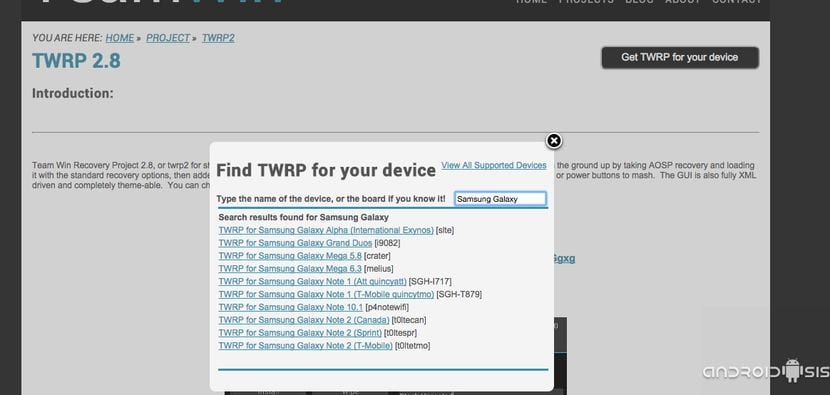
How do I get the latest version of Recovery Philz Touch?
In the case of Philz Touch Recovery it is a little more complicated since it does not have a search engine as advanced as the one on the TWRP page. So to get the latest version of Recovery Philz Touch we are going to have to look at all the models available at this same link.
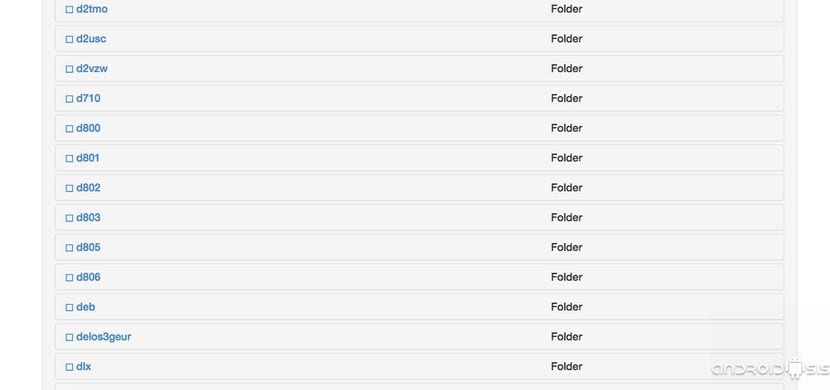
How do I get the latest version of CWM Recovery available?
To achieve the latest updated version of Clockworkmod Recovery, we will only have to go to this website and select it from the extensive list of compatible terminals.
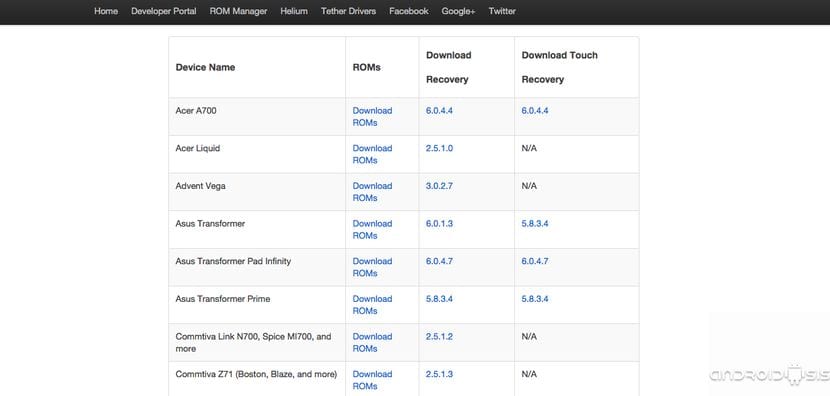
How do I update my Recovery to its latest version?
For update the modified Recovery to the latest version, whatever it is, we must follow these simple steps from the old modified Recovery:
- We copy the downloaded zip to the internal memory of the terminal to update.
- We reboot in Recovery Mode.
- From option install we select the downloaded zip and we flash it without any wipe.
- We go to the option reboot or option Advanced, depending on our modified Recovery, and we select the option Reboot into Recovery Mode.
When the terminal is restarted, it will enter Recovery again and we will be able to check as we already have the latest version of it.

Which rom (or stock version) do you think is the best for the lg g2?
If you want a good Stock flash the last kdz which I think is the open europe H and then root it and that's it.
I'll explain how to do it from Recovery with the kdz zip.
Greetings friend.
Okay, thanks for your answer
Greetings.
Another thing, do you prefer a stock kdz rom or a custom rom (more than anything I care about autonomy)?
Right now I'm sticking with the Evomagix Android 5.0 aosp ROM.
If I had to go for a stock-based ROM it would definitely be the Cloudy G3.
Greetings friend.
In the list to download the twrp does not appear the lg g2. Which one should I download? Thanks
Hello, everyone.
I cannot find the TWRP recovery for the LG G2, in the Get TWRP For Your Device option it does not appear. Does anyone have the ZIP downloaded, or the link to download it? Thank you very much in advance.
The same thing happens to me, international d802 does not appear
You will find it by placing LG optimus G2
a question, how do i change from philz touch to twrp? cheers
Hello, when I update the recovery, I do it as said and restarted and when I want to enter the recovery it is as if it had disappeared, how can I put it again, now I have Android 5.0.1? Please help….
TWRP Install (Requires TWRP 2.8.4 or higher already installed):
Download the latest TWRP image file (.img) from the download link and boot TWRP. Go to install and find and select the Images… button. Browse to the image that you downloaded and select it.
Use this Way …….
Choose recovery and swipe to flash.dd Install Method (Requires Root):
Download the latest image file (.img) from the download link above. Place it in the root of your / sdcard folder and rename it to twrp.img. Run the following commands via adb shell or a terminal emulator app:
su
dd if = / sdcard / twrp.img of = / dev / block / platform / msm_sdcc.1 / by-name / recovery
On the TWRP page it appears lg g2 but I don't know which version to download for my D805, please help. Thanks
Hello, I wanted to update the cwm recovery of my samsung galaxy s2 i9100 and I see that the latest version is 4.0.1.5.
I look at the one I have installed and it is v 5.0.2.7. Can someone explain it to me?
Thank you
are these updates compatible with any phone?
help I have a galaxy s4 and this I did a cleaning of the system and now when I turn it on it only comes out that in the galaxy logo and it does not come up, I need your help to reinstall the android that had the kitkat 4.4.2, my galaxy is a Sprint s4 L720.
What happens if I don't press reboot, why didn't I do it and I get a black screen ... what do I do in this case? I have a lg g2
I installed cyanogenmod as you explained on your page, on my zuk z1 to fix the WiFi problems. The problem has disappeared but it does not install the nightly updates, it asks me for "a compatible recovery for unattended installation". What should I do ?? I am not very knowledgeable… .thank you
My experience, I have a S4 Mini GT-i9195, I have the Cyanogenmod 13.0-20160210-NIGHTLY-serranoltexx installed, Android Version 6.0.1 Mashmellow, and each new update asks me for a compatible recovery. Which I loaded with ODIN, but it disappears and I am unable to update unless flashed with the PC.
Someone the same thing happen to him?
Does anyone know of a possible solution?
Hello, when I want to download the recovery I get this poster…. TWRP for Samsung Galaxy S2 i9100
Samsung's i9100 Galaxy S2 model will never receive official TWRP support. The i9100 does not have a separate bootable recovery partition. Instead, you are stuck with what recovery is included in your ROM or boot image or kernel. You may find TWRP included in some ROMs, kernels, or boot images, especially if you can find OmniROM for your device… ..if anyone can help me I will be forever grateful….
Good morning friend, I have a Chinese terminal, Blu brand model Blu Studio one plus, I managed to root the terminal with kingoroot, but I still cannot find a modified recovery for this terminal, r mediatek MT 6753, ARM cortex a53 processor, 8 cores,
Hello, I don't know if I have philz or cwm, it is that when I put the recovery I get this in the part that says the version:
»Philz touch 5
cwm base version »
So I don't know which one to install the update from
What is done when your custom recovery does not appear anywhere in my case is the blu studio m hd.