First of all, and at the risk of you telling me that every Rom that I present for the LG G2 I usually call it the best Rom of the moment, I want you to dedicate a little of your time to see the video attached to the header of this article where you I show all the virtues of this sensational Rom AOSP that will update the LG G2 to Android 5.1.1 Lollipop. On the other hand, tell them that it is not at all strange that as new Roms are coming out, more worked and polished, they are much better than their previous versions.
Next, apart from explaining how to update the LG G2 to Android 5.1.1 Lollipop, that is, the very latest version of Android, I am also going to explain the reasons why I consider this AICP Rom as The best AOSP Rom for our LG G2 international model D802.
In the video that opens this article or practical tutorial to update the LG G2 to Android 5.1.1 Lollipop, I explain in great detail all the reasons why I personally believe that this is the best Rom of the moment for our international LG G2s. Some reasons that come to be summarized in these concepts that perfectly summarize the characteristics of the Rom AICP.
Features of Rom AICP LG G2 Android 5.1.1 Lollipop
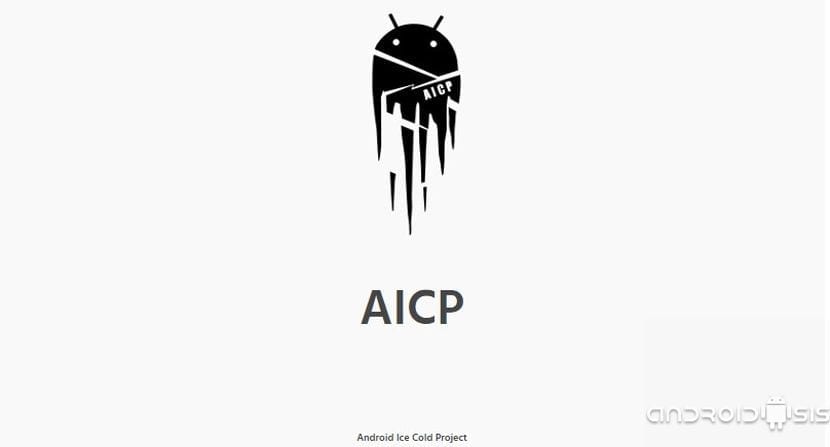
- Build Android 5.1.1
- AICP Extras with infinite configuration options to manipulate almost anything on our Android.
- Option to activate DPI Based on our personal interests, I personally recommend that you try 510 dpi.
- Option for change the size and color of the navigation bar, that is, the virtual keypad of our LG G2.
- Option to interact with all applications through gestures from any screen that we are.
- Recent Lollipop Applications and Interchangeable By omniswift.
- Sensational side slider, call App Circle accessible from any screen from which we can access our favorite applications in a totally different way.
- Mods for the notification bar.
- Ad Block to block ads from Android web pages and applications.
- AICP OTA to update to new Nightly versions from the AICP Extras settings.
- Unbeatable battery consumption. Personally, it has given me an autonomy of about 16 hours with almost 5 hours of screen in use.
The Rom, always according to my personal opinion seems to me the best Rom of the moment for the LG G2, although with the downside, as in all pure Android ROMs, is that We will not have LG's own applications, applications such as Quick View, Quick Remote, FM Radio or even the cameraAlthough the native Google camera, which is the camera application that this Rom has by default, takes photos that have nothing to envy the original camera of the LG G2.
Requirements to keep in mind to update the LG G2 to Android 5.1.1 Lollipop through AICP

The requirements to take into account are the same as always, more to more, it is necessary to start from a version of Android Kit Kat, Jelly Bean or another CM-based Rom. For all those starting from a Stock-based version of Android Lollipop, before they will have to follow the advice that I give you in this post to be able to update as it is due to a Rom Lolllipop AOSP.
Those of you who are in official Lollipop or modified Rom based on the official Stock LG, from the link above that takes you to a tutorial in which I explained how to go back to Kit Kat or Jelly Bean, you will have to download the ZIP file that I attach, unzip it and inside you will find the Jelly Bean Bootloader ZIP more him Kit Kat Modem ZIP. These two files are the ones you will have to flash from Recovery TWRP first, as I explain in the tutorial, to later be able to flash the zip of the AICP Rom following the instructions that I am going to leave you a little below.
The other requirements would be the following:
- Have a LG G2 international model D802.
- Root and Recovery modified to its latest version available.
- Nandroid Backup of our entire system in case the flies.
- Backup applications and data since in the flashing process we will do a Hard Reset.
- USB debugging enabled from developer settings.
- Battery charged 100 x 100.
- Follow all the steps that I explain here to the letter.
Required files
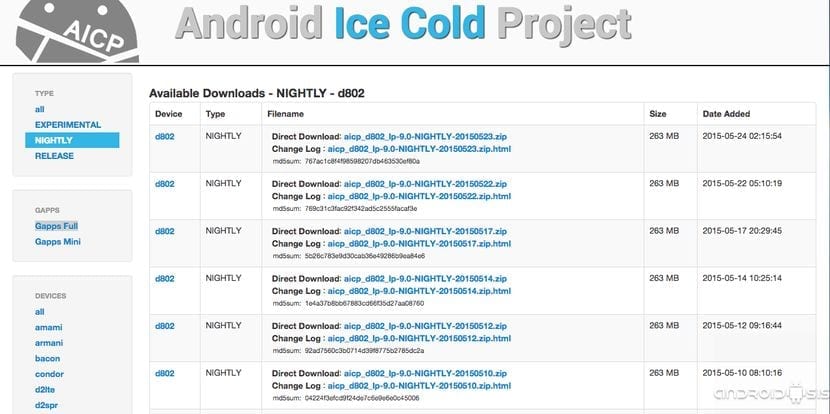
The files required are limited to the last nightly that you can download directly from this link as well as the Gapps for Android 5.1.1 Lollipop what can you download from here. By the way, the newest version of AICP Nightly is the one that appears at the top of the official download page.
Once downloaded We restart the LG G2 in Recovery Mode and we follow the instructions to the letter and without skipping any step.
How to update LG G2 to Android 5.1.1 Lollipop using AICP

Already from Modified recovery we will follow the following steps:
- We enter the Wipe option and make all the Wipes available except for the Internal SDcard.
- We flash the Jelly Beam Bootloader. This only in case of being on a stock-based version of Android Lollipop.
- We flash the Kit Kat Modem. This only in case of being on a stock-based version of Android Lollipop.
- We flash the Zip of the AICP Rom.
- We flash the Zip of the Gapps Android 5.1.1 Lollipop.
- Wipe Dalvik and cache.
- Reboot System now.
With this we will start the LG G2 on Android 5.1.1 where can we see the bootanimation of AICP which by the way is a truly spectacular boot animation.
Hello. One question, can it be installed on the Latin American model D805?
When Francisco says for this or that model he specifies it, he clearly indicates only the D802, The files to download are only for the D802, let's avoid questions in vain.
I just installed it on D805 and go, let's avoid troll responses.
Tested for the D801 model (with all corresponding files for this model). Working perfectly.
I'm going to test it on my D805 😀
If someone is interested in alternatives to LG applications or even their PORTS for CM you can go to the CYANOGENMOD POST in HTCMANIA (dedicated to our G2, obviously, and in that post there are the alternatives. I put LINK (It is not SPAMM, simply I try to help undecided): http://www.htcmania.com/showthread.php?t=974618
I have NOT tested it outside of CyanogenM, but it is supposed that if AICP is CM based it should work without problems. I hope the great Francisco sees it and tries it.
It works without problems, perfectly light, which is the topic that is in this post looks very good, we can only wait for FM RADIO, QuitRemote, and the camera that was surprising from the evomagic, for the rest to test and see how it is. Thank you Franciso
Hello anyone knows of any good rom for the d805, I appreciate it
I installed it and it is not that good. As you already said, it doesn't have a radio fm The camera misrecognizes. I am a vice for ModernCombat5 and it heats up like pie. Also it hangs sometimes or an error screen appears and I have to reboot. You cannot change the subject. I don't like the keyboard either. Emoticons disappeared.
Well, I have already checked 24 hours, because the room is bad, I am only in name, many lags, errors, it also shows me a message without service but I can receive and make calls and use my data package, it gets hot if I use heavy games , the keyboard of a cheap phone, does not show numbers directly as it used to have, for me and I think all a radio is important, let me get carried away thinking that I would have the BLISS theme posted in the images of this post, but the subject that is super boring is bring. The camera does leave much to be desired, now I want to know how to return to a previous Evomagic or Quetzal. I hope Francisco will help us. Greetings friends
I also play MC5 and I noticed that it heats up much less than EVOMAGIX, which did bother me, that airplane mode the wifi is very bad, slow to navigate.
Well, the updates began to arrive on the phone via AICP OTA, will there be any GAPPS that has the radio fm and G3 camera to install from TWRP?
Hello, I followed the tutorial and everything was perfect but I have the problem when it comes to restoring the backup of my room stock lollipop 5.0.2 since it stays in the LG logo and does not start.
What should I do?
Could it be due to having the JB bootloader?
Sure friend, flash the KitKat Bootloader first and the problem will be solved.
If you have questions, there is a recent post at Androidsis How to Re-Flash a Lollipop Stock Rom with all the necessary files. A Malas flashes a Stock Lollipop Rom by doing the Wipes, first flashing the KK bootloader and then once the terminal is installed and restarted, you go back into recovery and restore the nandroid backup.
Greetings friend, you will tell me how.
Hello Francisco, I would like to know if it is possible to install the ROM in my LG G2 D805 or not. Please could you get me out of that doubt.
Greetings and thanks in advance
Is it possible ?????
Unfortunately I must report that it gives problems.
Facebook has been closed to me 3 times.
While on twitter the mobile has been restarted without warning. Airplane mode with super slow wifi navigate. The battery has swallowed me in a two by three. The system hangs repeatedly. When I called I wanted to hang up but he did not obey. I'm going back to Cloudy super stable. Thanks Francisco, don't take it as a complaint.
I have wanted to do it on my vs980 and it gives me an installation error. I was on Lollipop stock and flashed jb bootloader and kk baseband
Well, I flashed the KK bootloader first and then I restored the backup of my room stock lollipop but it doesn't work and the bad thing is that now it doesn't stop restarting in the LG logo and worst of all, it doesn't go into recovery.
I hope that it enters download mode and be able to recover it even if it loses root and more
It gives me pin error when starting and does not advance, I have rebooted several times and nothing. Any ideas?
when I start and put the pin of the sim it gives me an error, and does not let me unlock it. I get "sim operation failed"
The same thing happens to me, it does not accept the sim pin
Well ... it seems to be a bug from 5.1.1. You have to deactivate the pin of the sim in the previous ROM, and voila …… it will no longer ask for it
For me the pin the first 2 times gives me an error but I leave it for 10 seconds without touching the mobile I put it in and it goes well and the only other error is that the whatsapp audios by pressing the chat microphone are very weak and noisy On the other hand, from the clip - audio - sound recorder it sounds perfect ...
to small problems big solutions 🙂
Can this ROM be installed on the d800?
Hello how are you, my question is, When will this rom for "D805" come out so I see this great one and I would love to have it,
I am new x aki, so hello, everything 😀
For those and more reasons I do not use custom roms they give too many errors for more good k be the roms will always have some bugs I deal with this roms and flashing and my best advice for android people better stay with your original rom and wait for it exit the update via ota or they could use the LG pc suite program which is also for that
I have an international LG 2 with CyanogenMod 12 nighty. I can directly install ista mod flashing from twrp everything except the user memory data (where I have to put both the rom and the gaps)
Thank you
Yes, following the instructions in the post to the letter.
Greetings friend.
Hello, I have a d801 currently in the d80120g version that would be stock Kitkat with root and the latest version of TWRP, I want to update it to this rom, basically the steps are
1) android backup
2) wipe (system, dalvik, data, cache) without checking internal storage
3) install rom
4) install gapps
5) wipe dalvik / cache and reboot system
will I be skipping any step? I'm currently in the JB bootloader and I don't know if I need to flash the Kitkat modem if I'm already in stock KK thanks!
Hi, any links for the KK bootloader?
Another doubt, forgive my ignorance, if before installing android 5.1.1 while in Cloudyg3.3, I make a full backup (boot; system; data; cache; efs and modem) can I restore it again without having to install the kk bootloader? that is, restore normally?
Will they know if it works in the G2 D800?
A question!! I have the D806, it works the same if I install the zip that is for the D802? Thank you!!
Hello I have d802 and I would like to know if I can flash it from cm12 or did I need something else? Greetings 🙂
It is impossible to increase the dpi as you say since that is hardware and not software so what you should do is change the resolution but not add more pixels per inch since that is hardware again.
Works for d800 model