
In the following practical tutorial aided by a step-by-step explanatory video, I am going to show you a solution for all those users who seek to perform backup applications and data without being a root user.
Surely the application sounds familiar to you Helium - App Sync and Backup, an application also known by the name of Coal and that previously We already recommend you at the time right here in Androidsis, your help blog for Android.
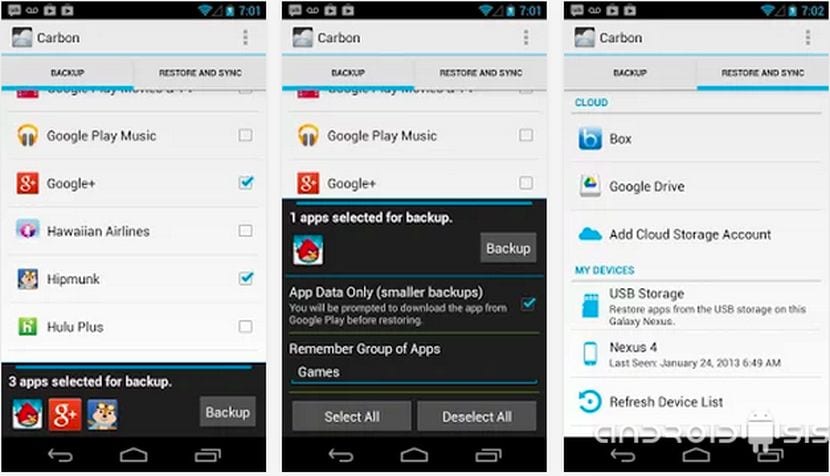
Given the updates received by the sensational Android application, many users and readers of Androidsis they have commented to us, requested and even sued, if we could carry out a video tutorial to explain step by step how Helium or Carbon works for Android, its features and even backup and restore applications.
So for all of them here is the requested practical video tutorial on how to use Helium for Android.
How to backup applications and data without being a root user
In the video embedded just above these lines I explain everything you need to know about Helium - App Sync and Backup, I even show you the simple process to make your first backup of the applications installed on your Android that you want to keep. Some applications that will even be saved with user data.
This from save applications with user data It means that, for example, if we save a game in which we have already managed to reach level 10, when restoring the same game, either in the same terminal or a totally different terminal, we will be saved with the progress made. The same will happen with applications in which we have logged in or registered, which will save all our data so that we do not need to enter the username and password again after restoring the application.
Characteristics and main functionalities that Helium offers us
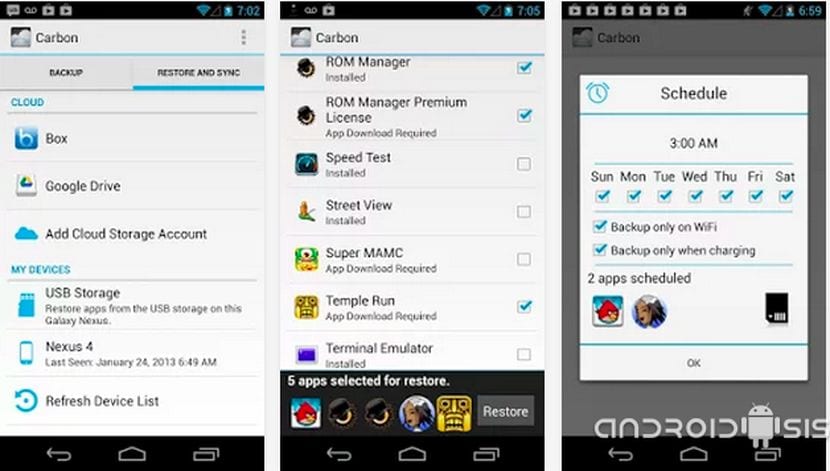
Logically, as you might suppose, the main feature that Helium for Android offers us is that of crear and restore application and data backups without the need to be a Root user, although among its features to highlight we can highlight the following aspects:
- Backup of applications and data without having to be Root.
- Restoration of backup copies made with the application.
- Possibility of creating backup copies of only the data of the application to preserve space in the internal memory of our Android.
- Name the application pool for a backup.
- Automate and schedule our backups.
- Possibility of encrypting backup copies using password.
- Functionality to upload our backups directly to Google Drive.
- Ability to add different cloud storage services to Drive to save backups made with Helium.
- Logically, restore the backups saved in Google Drive or from the cloud storage selected by the user. (This option requires the payment application).
App download
The application can be downloaded directly from the Google Play Store in its free format or in its Premium or paid option for only 3,71 euros. A practically ridiculous amount if we have the tremendous functionality that Helium offers us to make backup copies of applications and data without the need to be root users.
