How does remove virus on android? One of the good points of Android is that we are free to do practically anything. Thanks to this freedom, we can install applications from unofficial stores, use accessories of practically any brand and obtain Root or super user access to be able to achieve even greater freedom. But this freedom can also bring us problems such as, for example, finding a compromised application in an unofficial store that sends our data to a server to offer us personalized advertising, a type of virus or malware known as Ad-Aware. So how do we have to act to play it safe?
In this article we will try to solve all your doubts, such as the best way to act so that no virus affects us, how to eliminate viruses on Android if we have already been infected or the difference between a Trojan and a virus, although the correct way to call it is "Malware", you can even install some of the best free antivirus for Android. That said, in this article we will teach you how to remove viruses on Android, although we have agreed that it is malware.
Trojans and viruses on Android, how are they different?
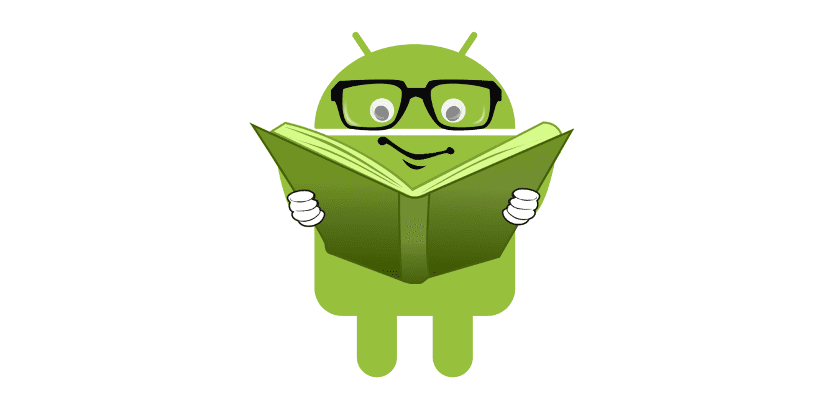
Both Trojans and viruses are malware. By definition, malware is software created with malicious intent. But among this type of software there are many different types:
- Un Trojan it gets its name from the famous Trojan horse. The Trojan horse was supposed to be a gift left at the city gates by enemies, the Trojans brought it into their city without hesitation and were killed by several Greek enemies within it. A Trojan virus acts the same way: it tricks us into thinking it is a good thing, and once we trust it, it acts and does its thing. In other words, they need us to run and trust them in some way so they can infect us and function.
- Un virus It is a type of malicious application that infects and spreads freely. What exists in Android is malware, which means that they are malicious applications that can function only and exclusively if we allow them, for which they will try to trick us into executing them and providing them with permissions. On Android, no file can run and make changes without our permission, so there are no viruses on Android.
Common sense is the best antivirus
Good use of a device is the best antivirus. Without going any further, I have not used antivirus in Windows for years, and we all know that until recently the Microsoft system was a nest of viruses. In Android, as in any other mobile or desktop operating system, it is easy to enter a website that shows us a warning that our device is infected. This is, directly, a lie. The intention of these windows is that we enter a link and let's download a software which in all probability will be paid. If we see these types of windows, among which we can also see that we have received an award, what we have to do is pass them through them. Another great tip is to avoid clones, as there have already been several news stories in which Samsung S6 replicas They came with software that collected your data.
There are also other types of windows that are much more annoying that will not allow us to navigate. These windows will bombard us with pop-ups that will block our browser in an attempt to make us believe that we have caught a virus of the type Ransomware (which hijack our device, like the famous police virus). One of the windows that will appear will ask us to enter our phone number. Don't do it! What we have to do if that happens to us is, after cursing them, go to the browser settings and delete the history.
In summary, common sense tells us that:
- Nobody gives prizes for sailing.
- We will not catch a virus just by visiting a web page.
- If it appears that our browser has been hijacked, we delete the history.
- Do not enter pages of dubious legitimacy.
- Do not install applications of dubious origin.
It's better to prevent than to cure
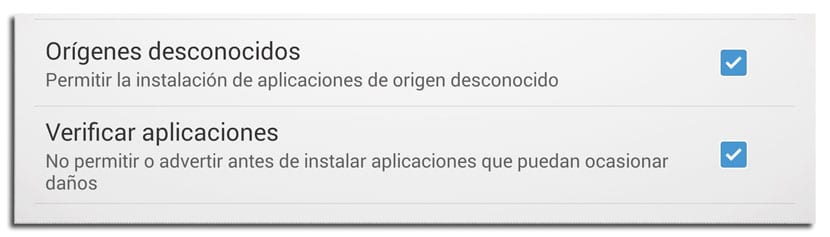
This tip might seem the same as the previous one, but it is not. As we have mentioned before, on Android you can install applications from unofficial stores. But do we really want to take that risk? In the phone settings there is an option that is checked by default and prevents the installation of applications from unknown sources. It is best to leave it as it is. If we know someone who does not control a lot of technology and we want them to be sure, we can verify that they have that option activated so that they cannot install applications from outside the application stores.
There is also another option that checks the apps for not allow or warn before installing apps that may cause damage to the device. It is worth having these two options checked, which together with common sense will minimize the chances of being affected by a malicious application.
On the other hand, it is also worth it read all permissions that an application asks us at the time of installation. If an application of a flashlight asks us for access to our contacts, be careful.
How to remove Trojans on Android

But if you are reading this article, it is most likely too late to apply the above tips (or at least for the problem that you will be suffering right now). Before trying to move on to the solution at the end of this article we will try remove the trojan manually. For this we will do the following:
- What we will have to do is start the device in safe mode. Safe mode will make third-party applications unable to function, so the malware that is making our lives miserable won't either. To put the device in safe mode, in most devices we will have to press the off button for one second, which will show us the shutdown menu.
- Then we go back to press for one second and we will see the option to start in safe mode. If your device does not offer you this option in this way, you will have to do an internet search to find out how it starts in safe mode on your specific device.
- We tap on Start in safe mode.
- Once started we will have to go to Settings / Applications and access the downloaded applications section.
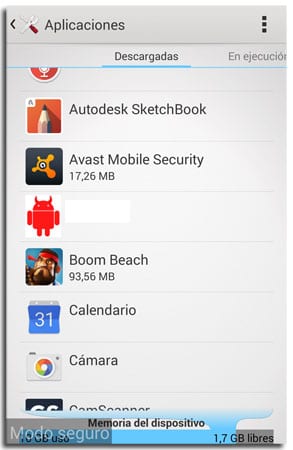
- In this list we will have to look for a app with a strange name or it shouldn't be installed. For example, the game Angry Birds if we have never installed it or an application with a name similar to "xjdhilsitughls".
- We remove that suspicious application.
- It is also a good idea to see what the latest applications have been installed. If we see something strange, we delete it.
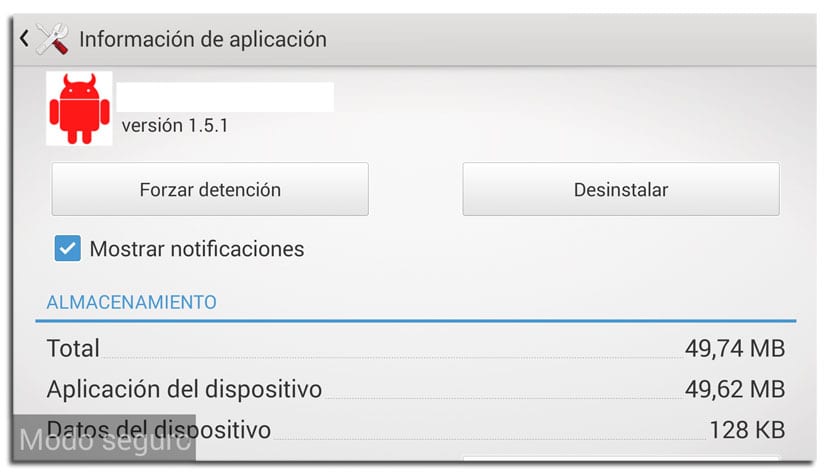
- Next, we exit the applications menu and go to Settings / Security / Device Manager a route that may vary depending on the device. In this section we will see the applications that have the administrator status. Click on the box of the application that does not allow us to uninstall and click on "Deactivate" on the next screen. Now you can go back to the apps menu and delete it.
- Now we restart the device.
- Finally, we check that everything works correctly.
Reset device

At this point, keep in mind that malicious applications are software, which is no secret. In most cases, a virus can be eliminated "roughly", which means by backing up our important data such as contacts, calendars and photos and restore the device without recovering a copy beyond the important data.
How to remove viruses on Android
Android is based on Linux and Linux is based on Unix. Unix family operating systems cannot catch viruses, or this is highly unlikely. If it were the case that our Android device has caught a virus, its elimination should not be different from the elimination of a Trojan. I would say that where we would have to look the most is at the moment of eliminating it manually, since a virus could spread more easily than a Trojan. Although I repeat that it is difficult to catch one, a virus could come out of its own application and infect other folders, so the best thing could be restore device.

How to prevent viruses from entering Android
If we want to be fully protected, and especially considering that we have just come out of a problem related to malware, it may be a good idea to install a good antivirus. There are many on Google Play, but you have to be careful to download a worthwhile one. Many of the applications that we can find will not offer good protection, so we could be using a device calm that nothing is going to happen to us and we would be making mistakes.
To be safe, here are three of the best antivirus that you can find in the Google application store. The good thing about these applications, in addition to the obvious peace of mind that using applications from such important companies gives us, is that they are totally free.
Are antivirus for Android useful?
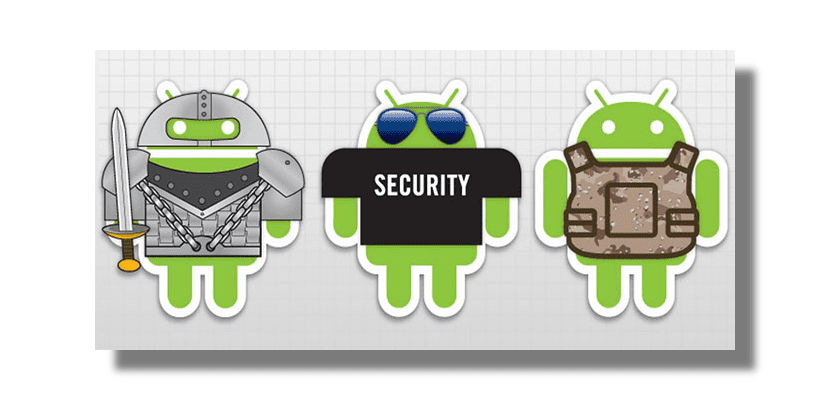
This would be the million dollar question. Before an expert user, I would say no, that it is not worth it. An antivirus running in the background will only degrade the performance of the device and it is not worth it if we know what we are doing. However, it may be a good idea for someone who does not know so much what he does, but just as a precaution, in case, for example, you try to install a dangerous application. In this case, the antivirus would warn you and not install it, so it might be worth it.

Conclusion
For malware to affect us on Android, our collaboration is usually necessary. That is the reason why we have to have a head and not believe everything we see on the internet. Security is not worth disabling that the devices bring by default, but if we have already made a mistake, the best thing is that:
- Let's try to remove the virus manually by entering safe mode.
- If the problem persists, we reset the factory settings.
- With everything clean, we will protect ourselves with a good antivirus that protects us from our own recklessness.
Have you been the victim of some malicious software on Android and have you managed to solve the problem? Do not hesitate to leave your experience in the comments and tell us the procedure you have followed to remove virus on android.











Great for the data ... I can tell you that I have a very good fast, effective and multifunctional antovirus… it's called PSafe and it does everything from a cloud without stagnation problems, and better that it's free… let's try it guys.
How did the virus eliminate "Qysly.AJ" ⚠ ?? from android tables help please?
HELP.
I get:
Android / anydown / U
They tell me that it is malware and that I should remove it and I do not know if it is true or how to do it.
Thanks in advance.
?
On the contrary, the viruses are from the factory with a scan of the totalvirus app of the play you can find the real viruses and these are mostly Trojans
Maybe someone could say that these are false positives or that they are system protection but this can be verified with 2 mobiles of the same brand, the same version then the false positives would have to be repeated in both if they believe so
HELLO !! EVERYTHING IS A TOTAL CHANTADA AND I VENHUMO BROTHER, I HAD A TOTAL PSAFE, I DON'T WARN ME AT ALL THE PRESENCE OF MALICIOUS MALWARE, TWO TROJANS, I HAD THE MOBILE STOP AND HAVE IT RESET FROM THE FACTORY, NOBODY WILL OFFER THEM TO YOU AND THE OTHER?, ANDROID DOES NOT CONTAIN VIRUSES, WINE IN THE APP OR IN THE ADVERTISING, MY SON CHECKED IT FOR THE TYPE OF TROYANS WHAT WAS!, HE IS A TECHNICIAN IN INFORAMTICS, COMPUTERS, SYSTEMS AND CELLULAR PHONES, THE ADVICE? DO NOT INSTALL HIM MORE ANTIVIRUS I FUCK YOU, AND GOOD 15 DAYS GO GRNIAL !!! HUG!
This method does not work for me and I already tried with others and neither
I do not know what to do, I have already downloaded several apps from google play to uninstall apps and nothing I have also downloaded antivirus and neither. I also downloaded the total virus app and I see several infected and unknown apps and it shows me more than 80 viruses. and they cannot be eliminated. I do not know what to do.
please help
One option is to reset Miguel's phone if you see that nothing works for you.
and if that doesn't work either?
Hello, my mobile stopped working because of the viruses, they prescribed the cell and even uninstalled they become active again, can someone help me with their knowledge?
Look for a tutorial on YouTube to flash your phone 🙂 "Flash XXXX" the model is on the back of the phone on the label you just remove the battery. Well, in order not to heat your head with viruses, it is better to nip the problem at its roots.
You have to reinstall the software, look for it according to your phone model or from the computer application whatever your phone, if not as they say below you will have to root it and flash the rom to be able to install it, since perhaps the viruses infected z-files root of the system therefore they cannot be eliminated.
HELLO FRIENDS I HAVE TWO POWERFUL MALWARE IN DIREWALL SERVICE AND SEGURITY SERVICE, I DISABLED IT ANYTHING ELSE, I ROTATED THE PHONE AND I WAS NOT GETTING IT OUT WITH ANY ROOT APP, TMB RESET IT AND THERE THEY ARE FOR THERE THE KOMB HAS BROKEN UP AND MAKE ME A QUOTE. PLEASE HELP ME ??????? HUG AND THANK YOU!
I tell you that I have some viruses that are: monkeytest. Timeservice.
I am researching and I have already done many tutorials to delete applications and cash if they work, but I have a bmobile phone and I found out that there are some Chinese phones that have pre-installed applications and with viruses and those applications cannot be deleted as easy as they say, and indeed I also have monkeytest. Timeservice and four more that I cannot delete and they are the ones that carry viruses, the only solution is to disable them so that they do not cause many problems and restarting them does not work since they are reinstalled in the rom, and I had many phones and everything was solved with a reboot but it is the first time that I use a Chinese phone and only because the sony I buy has it under warranty
I hope the comment below is useful for you
I had a nokia..adorable, now a Samsung with andrtoid a year ago that does not stop bursting my patience.
help I have a samsung galaxy fame that is very slow and when I lock it, it locks, I can't do anything on the internet or it locks I had a virus timeservice and monkestest I could erase the monkeytest in the reset but the other one continues, if I change it in operating system erase the virus? Thank you
In my Xperia M I cannot uninstall the viruses, if I start in safe mode they still appear running as I delete them?
I have not been able to eliminate the engriks, mobile ocker and measure virus from my Síragon 4n tablet with no steps, but what I did was reset my device to factory data, the trick is before doing the reset, disable the applications, reset the Device, when turning on, access (very important) applications there, eliminate the virus as quickly as possible, review the applications running and verify if they are disabled, if so, do a restart, when turning on immediately access applications, eliminate the virus again, obviously The virus will appear every time you turn on the device, but by immediately accessing applications and eliminating the virus, the device will run without problems, be careful to do it every time you turn it on.
Hi Davys, I have the same viruses on my Blu phone. I have all the applications that the virus contains disabled but they cannot be removed. and I don't know if I'm missing any because every time I activate mobile data to have internet, advertising starts to appear on the home screen
Thanks Manuel Ramirez.
very good antivirus 360energy I solve the problem with mr porn
You're welcome gilbert!
I did an excellent recommendation and it worked for me, the virus is called engriks and I was already crazy thanks ...
You're welcome gersy, I'm glad this guide cleaned your phone! : =)
Good day.
I don't see the recommendation you gave gersy.
I have the same problem, well among others. You can give me the guide to clean it. I apreciate it
See if you help me please I have 5trojans and I restore to Fabrika's data and I also reset it and nothing please a tip
I currently see banners on pages that my battery is being attacked by 4 viruses, and my cell phone is two days old, I still did not install anything weird, it tells me to update my xperia, of course I do not accept, I put back and a black sign that only says accept, so I have to close the browser, I don't know if it's a virus or is it some server that wants to infect the cell phones ... should I format it?
If it is on a web page, I think the most advisable thing to do would be to re-establish the web browser that of the pop-up windows, and, I tell you from experience, by giving the windows accept, style if the browser windows appear, it does not happen nothing, but if it is part of the website as such, FLEE.
Pd: it is not a virus, but the program they want you to install has a 99,99999% probability of being a virus
Before when I had a Sony e1 the same thing happened to me, sometimes I would surf the Internet and a page would come out saying that my cell phone had a virus and since I had antivirus installed on the cell phone, I did an analysis and it came out that everything was fine I thought that my antivirus was wrong, then I clicked download and it sends me to play store and tells me to install 360 security, I install it, I do the analysis and the same without infection. Then I got another page that said that it will update my Android I click on download and the same to install applications from the play store I installed one but I deleted it then I realized that this is only propaganda and when afterwards the same thing came out I no longer paid attention to it , but now I realized that it is problems with the history.
By God ... the ridiculous name you have (brayan) is proportional to the level of spelling and grammatical inconsistency.
Manuel Ramirez I think I lost my cell phone since this virus is out of the ordinary, the cell phone is too slow I reset it from the factory and the virus persists, the virus consists of which applications have stopped and shows those signs such as WeQR has stopped and removed And this Caststudio has stopped and so on and it is so slow that it is difficult for me to enter settings but I can also enter publications that I imagine are due to the Root that I did to my cell phone 2 years ago, please Manuel help me urgently: https://www.facebook.com/marco.a.moreno.3958
Is there any way that you can update it to some of the newer versions of Android? What version of Android do you use?
excellent, remove a virus that was driving me crazy… .. thanks for the tuto….
How can I eliminate the virus from my cell phone, because I already did the same to restore the factory and the virus persists, but it is not found as an application, it is as if it were the same android process, I do not know if I make myself understood and although stop or force the stop keeps appearing, this virus bothers me, please help.
It happens to me similar to Zelden, I have a bq and virus-type tabs keep opening telling me to download X apps, and that my phone is infected. And when I do safe mode, I don't get any malicious app, I get the usual ones, the typical ones (whatsapp, instagram ...) I already restored it and after a little while it happened to me again, why would it be?
thank you
@Kate if you have a virus that is still present in your BQ even if you perform a factory data reset, try not to install any app apart from the ones that come by default and see if the virus replicates. If it remains the same, and your phone is under warranty, being a BQ, try contacting technical service to see if they can repair it. It is that if it is a virus that is integrated into the hardware, even if you do resets it will still be there alive and well.
What you cannot is have a smartphone from a few months ago that due to the software you cannot use it normally. Contact BQ.
mmmmm not that much help.
I have 2 Bmobile Ax610 and ax620, from one moment to another some apks were automatically downloaded; called pornclub, battery saber, smart touch, pink girls, and then others automatically download and stick to the system impossible to uninstall, I was annoyed, and I thought about giving myself root permission on the cell phone and checking what was in the system. And the unknown to the date of the cell phone applications delete them using Root explore, then with SD maid, find the corpses of said apps and delete them. Then I reset to manufacture the Cel, also format the internal storage using the computer. To erase residues of the apks, harmful. matter settled until further notice.
Hello I will try to do the same as you did, my cell phone is a bmobile ax512 and I bring the same problem
I have a lenovo a850 tablet with many viruses as applications, I deleted the information from the factory and the applications were still there, I tried to download the 360 security antivirus and it does not let me, I can not delete them from applications, it does not give me the option to delete, my tablet it stays stuck, it restarts itself, advertising pages open, I need help please I don't know what else to do !!!
Well, it didn't help me because I uninstalled it in one way or another and it reinstalls when I turn it on and supposedly it says updating android
the virus is called engrils
ok, it's called engrils, but the million dollar question is .. How is it removed?
No matter how much I format or restore it, the system application continues to appear unfortunately, what can I do?
Thanks for the help, in my case the mobile is Chinese and the girl took it to play, she is not cautious and opens any bear that appears on the screen. Thank you and I will visit this site more often.
Chao
keep installing apks and it won't let me open any apk just open the virus
No antivirus detected a malwere that my cell had and it sends me spam every so often when I open any program I did everything but I can't find the problem .. The antmalwere .e says that it is hosted in system / app / con.android.louncher gw apk and I look for it and I can not find it and it does not allow the app to be removed.
Friends, I have a problem, I have some applications installed, calls, it calls mobileocr, monkeytest and another timeservice call every so often I get the aplocasion stopped and the phone slows down and does not give the option to uninstall
Hello Manuel Ramirez, I have a replica of the Galaxi s6, I caught a virus and I cannot eliminate them, no matter how I reset it when I turn it on, they are enabled again, what do you recommend? Thank you in advance.
Reset to factory and if it remains the same, I would try a different gmail account for the phone to see if you have those viruses linked to the account. And tell me!
I have a blu 4.0advance I have done everything humanly possible to erase the virus but it is only disabled and because of more root of the cel it makes it seem that it is uninstalled and does not disappear, it continues there and in safe mode it continues to work I can only disable
I have a bmobile AX1050 and I no longer know what to do with those viruses that do not let me do anything on my cell, unfortunately the application google play services appears and cat studio stopped and does not let me do anything and if I insert navigation it automatically downloads applications that contain viruses and I don't know what to do anymore, it won't let me do anything on my cell, please help
I have a virus and when am I going to remove it and disable it. The button is gray. Help
I already found the virus, it is a Trojan and it installs games that I can uninstall
But I can't get the virus out myself. AAAAAAAAUXILIOOO !!
I have a virus and when am I going to remove it and disable it. The button is gray. Help
I already found the virus, it is a Trojan and it installs games that I can uninstall
But I can't get the virus out myself. AAAAAAAAUXILIOOO !! It's called google calendar plugin service
hjdhdh
I have a virus and when am I going to remove it and disable it. The button is gray. Help
I already found the virus, it is a Trojan and it installs games that I can uninstall
But I can't get the virus out myself. AAAAAAAAUXILIOOO !! It's called google calendar plugin service
hello manuel I need your help urgently my cell phone got a Trojan virus at first it only installed useless apks and ads appeared it was very annoying I tried to find help on the internet but nothing helped me and the cell phone was so slow that I made the worst mistake I could see that it was restarting it and it never turned on again, I only get the factory logo for my cell phone on an OWN S4025 AND PLEASE I ASK YOU IT IS WITH GREAT URGENCY SINCE MY CELL PHONE OCCUPIES IT DAY BY DAY! I WOULD THANK YOU IN ADVANCE FOR THE HELP
Own 748? what brand manufacturer is it? You have to look for the key combination to enter the recovery if it lets you. And tell me
Has anyone been able to fix it? I have done a hard reset and nothing, as soon as you catch an internet connection it sneaks in the second and pop-ups come out again and again and opening applications even restart the mobile again and again, I did not know that these powerful viruses existed for android, they must be strained in the factory settings and there is no way to erase them ..
What you could do is look for a custom ROM type CyanogenMod or ROOT the mobile. You install a custom recovery and from there you wipe all the system files. Another option is to try another Gmail account apart from the one you usually use.
hello since the morning my phone will appear pop-up windows on the screen saying to install applications I give it tired but I download applications when I feel like it and format it, restart it safely and nothing remains the same and every time it gets worse when I get into The internet tells me the engrils application has stopped all the apps that have been downloaded by themselves and uninstalled but nothing, please help me, tell me how to delete it
I solved it in an Xperia zr updating the Android with Flashtool, they can do the same depending on the brand of the phone.
remains with a virus in google play does not open whatsapp
Hello, I have a problem with my Samsung Galaxy A3 mobile, a virus has entered me that prevents me from making the screen work, which means that my mobile is useless.
How could I reset it through buttons, I can't see anything.
Thank you very much
Hello… my Cell phone installs applications even though I don't want to… what I did was restart the Cell phone… but the Applications were not deleted… I don't know what to do… please help me I will appreciate it…
Very good guide as an option to disinfection of viruses in android, however there are other viruses that are becoming more difficult to eliminate the case that I have is that I already did all the steps and still without uninstalling the CM Security as I see there must be some virus injected in that apk that I remove from a site and is not removed in any way xD
The only thing left for me is to load the system again haha
I can't enter safe mode on my motorola d3 and I tried to do what the tutor says but it won't let me, is there another way to enter safe mode ???? Thanks in advance
look for the sys folder of the SD
here come the apps that install themselves
every so often disables suspicious applications
help how i remove apps it says
they are factory pre-installed ...
tebgo 7 applications that install themselves
when resetting the cell phone ..
None of the steps they follow are useful because the virus continues and I cannot eliminate it
I have a galaxi grand 2 that worked fine until some applications were updated and it started to crash, it no longer enters the app and restarts all the time.
Urgent help…
Friend, I have done everything you say, but still I have not been able to eliminate the virus ...
Because it pretends to be a system application
The same application calls itself Engrils: and says Qysly.S "Variant"
There is also IS.JAR and it says Qysly.S «Variant»
Besides Engrils and it says TrojanDropper.Agent.FN "Variant"
What I can do????
Thank you
Check for an update for your phone
Excuse me please help me I can't uninstall the mrporn app please help
MALWARE AND TROYANO I DON'T KNOW IF THEY ARE THE SAME BUT I'M ALREADY DESPERATE, APPLICATIONS ARE INSTALLED ONLY, AND IT WORKS, I JUST TAKEN ONE WEEK WITH THE CELL PHONE AND I JUST DETECTED IT WITH AN ANTIVIRUS LOOKOUT, AND I REMOVE THEM AND IT CANNOT BE DESIST-LO AND IT SAYS ERROR, TRY DIRECTLY FROM MY PC AND NEITHER, JUST DELETE THE FORMAT AND RECEIVE IT NORMAL AND ALSO WITH THE PC AND INSTALL IT AGAIN EVEN IF I DO NOT HAVE WIFI OR DATA, WHAT CAN I DO? DOES IT ACCOUNT AS A GUARANTEE YET? APPEARING THE CELL PHONE ALREADY BROUGHT IT AND IF NOT, I HAVE NO IDEA OF HOW IT GOT TO MY CELL PHONE, HELP !!!
Good evening, I have problems with several Trojan viruses, malware that I cannot delete (security systems, firewall and time service) that hang the device or install applications without permission. I have already tried with antivirus and nothing, I have reset factory mode and nothing, they still appear again, the only way is to disable them and they do not show so much, everything starts when I start using internet data or wifi when using an app or installing one, I already tried to change from gmail account to another and they still reappear, what can be done effectively to stop or completely erase these viruses? Will it erase this software and install another one from the factory?
Do you install any app that is not one of the best known?
I have a blu study c mini phone and it has a virus that I have not been able to eliminate. I have done everything. I have removed an anti virus called total virus and stubbrn troja detects viruses and cannot eliminate them, it tells me that it is in danger of rooting. would you please give me hope you can help me
Try to freeze the virus with the "LINK2SD" application. You will need to be a robot user for this and then remove it with the "CM Security" antivirus.
So I can eliminate the following viruses:
Engrils TrojanDropper.Agent.FN
Engrils Qysly.S
Adobe Air
In addition, with the ESET antivirus, I also managed to quarantine viruses:
IS.JATQysly.S
AnyDownload.L
In addition, CM Security can be downloaded from Google Play, it is one of the best antivirus that I have seen, I recommend that you place it as the device administrator so that you can restrict access to all your applications through a pattern ...
Luck….
Sorry…
In my previous message, what I meant is that you will need to be a root user in order to use the Link2SD application ...
The word checker played a joke on me ...
See if it has an official update for your device or if you have any way to get a ROM that has a more up-to-date version of Android. This failure has to do with a malicious code that you have installed on your device, and even if you use the factory reset or another Google account, it will happen to you again.
If you can't find an official update, get ROOT and find a custom ROM to install a larger version of Android. Tell me, please. Greetings!
I NEED HELP PLEASE..MY MOBILE IS AN ENRGY SYSTEM AND I CAN'T DO ANYTHING WITH IT A VIRUS IS INSTALLED AND WHEN I CONNECT TO THE INTERNET IT TURNS OFF ONLY
Excuse me. A virus has been downloaded to me but it won't let me delete it and it causes other applications to download. What can I do?
Hello, thanks for the info ... but I could not eliminate the Trojan, it is not in an application that I have downloaded, but it is in the android system of my tablet, the antivirus that I install detect it and take me to the tab where you can put "force stop" or "uninstall" but those 2 cores do not appear before, therefore I can not do anything. I have already restarted the tablet as it was from the factory 2 times and the Trojan is still there. Do you have any idea what else I can try? I would really appreciate it
Hello, good day, I have an alcatel one touch6012A BUT THIS ANNOUNCEMENT APPEARS TO ME AND I GIVE IT CANSELAR AND IT DOES NOT REMOVE I HAVE THE WHATSAP OR FACE OR MESSAGE AND IT TELLS ME Q NO ANSWER IT WORKS EVERY SEE I TRY TO OPEN AN APPLICATION AND I GET OUT QIRTENIA FOUR VERSION AND WHAT SHOULD I REMOVE THEM?
Good afternoon, my vel is with pornclub and I can not remove it, hao
The same thing happened to me, I restarted it, I removed the battery and nothing. Tell me, Victor, how did you solve it?
Dear: I have a Huawei G Play. The issue is that it has a virus .. I formatted it on the cell phone and on a PC .. it keeps appearing.
I took him to a serv. technician and they tell me that it is not a solution.
This is the virus. Who can help me??
Shedun.main.j is the virus and is found in Firewale Service
Very good, first of all to say that the following message is quite long, but, it would be good if you read it all, to see if it lends you the same as me….
Second: It is important that you know that in my case, it only works because my cell is rooted or in root mode. (If your computer is not rooted, it may also work for you, but, you should skip the part of the LINK2SD application "More Down" and continue with the other steps to see ...
Ok, about 3 or 4 weeks ago my cell was infected with the "Engrils Variante" virus and after several days with several other viruses thanks to the fact that engrils has the ability to install applications and viruses that pretend to be system applications and not can be easily removed ...
The viruses installed were:
1) Engrils «Qysly.S»
2) Engrils «TrojanDropper.Agent. FN »
3) AdobeAir
4) IS.JAR “Qysly.S”
5) Anydownload.L
6) Various unknown applications ...
What I did was:
1) Install Link2SD to freeze the "Engrils" virus, which is the most annoying.
2) Install and run the Stubborn Trojan Killer application, this should eliminate all Trojans on the system
3) Then install and run CM Security ...
This should be used to remove all traces of other viruses on the system ...
Note1) Most of this information was taken from another forum, from a message from a user, who apparently had not paid attention to it. Credits to this person.
Note2) Although Stubborn Trojan Killer should work, in my case, it didn't ...
However, CM Srcurity took care of all viruses, including the annoying "Engrils".
I recommend that you download and run all the applications as above, although, if you want, just download CM Security and go to your own devices ...
Note3) The problem with engrils is that it is a persistent virus, and this like others, including the one that affects you, may reappear a few days after being eliminated ...
That is why I tell you: That 120 or 125 hours after having eliminated all the viruses from the system, "Engrils" reappeared on my system.
But this time, it was much easier to remove. Just go into options, application management, and delete.
It has been about 3 weeks since that, the cell is clean and it does not present me with any threat of viruses or anything ...
Note4) It is important that you do not delete any of these applications, especially CM Security because they have served me even better than other more popular antivirus programs, such as avast mobile antivirus (which did not even recognize all viruses) or ESET Mobile antivirus. recognized, but not eliminated ...
Note5) taking into account what I said that some viruses tend to appear again, perhaps due to their own programming code, it would be good, if all the antivirus mentioned here (Trojan killer, CM Security and ESET) run at least once per day, for a week, come on man, it's only like 15 minutes a day.
I repeat: the viruses were eliminated from the first moment I ran the tools, but, about 4 or 5 days later, one of them appeared again, although without the protection of the system and much easier to eliminate this time ...
Note6) Finally, recommend that you always have the "Unknown sources" option disabled.
Some viruses do not allow you to disable it, but once you remove them, please disable it ...
Note7) All the applications that I say here, can and should be downloaded from Google Play.
In addition, I put CM Security as the device administrator, that allows me to protect the device even more, being able to place unlock patterns to the most sensitive applications ...
Well, if you read this will or whoever did it, I hope it will serve you well.
It worked 100% for me doing it as indicated above.
Greetings.
Thanks for the input!
A month ago I bought a tablet for my 9 ″ daughter from the Hello Kity brand and when I installed those total 360 antivirus I detected the virus: google calendar plugin service installs several applications and it fills my 1RAM memory and I cannot delete it because It does not give me the option, the option to disable is grayed out.
If it doesn't give you the option, it's a system file. Do you have a lack of performance or something happens to your tablet that prevents its normal operation?
I Can't Restart Safely What Do I Do?
What model of device do you have? Do you have ROOT privileges?
Good morning Manuel, My son has an S6 laudvo,
I also have the engrils, with the Kingroot, I have managed to remove all the porn, .. that came out, but the engrils impossible, today I am going to try everything that the boy has told in the notes and I will tell you.
But besides the problem is that I must have deleted something else and it lets me install the play store but at the time of opening it it does not let me and it tells me that I am missing the confidentiality certificates, also to be able to enter the gmail account.
What I can do.
Good morning, I tried to do it and I do not get it safely, I get 3 recovery options, which is the one I tried, fast and normal.
And in engrils it still is.
Hello everyone, I installed an application on my android but my macafee antivirus detected it as a malware virus but it cannot be uninstalled, nothing else is forced to close and disable it. I followed the instructions on your page enter safe mode but it cannot be uninstalled
Hello emmm well I have that engril virus and well and I tried to delete it (without root) and nothing ... root the phone and try to delete it and nothing either ... I followed your steps and nothing either 🙁 according to I read that it does not work to flash it or reset the phone because the virus Follow the truth, it is tiring me even though for now I could control the virus by disabling it but every time I restart the phone and turn on the Wi-Fi, many more viruses are installed that are easier to eliminate ... the truth is I am desperate if you can help me I would appreciate it very much
I could eliminate the engril virus but I still have 5 missing (you can know which is the virus or trollane with total virus)
adobe air
bfc-services
com.android.sync
com.android.vson
google pay upate
The truth is that I could not eliminate them so I had to disable them. Engril is eliminated by stopping engril and disabling it after passing trollan killer and cm security (found in the play store)
For my problem I think the only solution is to change the rom to the phone (I have not tried it yet) and I do not want to flash it since they say that flashing it the trolls continue 😐
I have a lge lg-p768
With android 4.1.2 (jelly_bean)
Is rooted
Please help thanks
Keeping the system up-to-date means accessing recent security patches, preventing Trojans, malware, etc. You lose nothing by trying a ROM. Search in HTCmania your terminal and try one. You already tell us! Greetings!
Good night, the same thing also happened to me, I had the same error, and the same viruses, one way to solve it was to root the computer and install PURIFY, which comes immersed in KINGROOT, once installed give the option "Purify" in the part Below you will see a "tools" option and then "Inflated Software Remover" from there you can directly remove the apps that are bothering you, and you can be sure to restart your computer, without any problem that they appear again.
Hello, I have a galaxy grand prime and I have a virus for a few months called com.google.system.s. If I try to get the status of not being able to uninstall, the screen crashes. help please: /
hello, 2 years ago I had an ideatab a3000 and everything is working fine but applications like engriks pornclub mobile secyryti and other applications are installed, most of them erotic and the truth is I can not do anything because many windows and advertising
You know something, I already tried everything and nothing worked, only in antivirus ezet gave the results that this happens because humanware enters pornographic sites and all these viruses come from there, so most of the applications are erotic, you are to blame for seeing entered those erotic pages and now they regret it but it has not been possible to deactivate those applications they have to do it manually to deactivate byeee thanks
Let's see if my cell phone is with virus help
It is an own nothing, and downloading applications alone helps
Thank you very much
Hello everyone, I have a problem, I have an alcatel one touch idol 2 mini and I love it but three weeks ago I saw an application called pornclub on my home screen, I don't know how I got there but then another call started to download beauty video and others ... I disabled them all but they continued to bother me so I got annoyed and restarted my cell phone but the applications did not go away and on the contrary it got worse, they could no longer pass me things through bluethoot nor did I want to connect to any wi fi network ... does this really work? I really need help. Thanks
Kind regards to all, I tell you I have an excellent irulu u1 team for a year and a half, for a week it has 2 viruses: android.malware.at_tiack.c and the other is called android.troj.at_permad.c I installed on my phone avg antivirs, clean master, stubborn trojan killer, kaspersky, avg cleaner, cm security and sadly. They are hot cloths of course, the Trojans are frozen in the system (deactivated) but not deleted. and I have read the entire forum that seems very good in everything written, but if anyone knows of an application in which I eradicate 100% of the trouts in the system, I will appreciate it:
I have a serious problem with mmi liquits brand tablets, a virus got into it and it installs undesirable porn applications and it has been ruled out of the factory and nothing works for help
I keep an alcatel I turn it on and the legend appears, the system.tool application has stopped and it does not let me access the phone, I already did a hard reset but the same legend appears as I do
HELLO !! YOU KNOW? THE BEST NOT TO PUT ANTIVIRUS ON ANDROID !!!!, MY SON SAYS IT IN COMPUTERS, SYSTEMS, AND OTHERS, FOR ANDRID IT DOES NOT SERVE, BUT I TELL YOU ?, A GIFT OF TOTAL PSAFE LOS MALWARE !!! !! THEY MADE ME A DISASTER !!! THEN I HAVE IT WITHOUT ANTIVIRUS, AND THE Q WOULD HAVE TO HAVE WARNED AT LEAST AND INDICATED EVERYTHING OK AND I DIDN'T WALK THE CEL ANY MORE, NOW IT IS FACTORY FORMATED IT IS PERFECT !!!!! A HUG!
MY MOBILE IS A SONY XPERIA E3 SORRY I DON'T MENTION IT !!!,
Look for an official update for your Alcatel on the manufacturer's support page. If you haven't, head over to HTCmania on the appropriate forum to see if you have any custom ROMs with which to update your phone to a newer version of Android. Greetings!
Hello, how can someone help me? I have three malware-type viruses that I cannot eliminate, one of them appears to me as an appl. Mp3 free downloader and the other two appear to me as appl that are part of the administrator but anvas do not give me the option to uninstall but to deactivate and activate what I must do, I have already installed several antivirus and nothing like the avg as well as download the full version and still can't delete it
Hello my son I download something called aptoide and from there the phone does not let me download pornography applications and a screen that says wifisetting does not stop appearing WHAT DO I DO ????
Hello!! Something similar happens to me, I download apps through aptoide and now I get the porn images from an app called mrporn every time and it makes me feel like I'm making calls to a porn server ... I don't know what to do
See if there are any system updates from settings> about> software updates. They are usually security flaws. If you have the updated terminal you can avoid the vast majority. You tell me, greetings!
Restart the phone and now I can't install applications
I did everything it says, and I can't solve the problem.
I have a Trojan that is installed all the time, it is detected by the antivirus (thanks to this issue, I tried many), they remove it and it is installed again, and so on. I also have about 3 Jews installed, with the same procedure. I did everything what has been and will be, and I can't find the solution !?
Check for an official update for your device. Another option is a custom ROM to fix security flaws
I HAVE A HAIER TABLET AND I CANNOT ERASE THE GRINKS AS I CAN DO
See if there are any official updates. Greetings!
Good morning I want to share the fight I had with those "engriks" viruses and 2 more the solution was: hard reset, not connect it to the internet, Use the Mobilego program (On my computer) with which I could install the applications with which I could eliminate the viruses that are the following 360 Security, after installing it and scanning the device I could disable the infected applications (1 deactivating showing notifications, 2 deleting data, Force stopping and finally disabling the application) next step Root the device, thanks to Mobilego I can I installed the applications from my PC I did the Root with KingRoot (once rooted, download Link2SD and delete the frozen applications that will be in my case engriks, adobe air and engirls.
I hope you like my contribution
PARALLEL application
It is installed under the promise of giving you a double whatssap account with a single number.
When you install it, it restarts the computer without stopping, which heats up your computer. I don't know what more damage it would do.
Once it happens, try to deactivate any data connection as soon as possible. Thus avoid duplication of information
I followed it into safe mode and uninstalled it. Served p_t_ / the advice. That good.
Hello everyone, just to inform you, I have a clone of the samsun s6 and in recent days it became obsolete since a virus was spread in the root that does not allow me to enter, a screen is displayed for you to enter the password and nothing happens, you cannot enter to the system it should be noted that I had several viruses of the aforementioned and done everything and I can not enter it, you turn it on and automatic and it puts that screen that does not let you do anything I already gave up I know that the solution is to change the rom but for those Clone phones do not exist I think it is OBSOLENCE PROGRAMMED by the manufacturer for you to buy ptro
Anyway, be careful and if someone knows something about how to revive it, I will appreciate it, greetings
A screen was installed that said "The cell has a virus and the battery is bad" or something like that, what I realized is that every time I unlocked it, I looked for the reason and in applications after giving several turns I found an app installed that It did not have a name and it did not allow itself to be disassembled, I tried with the avast and flat, what a mess, after installing the avast it offered me an application that controlled the wallpapers and the start and took me to a security option that allowed the app control the cell and surprise, there was the app that had no name and did not let me do anything, I returned to the avast to rebicir and I got 00000 infection, this notice came out every time I unlocked, already tired I decided to install the application that offered me avasta It is called APUS, I RESTARTED IT SEVERAL TIMES, but I kept this warning, until I deactivated "allow the installation of applications from unknown sources", but the warning was still there, I started configuring APUS and it allows it to start and I went to check in se Security the applications that allowed to control the mobile and that surprise, the app that I could not remove when replacing who started, I could remove it and from here I went to the installed applications and it already allowed to remove the app, and I restarted it, when entering the fatal notice I had disappeared, this was my experience with viruses, despite being a computer expert, it was more by chance than by logic what I did. THANKS and 10+ to the web.
I already did the factory reset, eliminated malicious applications, downloaded and ran 4 antivirus and I still have the same problem. Applications and advertisements continue to be downloaded one after the other and my mobile phone is automatically filled with viruses. I think the virus is in the operating system settings. If I can't find another explanation of how to do the factory reset, continue with the same problem.
In addition, being the work cell phone, I have not updated more than the whatsaap.
The mobile is a Sky brand cell phone. Can anybody help me? Thanks
So I was able to solve "engriks" viruses and 2 more the solution was: hard reset not connect it to the internet, Use the Mobilego program (On my computer) with which I could install the applications with which I could eliminate the viruses that are the following 360 Security , after installing it and scanning the device I was able to disable the infected applications (1 deactivating show notifications, 2 delete data, force stop and finally disable the application) next step Root the device, thanks to Mobilego I can install the applications from my PC the Root I did it with KingRoot http://king.myapp.com/myapp/kdown/img/NewKingrootV4.85_C139_B255_en_release_2016_03_29_105203.apk once rooted download Link2SD and delete the frozen applications that will be in my case engriks, adobe air and engrils
Hello, I have a Blu Studio 5.0II and I get the Firewall Service tab at all times and it puts me on the phone. very, very slow and it does not let me open many applications, please help me I do not know what to do, I have already restarted the factory and it continues the same. Thanks
Hello, I have an inco air phone and I have already done all the steps on the page and even so, applications with viruses and advertising continue to be downloaded. What I can do?
Did you update to the latest version of the system?
The opinions really discourage me, I repair several android but this m ... it's a woo pad-724lj and I get the WeQR application has stopped and they don't tell me to reset it or something like that I am a technician lazy ignorant it is programmed obsolescence
At times my android tablet stays stuck and I look for viruses and I can't find them. What do you recommend? Thank you for your attention.
It is recommended that you have your system properly updated. See if you have any Android updates. Greetings!
Hello everyone, I had a problem with a virus on my moto x play, what I did was install VirusTotal, with this application I was able to find the virus and in the same way it shows with which antivirus it can be eliminated, it was a HiddenAds Trojan, I installed the McAfee and it immediately detected and eliminated it, I hope it serves you and thank you all for your comments, you have helped me.
Thanks for your advice Victor!
I have a virus that has already taken over an app in the com.android.user.manager system that opens in the background to see my messages, my wasap, creates folders on my SD, creates another droidamd call that does not allow to be deleted, only from I delete the pc and at the end it is created again, it installs other programs without my permission, it connects to the wifi and the data even after disabling them. I do not know what to do.
GOOD TO ALL MY TELEPHONE TURNS OFF ONLY FREQUENTLY AS SOON AS I CONNECT TO THE INTERNET SOMEONE COULD HELP ME
See if you have a system update for your phone. Greetings Yolanda!
Good morning, in my case, I don't know how the virus got to my android phone, it just arrived and I had no time for anything because it started to turn off and it does not last for 2 seconds, now it turns on and off by itself
Good night, I have a Samsung Galaxy Grand Prime and every time I activate the data or connect to the Wi-Fi, applications begin to download and install, ads and pornographic pages appear, I don't know what to do, the cell phone is crazy, please, how do I eliminate that virus? .
THE CELL PHONE SAMSUNG GALAXI 5 COMES OUT THAT IT HAS A VIRUS, IT ALSO SAYS TO ACCEPT AN ANTIBIRUS, THAT THE SURE THERE IS WHY THE CELL PHONE REALLY HAS THE VIRUS, I CAN ACCEPT THAT ANTIVIRUS. THANKS
Thank you good man… This totorial helped me eliminate a virus that, in fact, not even an antivirus detected it, thank you… I am happy now: v
Sorry but I was asking me something but they sound like a silly question for you but I still have doubts I was going to install a file and my anti virus was scanning it and it came out that it had a Trojan virus and the option to delete came out and I gave it to delete later Of that my antivirus said that there was nothing and even my tablet has not had any of those failures that they say they should have but I still have doubts and I thought that maybe you could give me some advice on this please
Hello my phone opens windows only writes only the keyboard takes only when it wants ds a lenovo s820 some help ?? I have already downloaded anti virus and none works for me ... +
Whoever has a virus has to take it to a cell phone place and ask you if they flash it to me, I'll take it to a place, they flashed it to me and I started from scratch. It's even better than the "hard restet" but it cost me $ 600 Uruguayan pesos that would be about 20 dollars
Hi… uh, well I have a problem with my tablet 2 10.1; What happens is that for several days it has restarted itself and I no longer know what to do, nor does the safe mode work, please help: c
I had an experience with my Orinoquia auyantepuy y221 -u03 which is a Venezuelan cell phone, I installed an application from PLAY STORE, I think it was called recycle clean or something like that, the thing is that when I ran it I got viruses like neiphal and Key Chain, When connecting to the internet, they activated and began to download pornographic links such as hot videos, in addition to making the cell phone super slow.
Disable Virus: It didn't work, they kept downloading infected links.
Factory Restoration: Viruses were reactivated.
Root: Viruses were still at the root.
Respective wipes and restoration from recovery: Same as factory restoration.
Flashing: The only possible solution, although it is a delicate process, it only takes a little knowledge to do it and it works perfectly, but if you have it done with specialized technicians, they will charge you a lot. Also, if you have a guarantee you can take it to the establishment where the cell phone was purchased and they will fix it there.
Manuel I need your help !!!!! I have an alcatel one touch idol mini s2 and it tells me the sim card is missing, I get out of the apps I'm using and it also restarts itself and starts again. SuperbCleaner, SuperLocker, Apus, DuBatterySaver, DuBatterySpeed, Finger tap, among others ... What can I do ???? I already restored it from the factory, I reestablished values, I removed the chip, the SD and it remains the same ... AAAAAUXILIOOOOO X PLEASE !!!!! I thank you in advance for the help that you will surely give me
HELLO EVERYONE!! WHAT I TELL THEM!? I HAVE FRIENDS WHO HAD CELL PHONES WITH MALWARE, THEY CAME TO ME FOR HELP OR GIVE THEM AN OPINION ABOUT THEIR DEVICES MANIPULATED BY MALWARE, MORE THAN EVERYTHING IS THE SAME MALWARE IN COMMON, THEY HAVE THE MALWARE «PORNCLUB». THE BEST OPINION I GAVE THEM WAS THAT THEY THROWN IT IN THE GARBAGE SINCE IT DOES NOT USE ANYTHING TO STOP OR DELETE PORNCLUB, BECAUSE IF YOU USE THE INTERNET THEY WILL BE ACTIVATED AGAIN. SO IF YOU HAVE THE SAME PROBLEM, BUY A NEW CELL PHONE AND THROW THE DAMAGED ONE.
Hello, good night .. I have a 4-0 advance blu .. I was screwing it up and all of a sudden pure Chinese women came out. A technician told me that he has malware but that he cannot find how to be it because he did it and came back again with the same thing, ,, please help me
Hello good because the application detects me that play store is dangerous
MANY THANKSAAAAAAAAAS 😀 I provided it and I thought that it did not work because my virus when opening the settings told me that android was updating but between I removed the admin and it came back then I saw that if he reopened settings I could give him that again Yes and delete the virus then I give it a restart because it tells me that it is updating and then I delete it: DDD
Vladimir: I had the same problem with my table, what I did was put it in USB mode, then I passed Avast antivirus and with the address that the antivirus gives me, I'm going to configure folders and I'm looking for the name of the virus, although I had to do it ROOT
Thanks for the tutorial, I was finally able to eliminate some viruses that my android phone had.
In my case (S3 neo) an advertisement was opened that supposedly I was going to win an Iphon 6, that I had to update the phone, that it had a virus and had to install something, etc., very annoying.
I started in safe mode, at first I did not see any suspicious application but if there was a device administrator app checked but without a name, I deactivated it and then I noticed in the application manager that there was an application that had no identification (neither name nor photo ), it was basically a black line but it occupied about 8 megabytes of space, touch the line and in effect it was an application with several privileges, I uninstalled it and problem solved. Stay tuned, know your phone number and know at all times (if possible) what they have installed.
If you want to know how to really erase viruses from your android, this video will be very helpful https://www.youtube.com/watch?v=qo2aTjOZsvQ&t=13s
Here is this tutorial with all the methods to eliminate malware from your android https://www.youtube.com/watch?v=qo2aTjOZsvQ&t=13s
Here I leave you this tutorial with several methods to eliminate viruses and malware from your android. I leave you a secret code to reinstall your software in case you cannot erase it with the methods and your cell will be back from the factory. I hope it helps you. https://www.youtube.com/watch?v=qo2aTjOZsvQ&t=13s
I followed all the steps and it didn't work for me
Doing this I found 2 malware.Fotaprovider and datagosoel
Hello, I understand your situation, they are desperate, I miraculously took out the SD card and the problem disappeared, imagine that I have a phone bought 3 months ago and I have to pay for it for a year and a half yet, because it gave me a lot of fear since I read that it did not It can be removed, in my case, I repeat "miraculously" it stayed in my SD, remove it and uninstall the apps that were hosted there from the phone, it was a virus which showed me advertising every second and it would have web pages, very annoying really
I had a problem similar to those exposed in some comments, an app called Hi Security solved this problem. Download it from the playstore and I hope it solves your problems. Hopefully it's not too late.
Hello I have a j7 prime and I think it has a virus, the problem is that the back and recent buttons do not work and sometimes the wi-fi does not work, I have tried restoring, downloading antivirus but nothing, it lasts a while well but then it fails again .
I appreciate any advice.
Today I tried to install the web video caster apk from 4shared and I got a lot of windows at the end I got a window to install avg antivirus and it did not close so it did not complete the installation of web video caster so I decided to click to install and that was my big mistake because a virus was installed with the avg antivirus logo and every time I tried to uninstall the avg antivirus program that had been installed on the system, it messed up a lock screen making it impossible to uninstall it and the same thing happened When I tried to install another antivirus I got a window indicating the antivirus that I wanted to install was going to be uninstalled and it would not let me uninstall the avg antivirus or let me install other antivirus but in the end I was able to do it after doing a lot of juggling for those who are interested my email is marioemprendedor555@gmail.com.
out of curiosity how did you solve it?
One of the worst malware out there is called ZEROA, this malware once executed acquires rights to the root (that is, it roots the device and takes over the super user rights) once this is done, it enables the security option »install from unknown sources» and take control of the networks and in a few words there is only one option to REISNTALAR THE ROOT DIRECTORY and well there is the great fragmentation of Android everyone will manage as they can to see if the manufacturer gives technical support and supplies the software that for the roockies in android now the most advanced as they generally do not fall into these booby traps
Hello, could someone help me to eliminate a virus called FotaProvider, please thank you very much
Well, I have the problem that I don't know what was installed for me, if it was a virus or what, but it still works with safe mode, and nothing strange appears in the list of applications. It closes all the App that I open, I don't know what to do, my device is a bq Aquaris M5, if anyone knows something I would appreciate it
Hello. There is a new virus called "com, google.provision" that has permission to everything. I have rebooted the phone several times but it does not erase. I have not tried root.
How can I remove this virus?
Hello, my cell phone has a heavy auper virua, it is called chromes tine, even the chrome logo itself, my antivirus detects it every so often, it uninstalls it and re-installs itself, I looked for the folder where it was, I deleted it and it reappears, I no longer know to do
It did not help me to restore the factory settings, because when I start browsing again the message "launcher 3 has stopped" appears even though I install the avast antivirus, why is this problem, my computer is an advance.
Reynaldo looks for a tutorial on how to root your cell phone you download link 2 sd and you delete it, you already tell me
I had a very ugly experience with viruses, one day I wanted to download an app and by mistake I installed an app that was not it. Suddenly on the cell phone a browser was running in the background that blocked my access to the Internet and since the phone was rooted I was going to delete it but I noticed that super SU no longer granted me root permission when I entered super SU to see what was happening a sign appeared to me saying super SU has stopped and it would not let me enter the app so I deactivated the virus but when I connected to the Internet it was activated again to download useless applications, the cell phone returned super slow, it consumed battery at the same time Crazy, the cell phone will restart itself and when it turned on it said that it was supposedly updating or optimizing applications, deactivate the virus, I did a hard reset and it did not erase the only solution was to take the cell phone where a technician flashed it for me and the problem was fixed.
I have the com.android.system.v5 virus, I can't eliminate it, how can I do it?
remove the virus with LINK 2 SD but you will need to be a root user to use the tool and have SUPER SU installed on your cell phone, then you tell me. Greetings
I wanted to make a query, my son under an application on an S8 that was not from a playstore, and the phone entered a maleware that turned off and does not turn on, does not charge or mark the charging light, nor does it do anything at all. is there any way to get the phone back. I await your comments. Thanks a lot
Can't even enter recovery?
hello, I need help with my cell phone since I turn it on and unlock it but then it gets a black screen and turns off
There is a misconception in the article. You mistake a worm for a virus. The virus needs to be run by the user, through an attachment, a download, a short link, etc. However, the worm is the one that replicates itself and infects more systems automatically, such as the I Love You, the Sasser, Blaster, etc. or the well-known first worm in history, the Morris worm.
Ultimately, computer worms spread from computer to computer, but unlike a virus, it has the ability to spread without the help of a person.