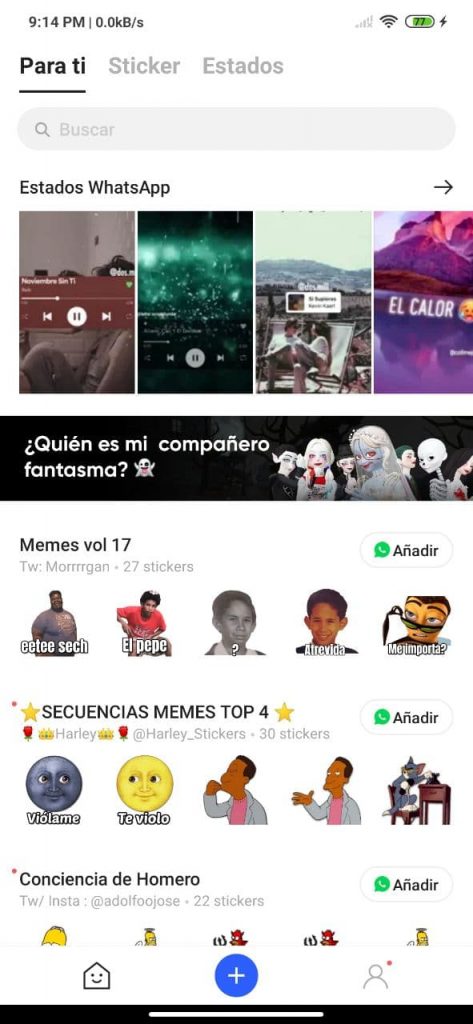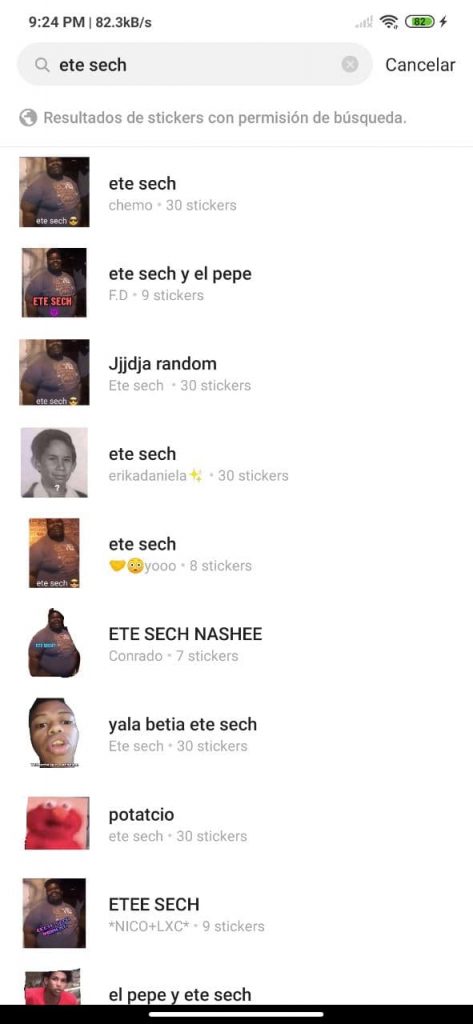A little over a year and a half has passed since WhatsApp introduced the stickers. The initial repertoire of these was somewhat small, but today it is extremely extensive and is composed of both memes and images, photos and more, which has been greatly driven by the fact that anyone can create their own stickers, as well as download the best stickers for WhatsApp.
There are a lot of applications that work as sticker catalogs for WhatsApp. sticker.ly It is one of these, and which we will talk about below for being one of the best of its kind. We also explain how to download individual sticker packs and stickers with this app.
Download stickers for WhatsApp with Sticker.ly
Sticker.ly is a totally free application that is available in the Google PlayStore. It weighs just under 30MB, in addition to currently having a 4.7-star rating that is based on more than 900 ratings. It also has more than 50 million downloads.
With this app we can search and find various sticker packages. Accessing these, we can select those that we want to download, or download the entire package, which could come with numerous stickers. We will always have the possibility of viewing it through the catalog.
To download and add stickers in WhatsApp, after having downloaded the application, we have to open it. The main interface that is shown offers us a sticker search engine, which is the main bar that we can visualize. There is also a section for "WhatsApp statuses", something that we will not delve into this time, but in which you can find numerous videos to upload as statuses on WhatsApp, and several sticker packages that are in trend at the moment.
A little further down, in the bottom bar of the interface, is the button "+", in addition to others. By clicking on this, we can access a sticker maker, through which we can choose any image or photo to turn it into a sticker and add it to our WhatsApp.
- Main interface
- Sticker finder
- Download and add
At the top, where the sections are "For you", which is what the main screen shows, «sticker» y "State", we can access each of these individually. The section of «sticker» It is the one that interests us on this occasion. Here we can find many stickers and find those we want through the search bar.
The Sticker.ly search engine is accurate. If you want to search for the "Ete sech" sticker, one that is trending right now, for example, enter those words. Another sticker that was a trend is that of the girl with the cake; Well, well, look for it as is and you will see a lot of stickers about this meme. The same would apply in the case of "El pepe." It really is an application in which you can find all kinds of stickers.
Then, to download and add them to WhatsApp, you just have to click on these and then on «Add». They will automatically appear on WhatsApp, in the stickers section with the app logo, without further ado.
Other apps similar to Sticker.ly are Sticker.fan and Stickify. Both also present a diverse catalog for WhatsApp. In addition, they have similar functions, so there are surely two other options that you can consider.
You may also be interested in some of the following tutorial articles that we have done previously:
- [Video Tutorial] How to create Stickers with your face for WhatsApp
- [Video] How to use your Telegram Stickers on WhatsApp
- How to use your Telegram Stickers on WhatsApp and vice versa
- How to add stickers in WhatsApp States
- How to play 2 Pokemon Go accounts at the same time on the same Android terminal. Valid for apps like WhatsApp and Telegram
- How to free up storage in WhatsApp with its internal tool
- How to block WhatsApp chats with your fingerprint
- How to watch WhatsApp video calls on TV
- How to change the font style in WhatsApp