
How many of you faithful readers of Androidsis Do you have the applications installed on your devices? Telegram and WhatsApp at the same time? If I had to bet something, I would risk everything that 99% of Telegram users, although they think and know that it is much better than WhatsApp! They still keep the WhatsApp application, much to our regret, for reasons such as contacts essential as our parents do not want to go to Telegram.
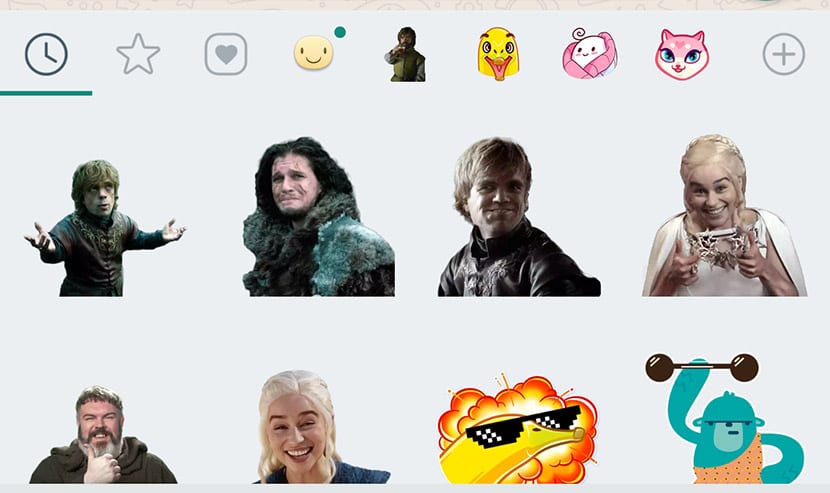
In this new post, I am going to teach you step by step through two practical video-tutorials, how to have your WhatsApp Stickers on Telegram and vice versa, that is, our Telegram Stickers on WhatsApp.
How to have your Telegram Stickers on WhatsApp
To get your spectacular Telegram Stickers available to be used on WhatsApp when you feel like it, we are only going to need to follow the practical video-tutorial that I leave you just above these lines.
A video in which just by using a free Android application plus the use of a Bot, we will be able to transfer our sticker packages in just a couple of minutes from Telegram to WhatsApp.
If you want to download the necessary applications and have the direct link to access the necessary bot, you can go through this post that I wrote a couple of days ago where I leave the direct links to the necessary application and to the aforementioned StickersDownloader bot.
Click here to access the download of the Android application and direct link to launch the bot.
How to have your WhatsApp Stickers on Telegram
If you have downloaded good packs of Stickers in the WhatsApp application and you would like to be able to use them in TelegramDo not worry because following the practical video-tutorial that I have left you just above these lines, you will learn step by step how to do to transfer our stickers from WhatsApp to Telegram.
This is one thing that many users who They created their own personalized stickers for WhatsApp following the video-tutorial that I published a long time ago.It's going to come in handy since I have received a lot of queries about how to pass them to Telegram and if they should go through the whole process again.
Well, to use your personalized Stickers or downloaded directly from WhatsApp in your Telegram application, We will not need to download anything at all besides that we will be able to do everything from our Android terminals.
The only thing that we are going to need of course, the WhatsApp application, the Telegram application, and a good file explorer as ES File Explorer or Solid Explorer, which are the file explorers that I recommend today. (Yes, I still recommend ES File Explore even though it can no longer be downloaded from the Google Play Store and you have to resort to downloading it through alternative stores or through the Community Androidsis on Telegram.)
Then I leave you the video-tutorial to which I refer in which I explain how to create your own sticker packs for WhatsApp, Stickers that you can work with your own photos putting different faces to stage the different expressions of the emojis, or do it in a more elaborate way if you have notions of graphic design or you like to draw.
How to create your own personalized Stickers for WhatsApp without the need for a PC
If you go completely from WhatsApp and what you need is this same from create your own Stickers without the need for a PC but for Telegram, then go directly to this video tutorial where I explain how to get it in a very simple way and step by step:
