
WhatsApp is quite a customizable applicationThat's how at least many of the users who use it on a daily basis see it to get in touch with their own. The application allows many things, one of them is to be able to change the font to italic or bold thanks to the options.
Although if you want to get to look change any text with a style and font there is an external application that does it for the application. Imagine being able to write differently than others, thus giving a personalized touch to conversations whenever you want, including in groups.
How to change the font style in WhatsApp
We need to download an application from the Play Store, it is called Fancy Text Generator and despite being in English it is quite functional for what we are looking for. It gives us different options if we want to surprise our WhatsApp contacts and highlight them with different type of letters.
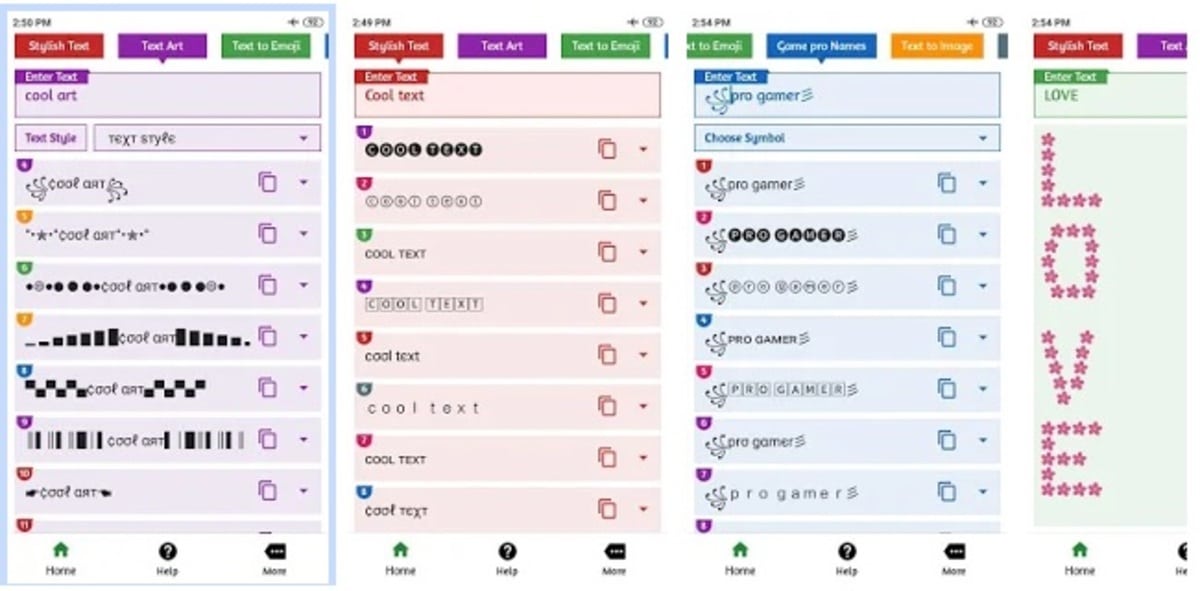
Once downloaded and installed to be able to choose a font we must follow the next step, remember that you can choose the one you want, since there are quite a few customization options. It integrates quite well with WhatsApp, so changing the style is going to be easy.
- Launch the Fancy Text Generator app
- Once it is open in the window that shows you, write the message you want to send to the person or group
- Choose your preferred custom style
- Now copy the custom text if you want to copy and paste it directly, the app also lets us send it if you click on the arrow icon, click on it and choose the contact you want to send it to
Fancy Text Generator allows you to be able to copy or send directly, so if you want to do it quickly, the best is the second. If you want to send the message in a personalized way to many contacts, it is best to copy and paste in each of the conversations, as well as in groups in which you are immersed.
