If some time ago I presented you an application to create stickers for WhatsApp in a very, very simple way Without having to abandon our Android at all, now I bring you a much more complete video tutorial with which I am going to show you, through the same application that I presented then, the way to create these new sticker packs with quality images taken for this purpose, images that we are going to prepare and retouch with transparencies and the addition of text. so that they look really good.
A video tutorial in which, as an example, using several applications in real time, we are going to create a sticker and upload it to our personalized sticker pack, in this case to my personal icon pack that I wanted to call Pakomola. Below in this article you will find a direct link for you to download the applications used in the video directly from the Google Play Store.
In the attached video that I have left you right at the beginning of this article, I show you step by step the process to follow to manipulate and retouch the images that we want to use in the custom sticker pack that we are about to create to use within our WhatsApp.
In this case I have taken pictures with the front camera of my Huawei P20 PRO, in which I go out doing different gestures or poses to try to reflect reactions of the type I like or dislike as well as a reaction of astonishment.
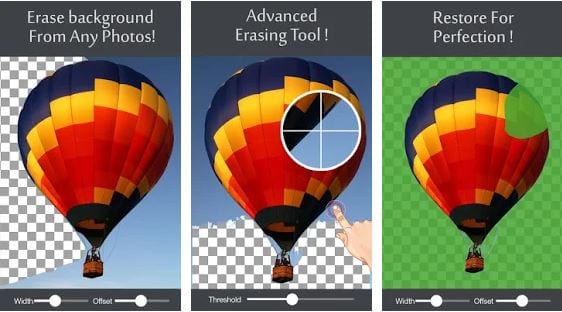
Once these pictures are taken, the first step of all will be through the Background Eraser application, an application that I already told you about a short time ago and that I included in the post Essential applications for Android tablets, in short, a spectacular tool with which we are going to achieve the transparencies that look so good in the stickers for WhatsApp.
In a second step we are going to use an application to add attractive text to our stickersIn this case, I have opted for a very simple to use and effective application that allows us to add text to photos with a highlight that looks good on them. sticker packs for WhatsApp.
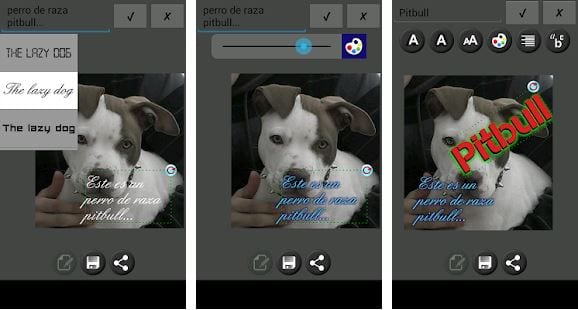
An application that we will also find completely free in the Google Play Store, the official application store for Android, just by searching Add text on Photo or click on the link that I leave just below these lines.
The last step to follow will be from the Sticker Maker application, an equally free application from which to create and upload these sticker packs created with these quality images that we have just processed without leaving our Android terminal.
The complete process to follow to create these stickers for WhatsApp is perfectly explained step by step in the video that I have left at the beginning of this post, so I recommend that you do not miss any detail of it since In just ten minutes you will be creating your first sticker pack for WhatsApp.

Excellent. Thanks for taking the time. To give us these excellent applications. @pacomola