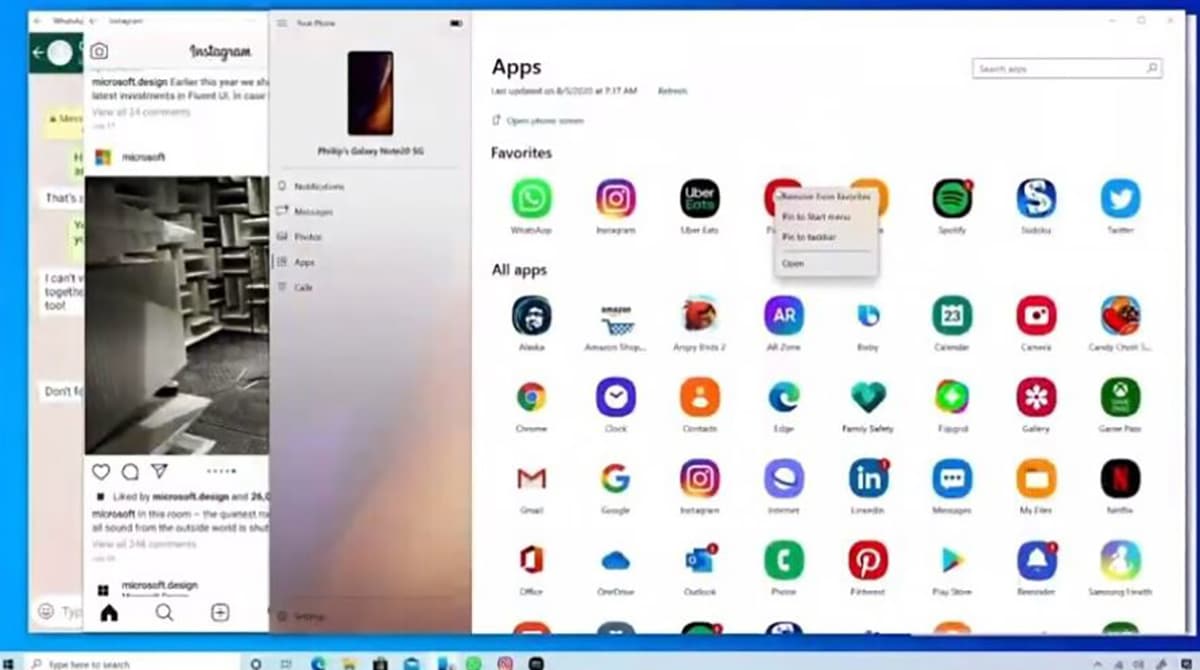
Two days ago Microsoft has announced the gradual launch of "Apps" in the Your Phone app for Windows 10 and that even allows us to anchor a mobile app on the taskbar of our PC.
We have already spoken on a few occasions, apart from making numerous videos (how to transfer files quickly), where We explain the virtues and benefits of the Your Phone app for with Samsung phones. Today, possibly, you already have the "Apps" tab on your PC.
Microsoft has announced that the Your Phone's "Apps" feature is gradually being rolled out to PCs with Windows 10. This function has the great virtue that we can launch any app that we have installed on our mobile through that application for Windows 10.
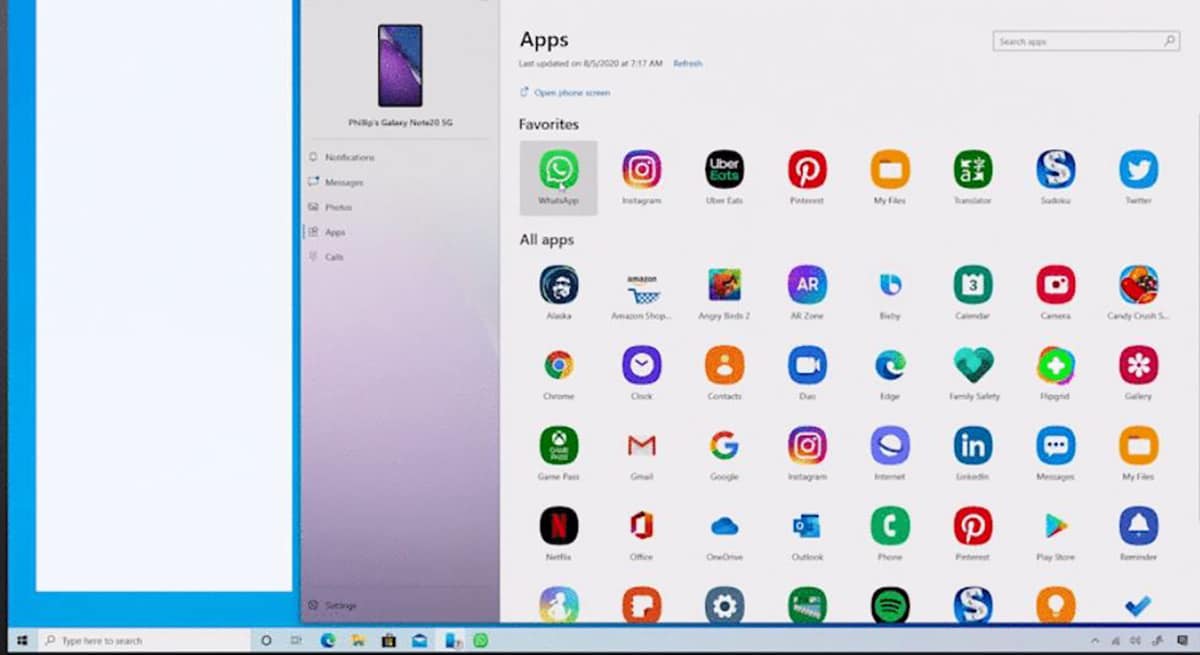
It is one of many that it offers so that when we are working or studying with our PC we can have almost all the functions of the mobile such as notifications, SMS messages, images and much more; here we show you how to connect your mobile to PC with Windows 10.
These are all Samsung devices that will receive "Apps" on Your phone:
- Samsung Galaxy Note 9
- Samsung Galaxy S9
- Samsung Galaxy S9 +
- Samsung Galaxy Note10
- Samsung Galaxy Note10 +
- Samsung Galaxy Note10 Lite
- Samsung Galaxy Fold
- Samsung Galaxy S10
- Samsung Galaxy S10 +
- Samsung Galaxy S10 Lite
- Samsung Galaxy S10e
- Samsung Galaxy A8s
- Samsung Galaxy A30s
- Samsung Galaxy A31
- Samsung Galaxy A40
- Samsung Galaxy A41
- Samsung Galaxy A50
- Samsung Galaxy A50s
- Samsung Galaxy A51
- Samsung Galaxy A60
- Samsung Galaxy A70
- Samsung Galaxy A70s
- Samsung Galaxy A71
- Samsung Galaxy A71 5G
- Samsung Galaxy A80
- Samsung Galaxy A90s
- Samsung Galaxy A90 5G
- Samsung Galaxy S20
- Samsung Galaxy S20 +
- Samsung Galaxy S20 Ultra
- Samsung Galaxy Fold
- Samsung Galaxy X Cover Pro
- Samsung galaxy z flip
- Samsung Galaxy Note 20
- Samsung Galaxy Note Ultra 20
Among some of the most interesting functions of Apps is the possibility to see all the apps installed on the mobile, add them to the favorites tab, launch any app from the PC, launch that app in its own window on the PC, anchor that app to the Windows taskbar, and be aware of everything that happens in it from the comfort of the PC; here you have everything you can do.
So now "Apps" of Your Phone is reaching the general public, as long as you have a PC with Windows 10 with the October 2018 update or higher, and version 1.20071.88 of Your Phone.