Less than a month ago, the Your Phone app launched a new way to transfer files wirelessly between Galaxy Note10 + and Windows 10 (and other Galaxy).
A great way to to be able to transfer files and photos between our mobile and our PC and vice versa. That is, we can drag and move files in a jiffy from that great connection that is achieved between Samsung and Microsoft devices. Go for it.
How to transfer files wirelessly between Note10 + and Windows 10
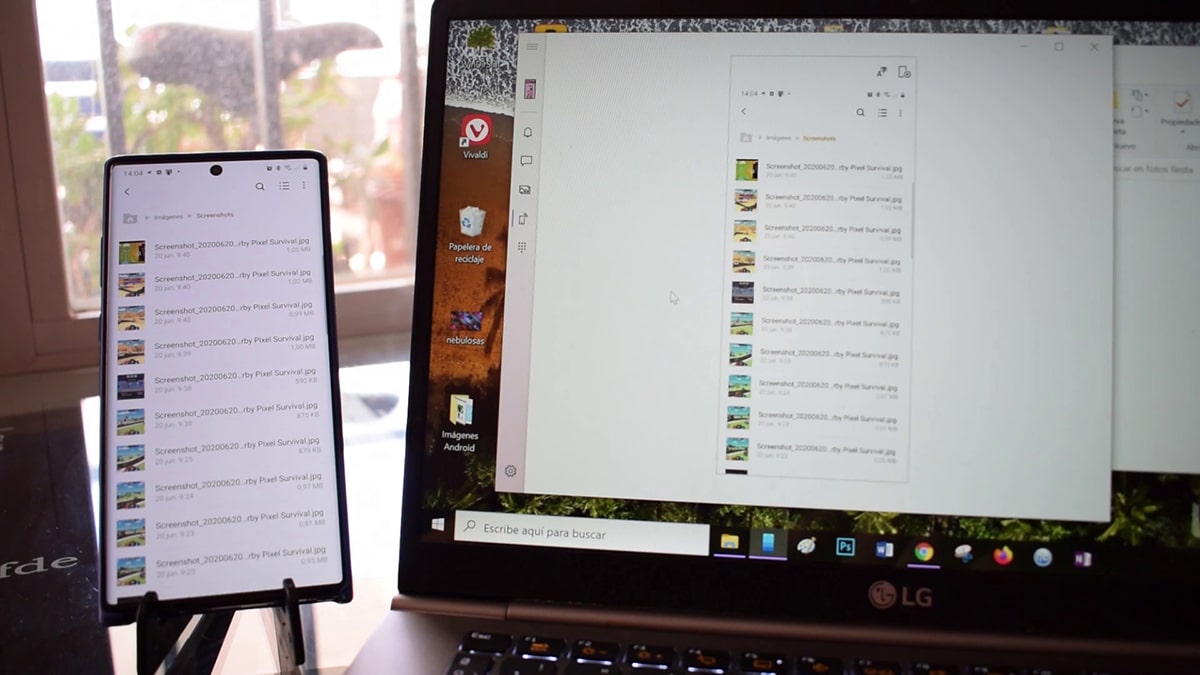
First of all we recommend that have your PC synchronized with your Galaxy Note10 mobile and other Galaxy through Window Connection and the Your Phone app. Go through this video where we show you all the details to do so and that it helps us to enjoy this extraordinary new function that we have in our PCs with Samsung.
With that active synchronization you will be able have the copy and paste synchronized between the two devices, screen mirroring, calls number from the PC connected to the mobile and the ability to view notifications and SMS messages. Quite a great experience.
- With our Samsung Note10 + phone synced with our Windows 10 PC, we open the app Your phone
- See you in the section «see the screen of our mobile phone» or what is mirroring to control our phone from the PC
- Now we open the Samsung app File Browser
- We access the folder where we want to transfer the files
- And with the mouse of our PC or the trackpad, we hold down with the left click about the photo in question
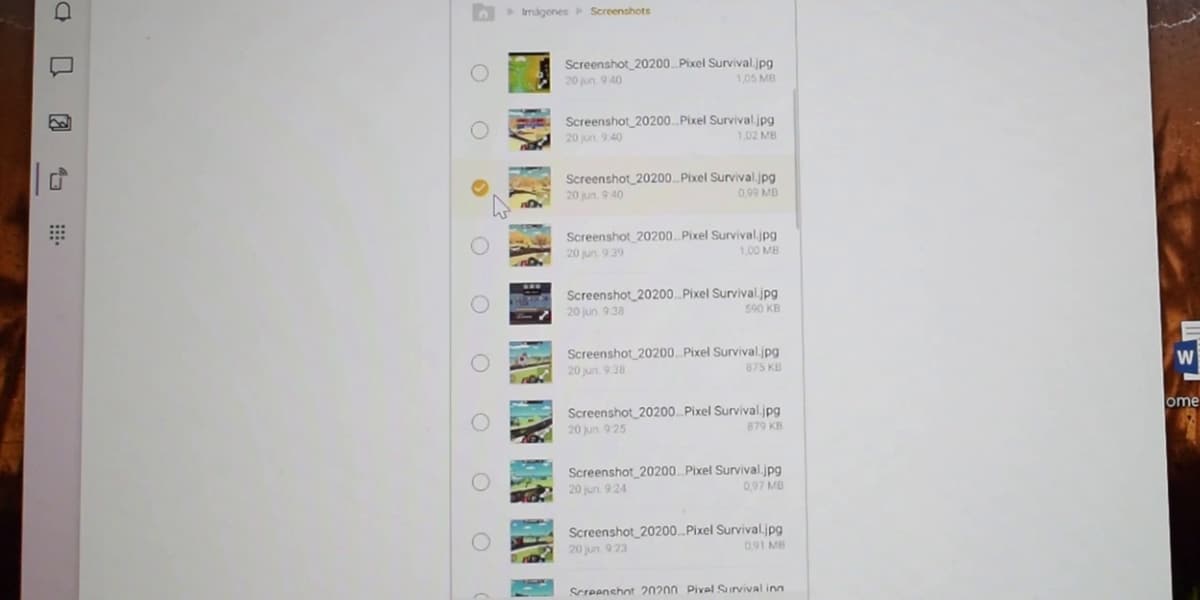
- It is marked as active and now we can even select other images to make a batch transfer
- We go back to making a long press and drag to the desktop from our PC
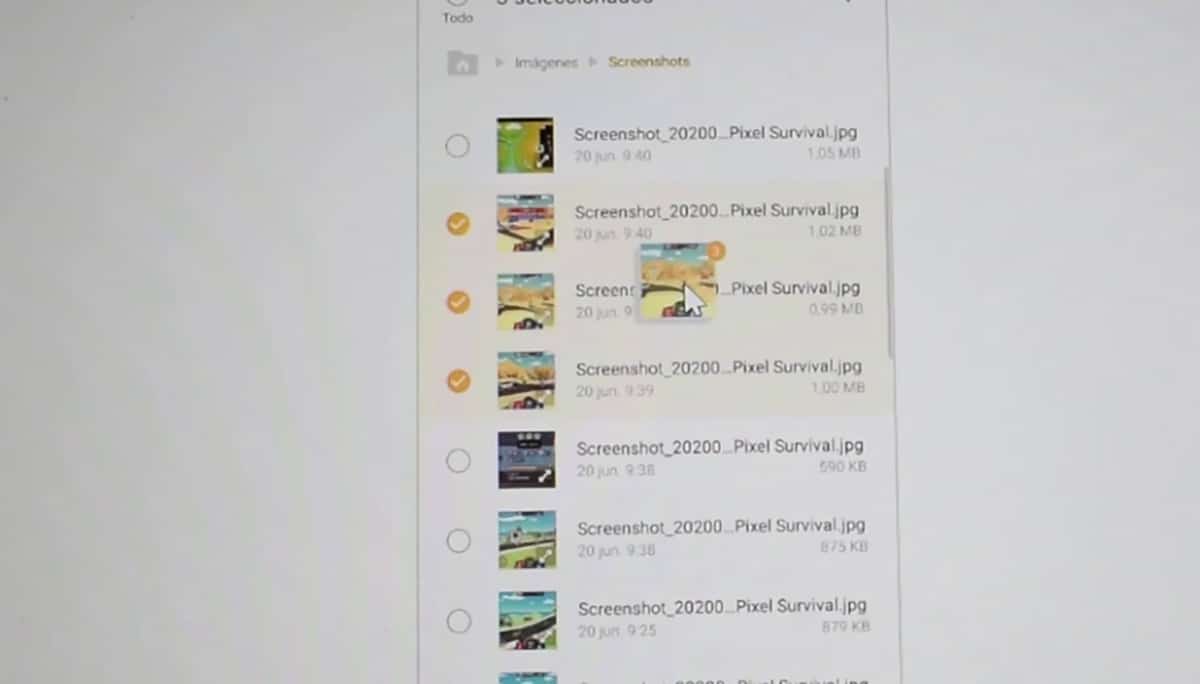
- The transfer is done and ready
- We can do the same from the PC to our mobile and vice versa
A whole great novelty of the Your Phone and Windows Connection app and that it continues to add better experiences so that we get used to always having our Note10 + mobile and our PC linked. To work and many tasks is a great benefit and is just the beginning for a whole great relationship.
