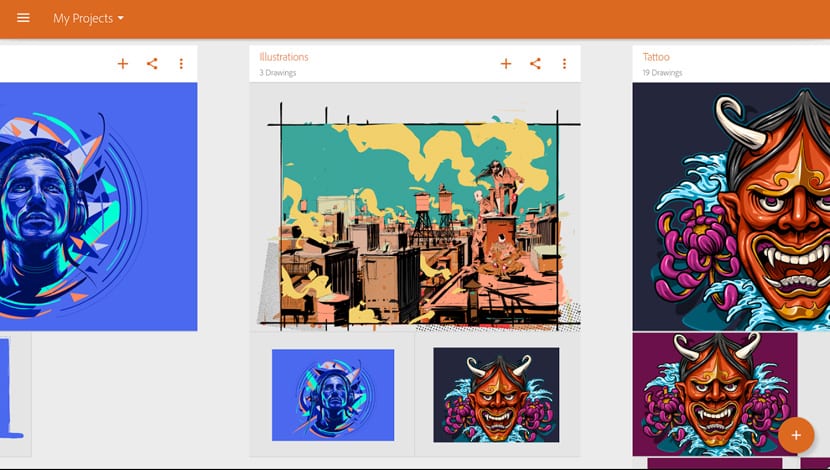
In these days ago in which we have had the opportunity to get closer to three wonderful and new Adobe apps: Comp CC, Sketch y Fix. The moment was missing to be able to comment on the virtues and benefits of another that has been in the Google Play Store for a long time, but has great quality, Adobe Illustrator Draw. If these three take the name of Photoshop to take us from what is layout, free drawing or retouching a face, this goes to another side closer to Illustrator, that great program of this company that has proven its great value during already a few years.
Adobe Illustrator Draw is an app that is identified as the perfect one for create, design and edit vector graphics. To understand it quickly, you create a design with it, and you can expand it as much as you want without loss of quality because it uses vectors as the point and end for each of the creative pieces that will emerge from your fingers. A magnificent application that allows illustrators, graphic designers and artists to have some basic tools to devise a project while traveling on public transport, and define it, finally, at home with a program of greater entity and resource consumption such as the original Illustrator from Adobe.
The vector drawing from your fingers
This app uses the same FAB button of the other three released in recent days to create a project. The interface moves with fear and will take us to the most important tools and qualities:
- Up to 64x zoom to apply the finest and most defined details
- Handle sketches with five brushes different in which you can modify the opacity, size and color
- You have the layers to work the image and the drawing
- You can customize each of those layers to have everything perfectly organized
- There is no lack of basic shape templates or new vector shapes taken from Capture CC
- Send a created file to Illustrator or Photoshop In a simple way
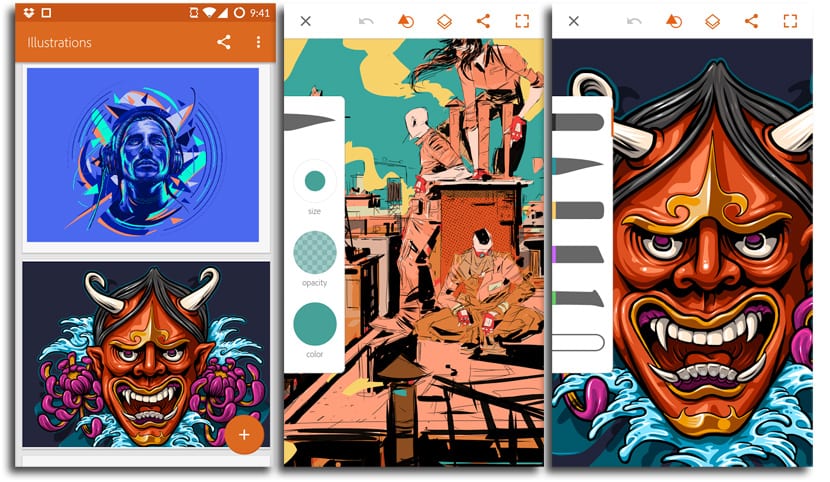
With these characteristics or qualities, you will have in your hand a whole vector drawing toolSimple in its limitations, but with great potential if we are looking for something fast without many complexities. The best thing about it is that, being under a free Creative Cloud subscription, you can have all those jobs on different devices to go to them when you need them from your tablet or smartphone. Logically, you can pass it to Photoshop and Illustrator.
A Draw for different apps
Draw can be used in the new Photoshop Sketch app, so you will almost feel at home when you switch from one app to another. This is more inscribed in the vector And from the first screen that you will find, you will be able to see in a short video what this app is capable of when we see an artist take a picture of a motorcycle and how he is using the application, with dedication and without haste, to draw a sketch just great.

From the side navigation panel you have access to tutorials that will indicate some of the best capabilities of this app such as undo and redo, area filling or sending to Illustrator CC. The first two options are easily usable by sliding with two fingers to undo, while the last one uses a long press to fill in an easy and simple way.
Finally, from the preferences we can configure some details like changing the toolbar side, or defining the synchronization options as is the typical one to make backup copies under WiFi, in order not to consume data from that plan that we have monthly.
Una excellent tool for drawing that we recommend that you at least try. Yes, you will have to log in or create a Creative Cloud account, but it is well worth it.
