We return with one of those videos of incredible applications for Android that you like so much and so much, and it is that in this new post and thanks again to the best Android development forum, the XDa Developers forum, I have the pleasure of sharing with all of you a sensational application that will serve us to give another utility to the fingerprint reader of our Android in addition to the utility for which these sensors have been created that serve to unlock our Android in a safe way.
So with the download and installation of this incredible application for Android that responds to the name of Fingerprint Actions, an application that at the moment we can only download through the XDA Developers forum, we will be able to control what happens when you put your finger on the fingerprint sensor of our Androids, as well as what happens if we make a swipe movement on the aforementioned fingerprint sensor. To learn more about the operation of this new and sensational application that is going to give us a new world of possibilities for all these terminals that are coming onto the market with a fingerprint reader, it is best to take a look at the video of its own creation that I have left you at the beginning of this post, in addition, to access the direct download of the application, that is the Fingerprint Actions apk direct download and know if your terminal is compatible with this new application for Android, for this you will have to click a little below these lines where it says: «Continue reading this post».
Where do I download the Fingerprint Actions app from?
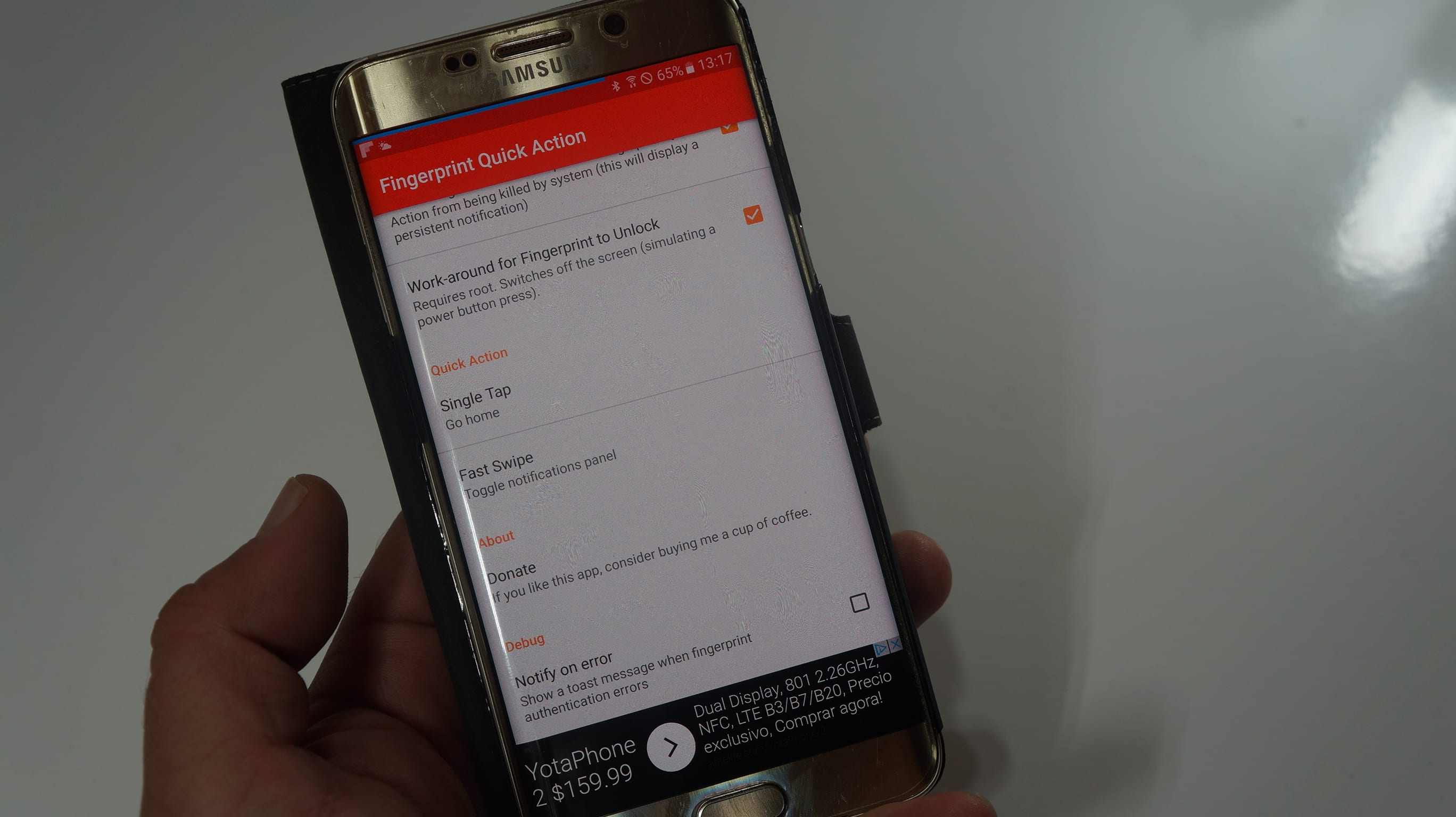
From this same link you can access the official thread of the application Fingerprint Actions within the XDA Developers forum. An apk that you will be able to download directly by just clicking on this same link or scanning the QR code that I leave just below these lines.

Is this apk compatible with my Android terminal?
In order to use this Fingerprint Actions apk In your Android terminal, in addition to having an Android terminal with a fingerprint reader as is most logical and normal, a fingerprint reader that can be housed in the front of the terminal or in the back, this is totally indifferent, in addition you'll have to be on a version of Android 6.0 or higher versions of Android.
To install the Fingerprint Actions apk, once you have downloaded the apk from the direct link that I have left you above, you are only going to have to click on the apk file itself, that is, having previously enabled from the android settings in section Security, the option that under the name of Unknown origins or Unknown sources, they will allow us the installation of these apk files that are more than external applications to the Google Play Store.
All the actions that I can get thanks to Fingerprint Actions

With Fingerprint Actions we will have all these actions at our disposal to configure them in the two available modes of action, some modes of action that are the simple tap or tap on the fingerprint sensor or the swipe, scroll or slip on the fingerprint sensor itself:
- None or disabled
- Lock screen or Sleep mode.
- Back button.
- Home button.
- Recent apps button or Android multitasking.
- Show the shutdown menu of our Android.
- Toggle Split Screen.
- Expand the Android notification panel.
- Expand or collapse the Android notification panel.
- Expand the Quick Settings or Toogles of the Android notification bar.
