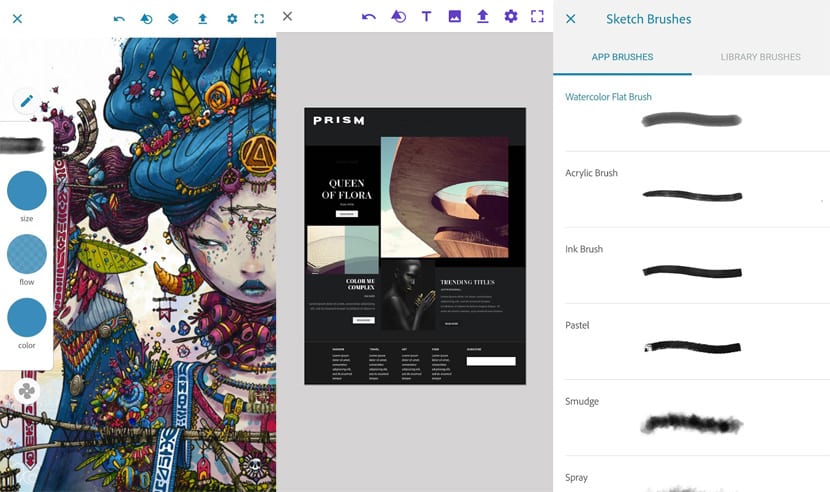
One day we will be able to have in our hand a whole Adobe Photoshop that replicate the best features that we have today. Although this will still take a while, since more powerful Android smartphones and tablets will be needed than the ones we have now. Currently we can't have any complaints either, since if we compare the capabilities we have for photo editing to what it was about three years ago, things have changed a lot.
Adobe just released Photoshop Sketch and Comp CC on Android, which brings with it two apps for graphic design and creationApart from updating Illustrator Draw with new features. Comp CC is a design tool for both screens and printing, while Photoshop Sketch is more aimed at drawing and sketching as its name suggests. So we are going to know the details of each one and how Adobe wants you to become a creative.
Comp CC
An app that will allow you to draw gestures on the screen, such as a circle (even if it is poorly drawn), in order to create an exact shape that you can resize as you please, change its hue or opacity among other characteristics. In this way, with a little skill and talent, you can create very special and high-quality designs if you take enough time to do so.
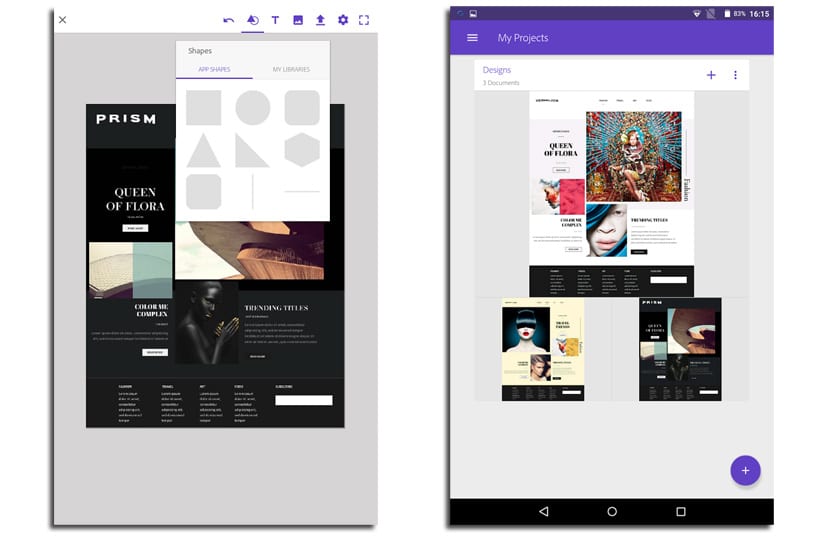
At first you will have before you the different templates, as can be that for Android (1080 x 1920), so that you begin to show all your artistic vein. You insert shapes, text and images from your own phone, and with the help of different tools you can go through the process of creating a very striking logo or text.
You will be able to access guides and grids for align and work with the various controls spacing, as well as accessing professional fonts with Typekit technology. Finally, when you have the finished design, you can automatically send it to InDesign, Illustrator or Photoshop. And it is that to be able to access all this design experience you will have to do it through your Creative Cloud account. Of course, you have it for free, so do not worry because it is not paid.
Photoshop Sketch
This app is quite similar, but focuses on the freest drawing and in creating those sketches that can be the basis for all kinds of illustrations and creative works. For those of you who are used to other drawing apps, such as Photoshop itself in its desktop or mobile version, the differences to be found are minimal.
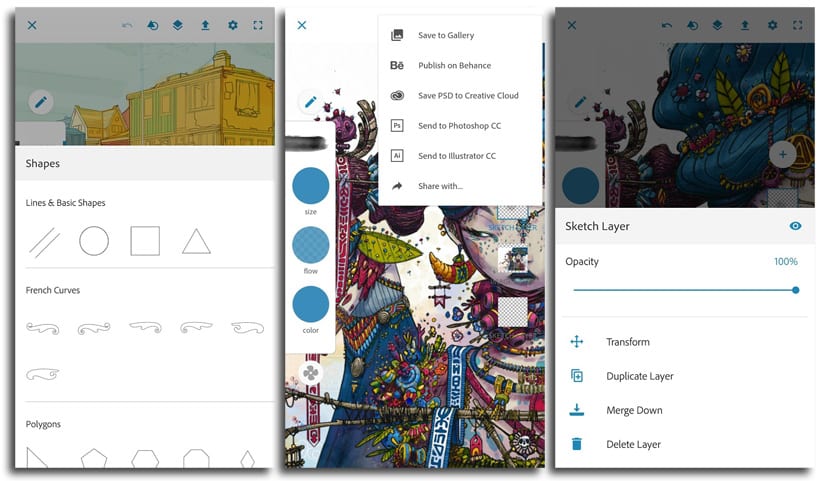
The app is responsible for providing you with a series of brushes and pencils, from what can be watercolors to acrylics, pastels to ink, markers to sponges. Shapes are also present here like Comp CC, so you can play between something more creative and a more defined shape with its more concrete corners and angles.
The layers that can be added to this could not be missing make a sketch on the photograph of a person and thus try to test our ability to take portraits. In total you will have 11 tools so you can do all kinds of creative work, create an infinite variety of brushes using Capture CC, flexibility to organize your favorite tools and colors in your windows and, finally, the ability to send those sketches to Photoshop or Illustrator with preserved layers.
To finish, we have Adobe Illustrator Draw that has been updated with brush settings, which allows you to control the pressure and speed of the brush stroke and the shape or rotation of the tip. There is also a good variety of bug fixes and performance improvements so that your finger crosses the pixels of the screen and you can draw as if you were the real Leonardo da Vinci.