
Yesterday we were commenting two new apps that have come to Android and that allow us to do quite amazing things. Especially in the case of Comp CC, an app in which you can draw shapes on the screen of your mobile, so that the program identifies them and draws them perfectly for you, so that, practically, you dedicate yourself more to the design than to the more purist aspect, which could be the same drawing.
Adobe goes for it all when it comes to apps for graphic design and retouching and if yesterday it delighted us with those 2 new apps, now it has another one in its hands that has already been published in the Google Play Store. Adobe Fix is the chosen one and it is an application that among some of its features, stands out the ability to brighten and enhance your face with a few simple tools. Let's see what is special about this app that can improve those photos that you use in the different profiles you have on social networks and messaging apps.
Its application is simple and very powerful
Adobe Photoshop Fix enables image restoration and retouch in a very simple way, but at the same time very powerful. You can correct, smooth, liquefy, clarify and make other types of edits and adjustments to have that splendid look that stands out in those social networks and messaging apps.
Fix uses the free subscription to Adobe Creative Cloud to have all the creations you make on all the devices you want. This means that it is a free app and that it does not need a monthly fee, so Adobe is presented as one of the companies that is dedicating the most efforts to have the best photo editing and tools for creatives that become essential.
All the Photoshop Fix features these are:
- Liquify for faces: you can create a broader smile, reduce cheeks or edit other facial points in a remarkable way
- Liquefy- Push, pull, rotate, swell or reshape any area of the face to create all kinds of effects
- Fix and patch- Imperfections can be corrected using content from adjacent areas
- Smooth- Softens or sharpens skin, landscapes, or other images
- Lighten and darken: you can add or remove light in specific parts of the photo
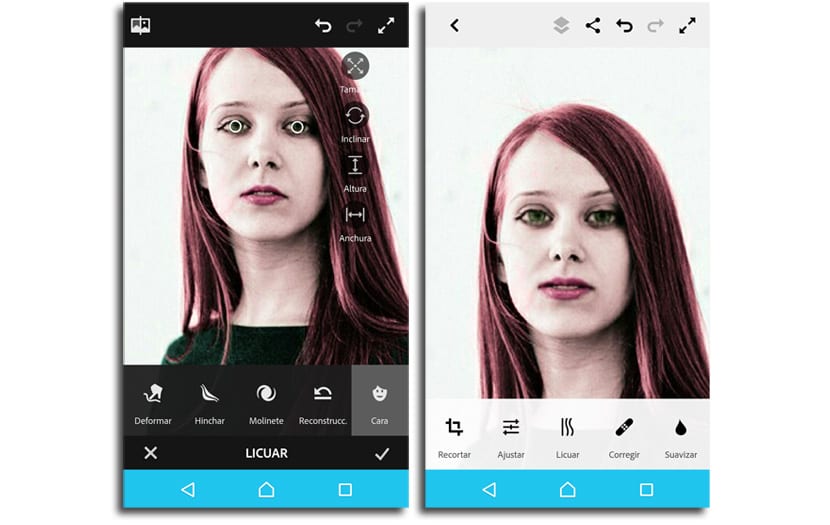
There are as many for editing and photo adjustment to modify basic aspects such as color, paint, vignette adjustments or blur, and that add to those mentioned above to offer a set of tools that will allow you to create those fashionable effects such as puffing up your eyes a bit .
Another of the qualities of Photoshop Fix are the samples it has for creative and photographic retouching. Thanks to them you can get closer to the steps to take to reach retouch those photos and faces in a fairly professional way, albeit with the limitations of the device itself.
Fiddling around with Fix
Fix uses a interface that works like a charm and in which the FAB button takes center stage. At the bottom we will have the most basic tools to cut, adjust, liquefy, correct and smooth. But if you are looking for the one related to the retouch of your face, you have to liquefy the best of the options.
From this tool, it will appear before several options such as warp, swell, pinwheel and face. We go to face and the different control points related to the two eyes, the nose, cheekbones, mouth and chin will appear on the face of the loaded image. We select the control points of the two eyes, and a series of options appear floating to change the size, inclination, height and width. Try size, and you will have a bar that will change the size of the eyes to make them bigger or smaller. The image below shows the potential of this app and the ability to modify the face without losing the essence of the original.
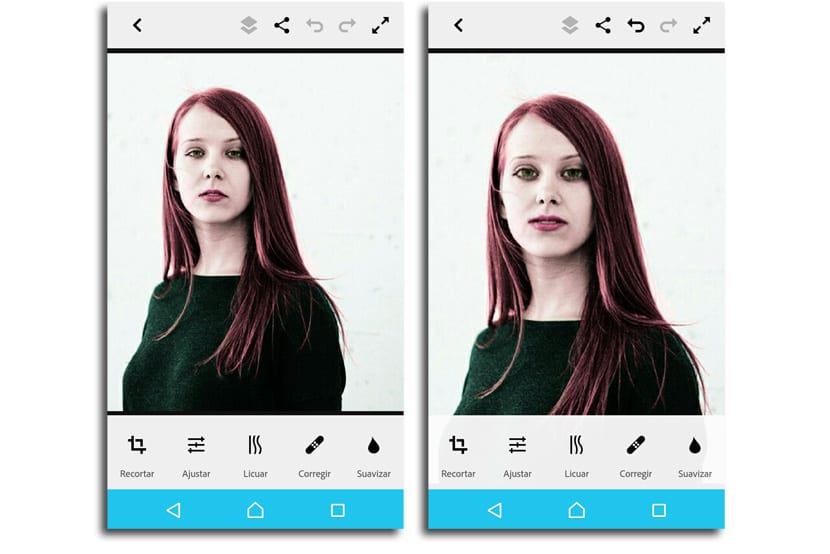
Una very interesting tool for editing of photographs and the beautification of faces that you have it for free from the Google Play Store.
