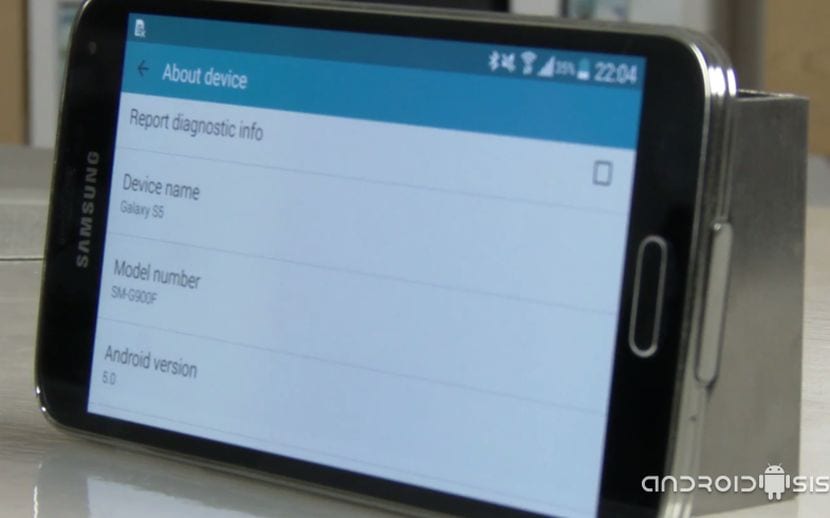
We continue with the first Roms Android 5.0 Lollipop that are emerging, in Alpha state but that many of them, like this one or the one I presented to you yesterday of the LG G2 that I have flashed myself, they work perfectly for daily use of the terminal. With some little bugsYes, but nothing that can be considered serious.
This is the case of this First Android 5.0 Lollipop Rom for Samsung Galaxy S5 international model, a Rom in which the main bugs or serious errors will be found at the moment CAMERA NON-FUNCTIONALITY, neither the front nor the rear, as well as the NFC CONNECTIVITY NON-FUNCTIONALITY. For the rest, this Rom rolls perfectly on the Samsung Galaxy S5. So if you don't mind losing those two features too much, or you just want to try the Lollipop experience on your S5, I advise you to run and make a nandroid backup of your entire current system and proceed to follow this tutorial where I am going to explain step by step how update your Samsung Galaxy S5 to Android Lollipop through this Cyanogenmod 12 Alpha Rom.
Requirements to bear in mind

- Samsung Galaxy S5 rooted and with modified Recovery flashed
- Modified Recovery updated to its latest available version
- nandroid backup of our entire operating system
- backup the EFS folder just in case
- Battery charged 100 × 100
- DUSB debugging enabled from Settings
Required files

- Rom Android 5.0 Lollipop CM12 for Samsung Galaxy S5 KLTE
- GappsAndroid 5.0 Lollipop
Once both compressed files in ZIP format have been downloaded We copy them without decompressing in the internal memory of the Samsung Galaxy S5 and we restart in Recovery Mode to follow these instructions to the letter:
Android 5.0 Lollipop Rom installation method for Samsung Galaxy S5
- Wipe data factory reset
- Wipe cache partition
- Advanced / wipe dalvik cache
- Go Back
- Install zip from sdcard
- Choose zip, we select the zip of the Rom and confirm its installation
- Choose zip again and install the GAPPS zip
- Reboot system now
We wait about ten minutes for it to restart completely and voila! we will be in front of the incredible interface of Android Lollipop for our Samsung Galaxy S5, a pure Android Lollipop interface that, as you can see, is cared for down to the last detail.