
After a period of compulsory absence for reasons beyond my control, I want to return with one of the best roms of the moment for, which is undoubtedly for me one of the best terminals in the short history of the Android operating system, which is none other than the fireproof and legendary Samsung Galaxy S in the version GT-I9000.
With the rom of ParanoidAndroid 3.99, we will be able to update our legendary Samsung Galaxy S to the latest version of Android available as of today. The version Jelly Bean 4.3.
What do we need?
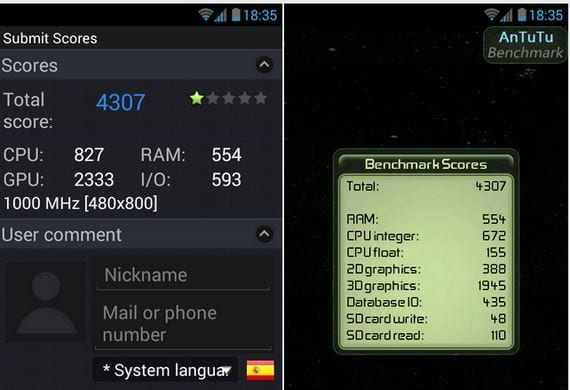
The first thing we will need, logically, will be a Samsung Galaxy S in your version or model GT-I9000 which must also be rooted and with ClockworkMod Recovery installed, we will also need to have in case the flies, a nandroid backup or backup of our entire system.
Another of the essential things before embarking on the update of our terminal by changing the rom, will be to have a safe backup EFS folder, this will help us to easily recover it if it gets lost in the update process.
As always and as usual, we must have the USB debugging enabled from the settings of the terminal to be flashed as well as the battery charged at the 100 × 100 of its capacity.
Finally we will need the files corresponding to the Rome and gapps or native Google applications downloaded and copied to the internal memory of the Samsung Galaxy S:
- Rom Paranoid Android 3.99 Android 4.3
- Android 4.3 Gapps
ParanoidAndroid 3.99 rom installation method
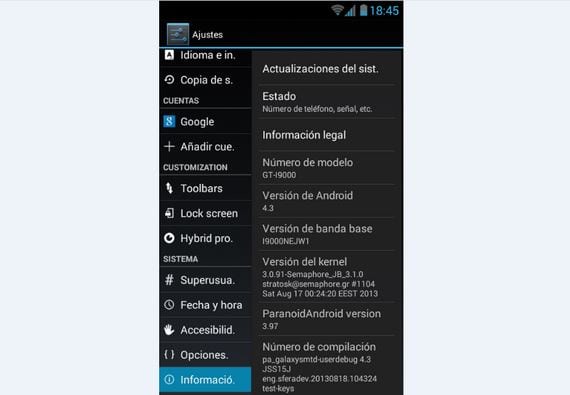
The best thing to install this rom without any problem, is to make a completely clean installation starting from Stock JVU firmware.
Once all the requirements have been met, we restart in Recovery Mode and we proceed with the flashing instructions of the rom:
- Wipe data factory reset
- Wipe cache partition
- Advanced / wipe dalvik cache
- Go Back
- Install zip from internal sdcard
- Choose zip and select the zip of the rom, (if in the process we will be presented with an error in flashing, we will repeat step 5)
- Once the rom is flashed we go back to Install zip from sdcard then Choose zip and this time we select the Gapps or native Google applications.
- Reboot system now.
With this we will have updated our sensational Samsung Galaxy S model GT-I9000 to the latest version of Android, Android 4.3, now I can only wish you to enjoy it and to continue attentive to Androidsis as I will continue to present you the best roms for this and many other Android devices.
More information - Samsung Galaxy S, Rom Android 4.2.2 Mako Xperience with Elitemóvil's Linaro, Root and recovery on Samsung Galaxy S, How to backup EFS folder
Download – ParanoidAndroid Rom 3.99 for Samsung Galaxy S, Gapps

why don't change a new smartphone?
Let's see how it goes….
A roll, I always put a ROM cooked in a short time "laguea" and it shows that its less than 1/2 gig of RAM can not handle it. At first yes, but then it becomes so slow that it is exasperating. In the end for € 200 I have not changed for the nexus 4
It is true Pako after a few days starts to go slow and becomes unbearable unfortunately it is better to leave the original rom
Has anyone managed to install it? to my direct from the cyanogenmod…. it stays in the logo…. now I am trying to install it from firmware Stock JVU and when I am in the recovery and I give it to install from the card and load the zip, I get the logo from semaphore and from there it doesn't happen ……
PS: For me with the cyanogen Mod the mobile is much better than with the originals
there is no way… .it stays in the Semaphore logo….
You have to go back into Recovery and flash it again
Nothing, once that happens to me, I can no longer enter recovery, the key combination does not allow me, I can only enter recovery by restarting and since it remains in the logo, I have to reinstall Stock Jvu again, and install any other Rom … .Now it is working, but yesterday I tried and tested and nothing of the logo does not happen.
Thank you anyway. 😀
I have done the process 3 times and each time it stays in the semaphore logo, there is no way.
Some time ago I installed this Android Paranoid ROM on my Galaxy S GTi9000 and it works fine… just fine. I mean, it goes but slower than an ox-drawn cart on a muddy road. It has already become unbearable. I do nothing but remove and remove apps, remove as much as possible from Start, update mail and etc ... as little as possible, but in a day or two it will go slow again. I believe, in my modest opinion, that with 512 of RAM, this terminal can no longer give more of itself. It's a shame, because I have a lot of affection for it and I want to continue using it, but for now that there is not a truly simple and light ROM, VERY LIGHT! ... I doubt that this can improve. Since we are here, I want to ask you if there is any ROM this light, spartan, simple ... Or is it that it would be convenient to go back to the Stock ROM? Thanks for your dedication!
I did it from cm10.1 android 4.2.2 and I only downloaded the rom and the gapps what I did was do the 3 wipes after first installing the rom (I installed it and set the installation aborted, but it said that it would reinstall to confirm the installation and I did that reinstall and if I successfully install the rom) then install the google apps and restart.
do the same and now; D
I just installed it, it goes perfect and at the moment I love it a lot, even more so in my fireproof Galaxi S
I have done all the wipes and have formatted everything except naturally external sd
It has been installed without failure or anything
After installing the google gapps, I have done the wipes again and restart
Other times I have started from a clean ROM but today I have not warmed up
Many thanks for the blog AndroidsisI eat nowhere here and look, I know everything
Hehehe
Is it checked with the galaxy I9000B? ¿?., Thanks I need help to update if you know, I will greatly appreciate your help
In Settings-Applications I do not get Development-USB Debugging, but the Icons of the applications that are on the phone and on the sd. I have installed the latest ROM you recommended for Android 4.2.2. Will there be problems if I install this one?
In Android 4. or later the option to enable USB debugging is within the development options.
I don't get «Development» either.
Hi, I'm with the elite 4.2.2 and I just want to know if the 4.3 improves the volume issue.
With 4.2.2 the volume is very low, perhaps because it comes from the nexus ... the rest is great, the best I've ever tried.
Hello,
thanks for the rom. What I don't see is the maps navitator ... I have downloaded the maps but it doesn't install the navigator (the one with the blue arrow)
I am interested in having it, how can I put it?
Thank you
All the best
sorry ... that's it, in this version there is no direct access to navigate, but you have to enter maps to be able to navigate.
all the best
I can't connect it to the pc I have uninstalled and installed the samsumg drivers, the kies ... I have tried putting some google drivers on it but there is no way ... any help?
Thank you
Activate USB debugging from the settings menu and then restart your computer and reconnect it.
Francisco, when it crashes it restarts. Besides when I enter the menu Settings - Advances, the application of advanced settings stops and I cannot enter. Any solution?
Thank you.
Hello
I still can't connect it to the pc. Does it happen to someone? . With the previous version 2.3.6 no problem but with this one I can't ...
I have been 1 week and I am doing perfect, super fast and well. Now the battery drinks it in 3 hours. I'm going to buy a new one because this one is over two and a half years old and is already a bit swollen.
Let's see if someone cheers up and gives me a solution to connect it. Thanks
It happens to me about the connection to the pc, it does not detect it.
Well .. I don't know exactly how I did it but installing the multimount sd-card app from google play works ..
Install and click the widget, also check the MTP-fix box
regards
Help..!! install but it stays loading in the loading logo, I can't enter recovery or dowload 🙁 who can help me?
All very well friend, my only problem is that I can not have data in my cell and it does not save the apn, what can I do ??????
Very good I recently updated my Samsung Galaxy S I900 with this tutorial. All great, except one thing: I can't get the pepephone network to catch me. I configure the APN as they say on the Pepephone page, but nothing, as soon as I leave the house and lose the wi-fi I run out of Internet.
Someone who knows what to do?
Thank you!!!
Hey, I've been wearing it for a month now and it's going very well, much faster and more fluid than with the 2.3.6 JW6.
I lowered the 2linksd and froze the google + since it ate the battery, now it lasts almost the whole day before this 3 hours.
Hello
I installed it and my documents do not appear
I just installed it and it goes well, it looks perfect except in settings in the advanced settings option there, it tells me unfortunately the application advanced settings closed and so on but in games and apps it is perfect;
the update worked fine for me but I stopped reading the internal memory only the external one works for me when I connect it to my computer
I have just done all the steps, I give rebbot sistem now and it gets caught in the initial X… from there it doesn't advance. I removed the battery and re-flashed the rom and it keeps crashing on the X… why is this and what should I do ????
Re-flash but without Wipes or formatting anything and it will boot you
On 09/01/2014 11:20, «Disqus» wrote:
it stays on the »X» even if you flash it again, don't install it!
I would recommend installing the slimdroid rom for those who are slow on the cell phone, by the way, the gapps link is down
Hi Francisco it works perfect on my Galaxy S
I did everything you said but it only failed in that of the semaphore logo that in the first one it stayed like that but I reinstalled it as you said in a previous comment and now my Galaxy S is updated thanks
I have not yet tested how it works in full but for at least these first 10 minutes it runs perfect
Thank you
but it is not like installing windows 8 to a pentium4 of 512 ram ???