We have talked at length about the Your Phone app, as well as made numerous videos explaining how it works and how to configure it. Today we show you how to have Android apps on your PC with Your Phone.
That is, we will even be able to assign the shortcut to the taskbar of an app that we have on our Android mobile. In other words, WhatsApp, that social network or that weather app can be left on the taskbar to access them.
Your Android mobile apps on your Windows PC 20

These weeks it was updated Windows 10 to be able to support the connection to Windows through your mobile and launch the apps. Let's say it is a way to use mirroring but to access each of the apps you have on your mobile.
The thing is quite simple, having already configured your Android mobile, in this case a Galaxy Note 10+, with Windows Connection and the Your Phone app on the Windows 10 PC, we will be able to press on a mobile app from this application to start immediately and we can manage it from the screen of our PC.
We talk about games, WhatsApp, Telegram, Facebook, image editors, video and those many other apps that we all know for our mobiles. We already teach you in his day on video what is Windows connection to make calls or copy / paste between the two devices, or how connect these two devices in an easy way.
This is how the Android apps on your phone:
- We open your phone on our PC with Windows 10
- We go to the «Apps» tab
- Y the entire list will appear of all the apps we have
- We launch one and we will see how its own window appears on our PC
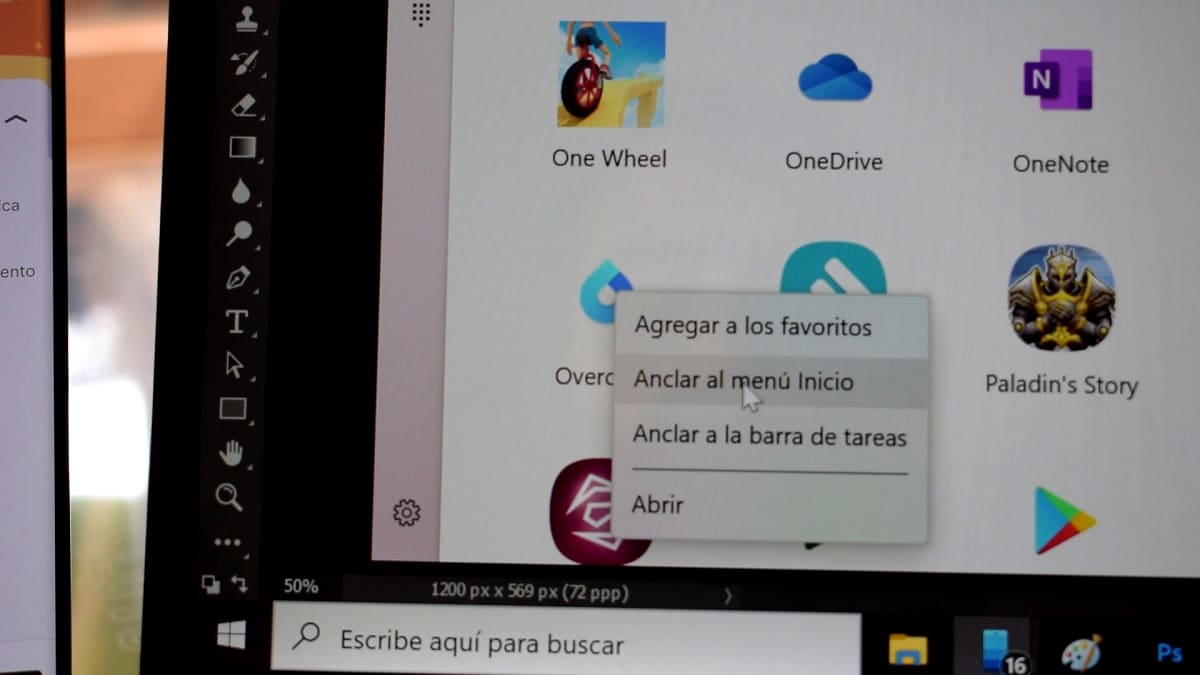
So we can add an access to the taskbar Android Apps on Your Phone:
- We press right click on one of the apps in the list on Your Phone
- select Add to taskbar
- Now we will have the direct access to access the app directly
That is, if we have the mobile with the screen on, click on the shortcut on the taskbar of our PC, the mobile will turn on so that we use the fingerprint to unlock it, and the app will open on our PC just like on our mobile.
So we can do with all the apps we have installed on our mobile, although it must be said that some may not work perfectly. Anyway, the ones we have tried have gone very well, so it is a matter of testing.
An entire experience that we encourage you to try with your Android mobile and that Windows 10 with which it synchronizes wonderfully through Windows Connection and Your Phone on the PC.
