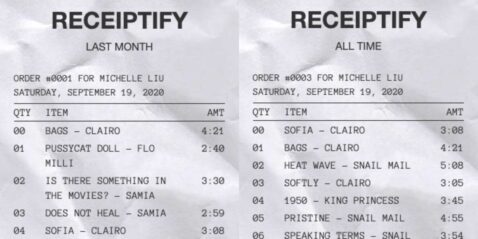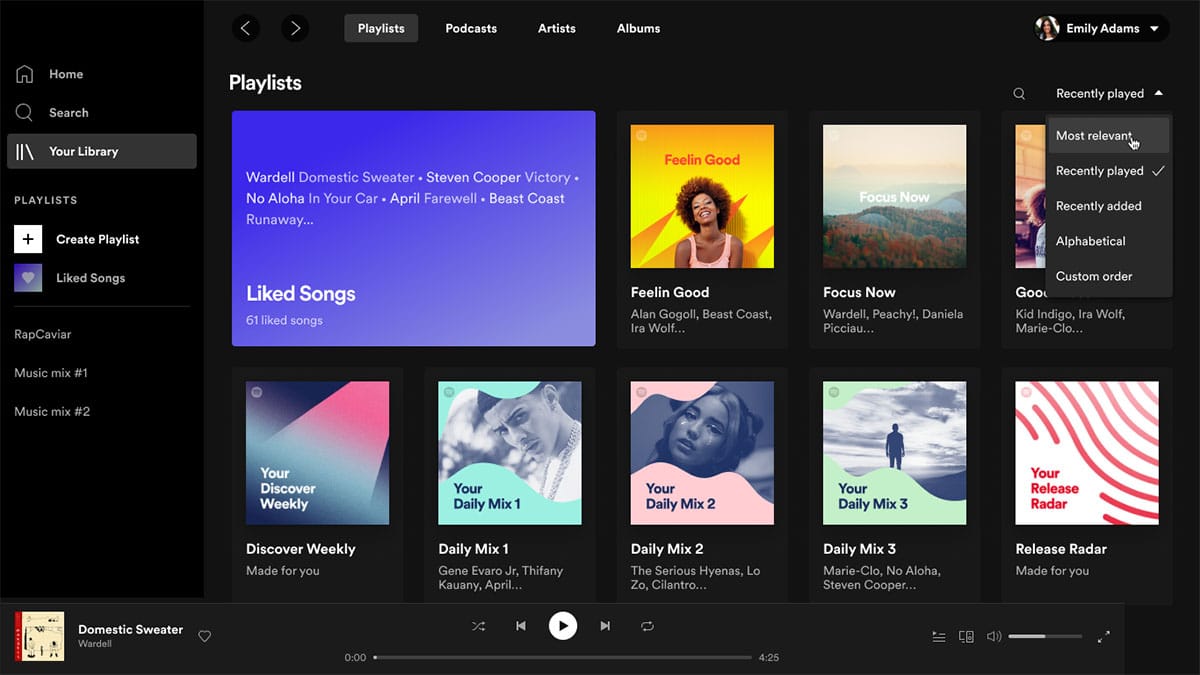
The application was initially born as a modest streaming music service, although today it is already one of the best tools to find and listen to almost any artist from any corner of the world. With big names behind it, Spotify has taken a big step, being a great option when it comes to listening to music via streaming.
It has several plans, including the free one accompanied by advertising, it will appear throughout the broadcast, and it is also limited in certain cases. The plans known as premium start at 9,99 euros for an individual user (right now it offers a free month), Duo for 12,99 euros (two accounts), family for 15,99 euros (6 accounts) and students for 4,99 euros (one account).
through this tutorial you will be able to know who follows your playlist on Spotify, if you usually create playlists, people will be able to see it as well as follow it if they want to. It is usually one of the things that people look for when using the application, knowing the taste of other people in terms of music.
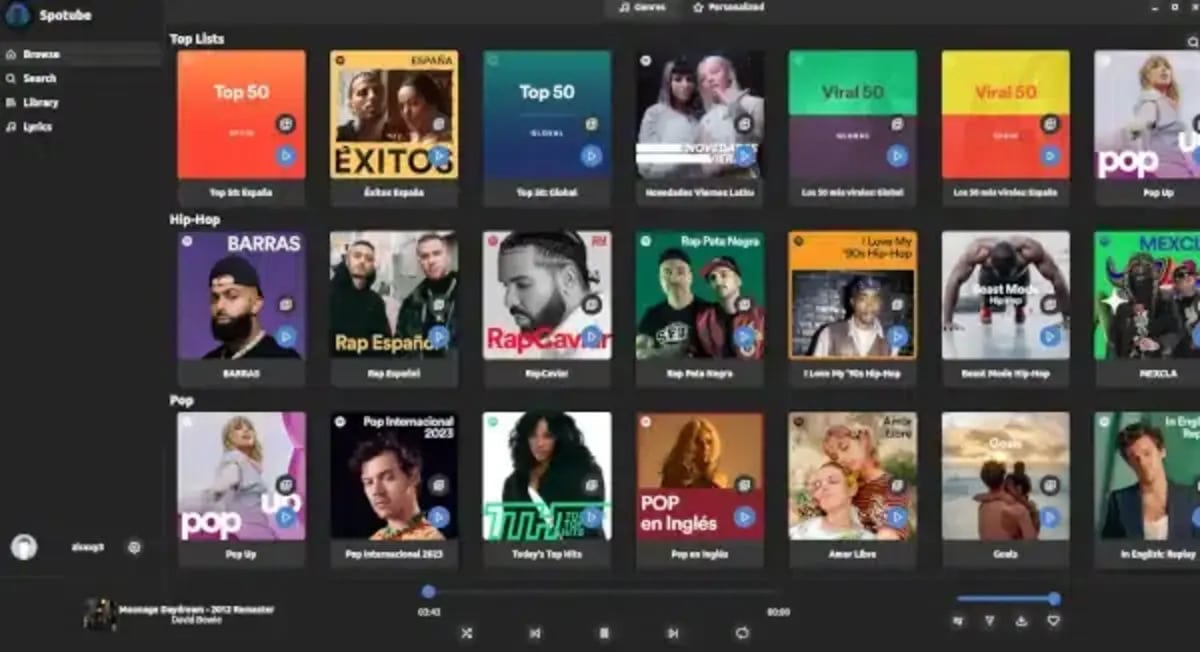
Lots of music, also podcasts
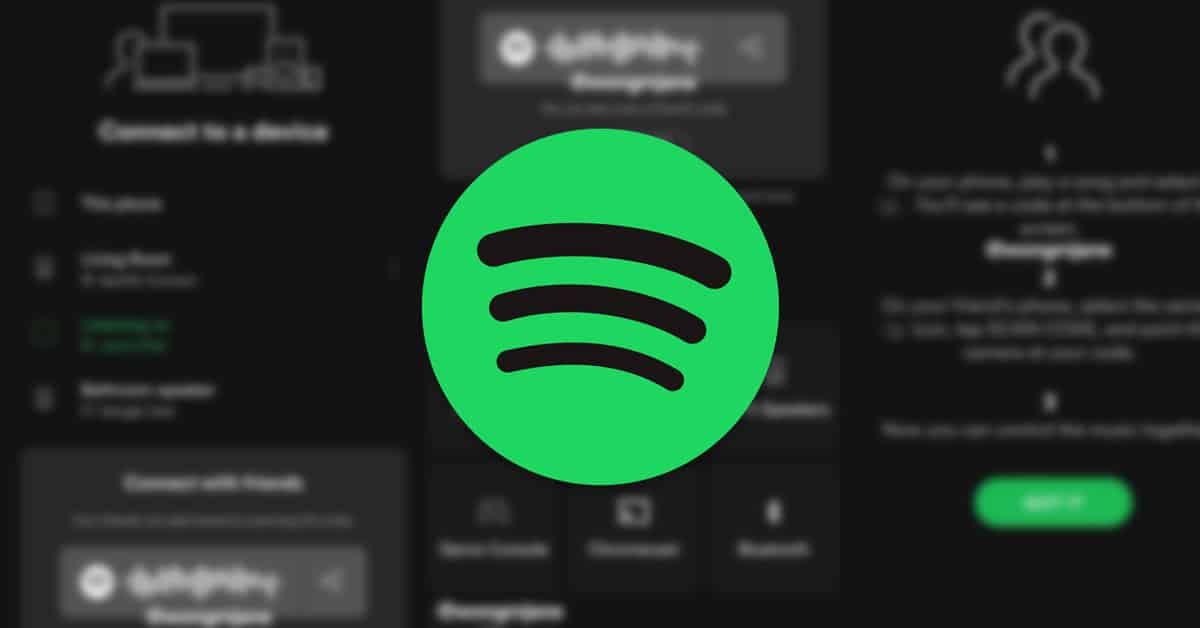
The platform has decided to take an important step such as offering something more than music, it will also be possible to find different podcasts. Imagine being able to listen to that favorite podcast from the application and without having to be connected to the Internet, another of the options of this service.
When it comes to accepting podcasts, Spotify sets some kind of rules, not all of them will be accepted, although the vast majority of them are from professionals, radio stations and a wide variety. We were pleasantly surprised to find such a wide variety, all of this ordered and being able to listen to reruns of programs that are followed on the radio, television and other media, such as web pages that are seeing this as a good market niche.
With the free account you will be limited when it comes to listening to songs, if you go to one of the plans you will enjoy all of this, without ads and with the option to download songs. Spotify is one of the great options if you love music and you want to listen to a song or create your own playlist.
How to know who follows our playlist on Spotify
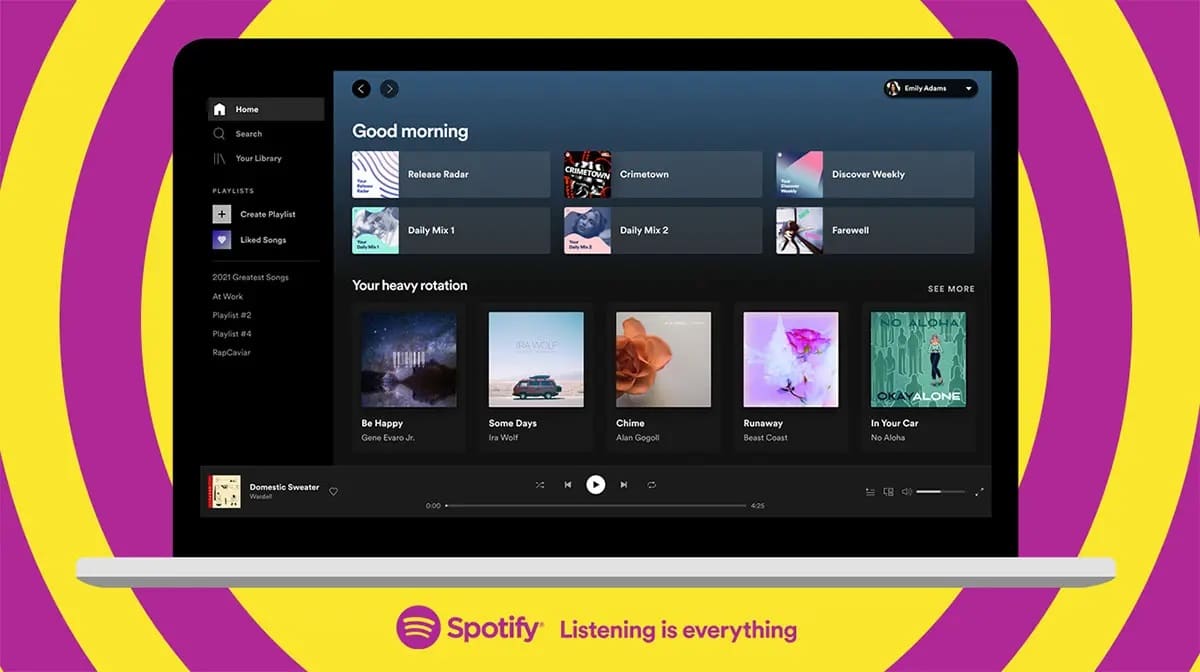
Due to an update it is no longer possible to know which people follow the public playlists, including the one you have created and shared. Despite this, there is an alternative to know this information, specifically the number of people who have subscribed to it, in case you usually update it often.
The Spotify application is ideal for those people who usually travel with their phone, tablet and even the car, thanks to Android Auto we can connect to our music. For the rest, it is one of the ideal applications if you prefer to go from the radio conventional and listen to the selected hits.
The first step is to make the playlist public, if not, make the change. To know the information of the people connected to our playlist, perform the following steps:
- Launch the “Spotify” app on your device
- Once the app is open, go to “Your Library”, it appears in the bottom right corner, tap on it
- Enter the profile, to do this click on the photo that shows the profile, it will be displayed on the left and click on the option that says “Playlists”
- Scroll to the bottom, it will tell you the number of followers the list has, showing some of them in quotes, although it is true that it does not have to give any of the usernames, which usually gives all of them because it is a full app permission
For the rest, the Spotify application before the many permissions He does not usually give details, although he does give the number of followers, which is certainly important as far as it goes. Spotify is an app that is worth having on our phone, as well as others, which in the end is worth mentioning, since it is something special.

How to get more views on the playlist
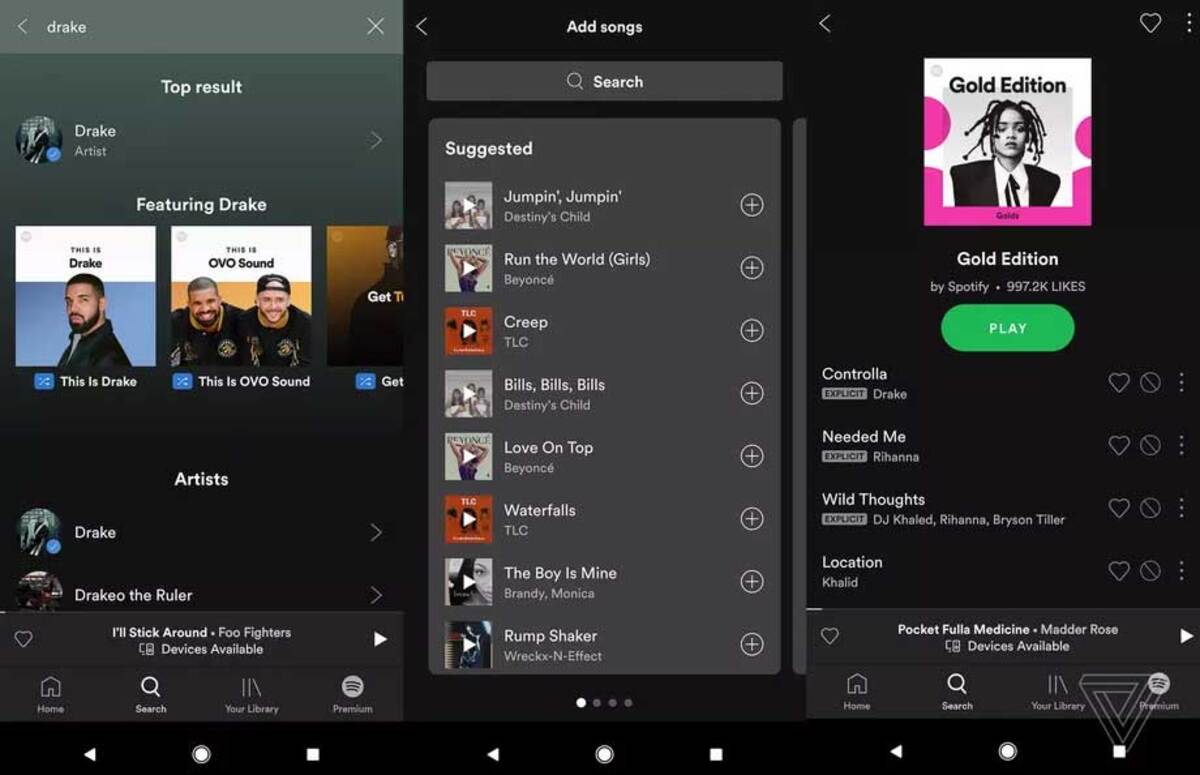
Promotion is important, that is why the list is to be promoted from here to there, try to share the same on all possible sites. Each of the lists can be shared, either on your social networks or on other sites, including your Facebook profile, Twitter, among others.
If you have a list, it can be promoted in the Spotify community, it is one of the things you can do, so that it reaches as many people as possible. Therefore, if you decide to take this step, it is best that you do it with all the possibilities, which today are quite a few, including reaching everyone.
Reach more people by promoting the link that this application gives, copy the link and share it on social networks, including for example Twitter, Facebook, Instagram, TikTok, among others available, which are quite a few. Therefore, if you are one of those who often create one, try to update the lists, which will reach many more people, including acquaintances and people close to you.
How to know who listens to the playlists
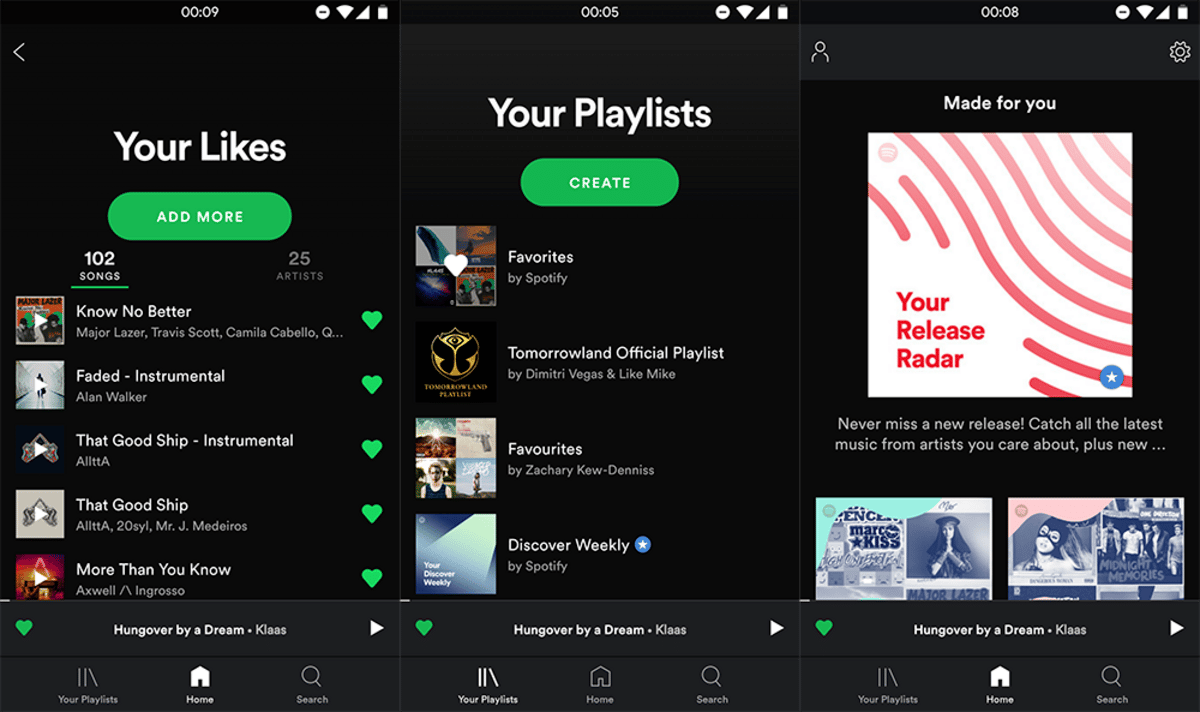
It is quite easy to find those people who listen to our playlists, if someone has been through our music list, which is usually normal, the good thing is to know if they follow us. For the rest, the user is ultimately the one who decides, which is normal in this type of case is that he does so.
Once you open your playlist you will see a number under the name, that will be the number of likes, which will be the followers that the playlist has. The normal thing in this type of case is that the number is small, but as you grow you will see it, that sometimes it may be greater, although this will change.
Spotify notifications usually alert you when a person follows the playlist, if you are not going to be able to configure it manually. The lists tend to be very followed, since people search for this type of thing.