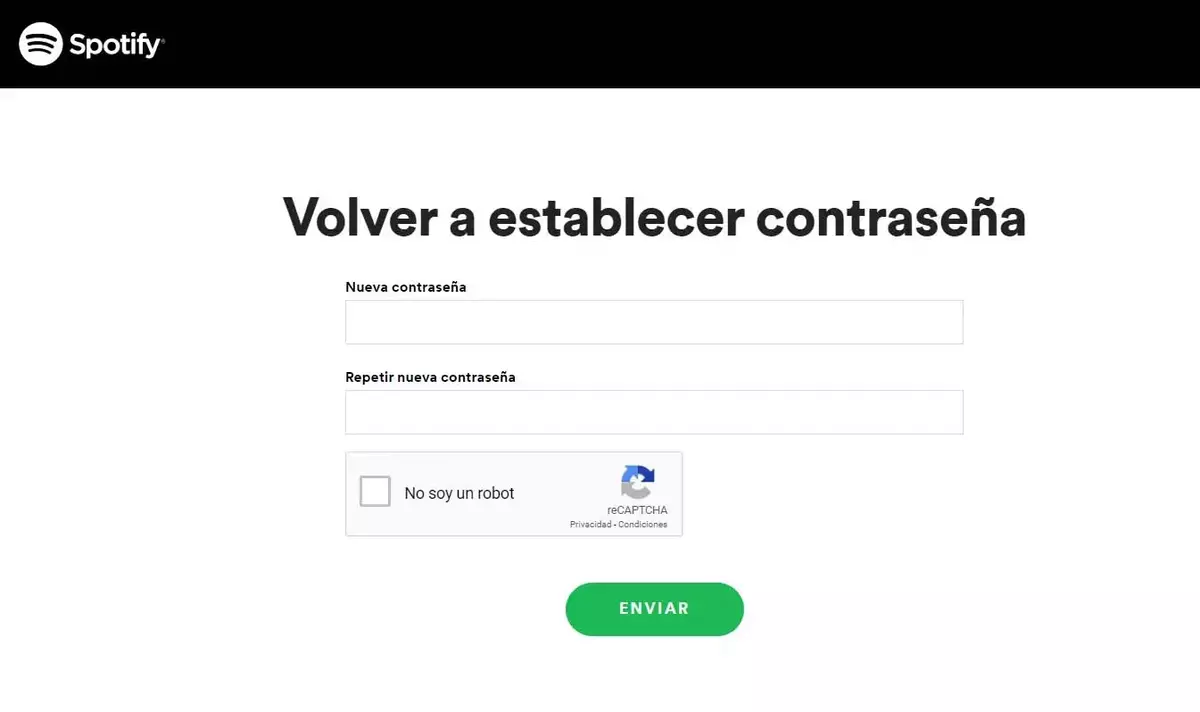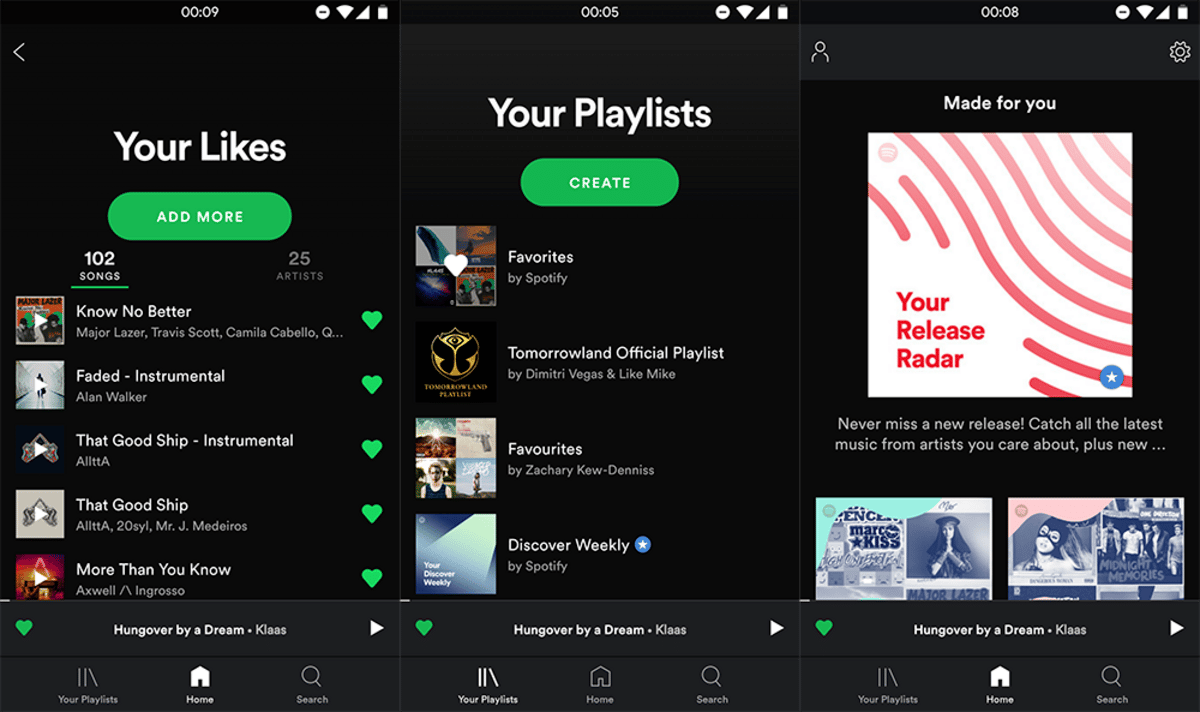El streaming music service Spotify is one of the most popular. It is used all over the world to enjoy songs from all kinds of artists, and it is even more popular than Apple Music or YouTube Music. If you are a regular user, you know that changing the password on Spotify is an important process to keep your account secure. It is advisable to make changes to the password from time to time.
By protecting your account you can save your personalized lists, your favorite bands and other details of the content and consumption you do with Spotify. The password is essential to be able to access your account, and it is important to choose one that is secure while you can remember it without too many complications.
Different methods to change Spotify password
The application of Spotify online music Allows you to change your password from different devices or platforms. You can connect to the browser and make a direct modification, change it if you don't remember it, use the linking with Facebook or even change it from the Android mobile.
Each procedure has its steps and advantages. In this guide we analyze the different alternatives so that you can choose the one that best suits your situation. Either from the web browser or from the application on the phone.
Change password on Spotify in web browser
Al modify account data on Spotify there is no time limit. It does not matter if it is a Premium account or a free one, we can change the password as many times as we want. Modification is simple and can be done from any web browser on Linux, mac OS, or Windows.
- Enter the website https://www.spotify.com/account/change-password/
- Confirm your access data and go to Profile – Account – Change password.
- Type your current password and twice the new password.
- It must have a minimum of 8 characters and it is recommended to combine numbers and lowercase and uppercase letters for greater security.
- Confirm by pressing Set new password.
Once the modification is confirmed, you will have to log in again using your new data. Remember that you will have to enter again with the new data on any device with the Spotify platform that you want to use.
change password on android
La Spotify app for Android It does not allow you to change your password, but we can modify it from the phone's web browser. Access the official Spotify website and in Account Overview you will find the Change password option.
It is a very simple and fast modality, taking advantage of the tactile controls and the layout of the menus. The mechanics is the same, having to enter the current password and the new one twice to confirm the modification.
Once the step is confirmed, we can enter our Spotify account directly from Android with the new password. Once again, the change applies to all the platforms in which we want to enter our user so you must update it when entering for the first time.
Change Spotify password without remembering the current one
In case you have forgotten your password, it is possible to carry out a recovery process. In this case, at enter the website To change the password we will click on the link Have you forgotten your password?
- The system asks you to enter the email account linked to Spotify, although you can also enter the username.
- You will receive an email to Reset your password.
- From the link in the email you can make the modification.
- Remember to check the SPAM email folder in case you do not receive it in the traditional inbox.
Change password on Spotify linked to Facebook
In case of linked your account on the social network Facebook with Spotify, there is also an alternative to change the password quickly. If you link the Facebook account, you won't have to create a password as it uses your social network data as validation.
In this modality, when we ask to change the password, it is enough to confirm our Facebook password. If what you do not remember is access to the social network, you should look to recover your Facebook account with the team of administrators of the social network, since access to Spotify will depend on that. The email to send you a password change email is the same as your account on the social network.
Conclusions
Whether from a computer or tablet or mobile, Spotify lets you change the key only through the web browser. The application lacks this function, as a security measure to guarantee that it is the user from a browser who performs the steps. The password change procedure is easy, fast and there is no limit of changes, being able to do it as many times as necessary. The best way to enjoy your favorite music, from the streaming platform and on any device, easy and fast.