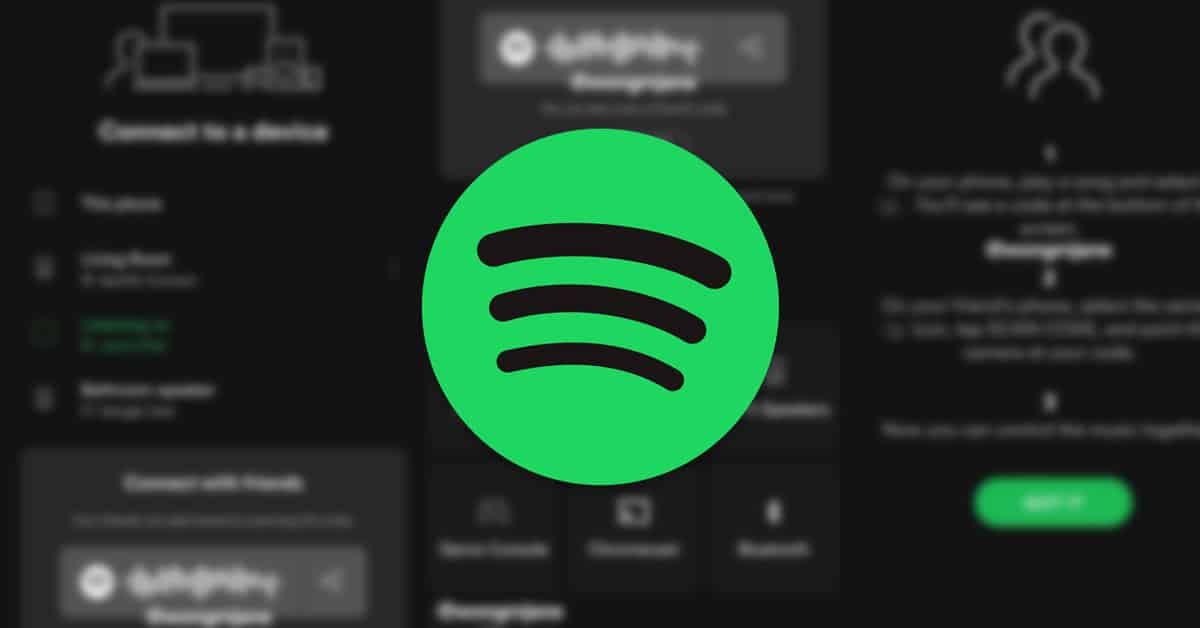
The application for listen to music via streaming Spotify It has a free version, and a Premium version with different price ranges. It consists of one of the largest virtual music libraries, and millions of users around the world. User can download the latest version of Spotify directly on APK format, to run on any Android device even if the Play Store does not detect it.
If your Android mobile phone is old and is not listed as compatible with Spotify, you can directly download the APK file. This is done from special pages that collect games and applications in the archive package format.
Step by step, how to download Spotify in APK
To start the process of installation We will use, as an example, the APKPure website from where you can download APK versions of different applications. There, in its search bar, we can enter the specific name of the game or application that we want to install.
Before proceeding to install an application in APK format, you must activate the permission to install programs from unknown sources. This switch is in the Settings application, and allows us to install apps outside of the official Google Play Store.
How to sign in to Spotify
Al open the Spotify app, the user has to enter the access credentials. Registration is done with an email account and password. By pressing the “register” button, the user can use their email account or take advantage of Google or Facebook accounts for quick registration.
Once inside Spotify, we can use the free version, which has some limitations on songs, playlists and advertising. There is also the option of acquiring the Premium version that, through a monthly payment, adds different additional functions to improve the experience when enjoying music and artists.
Some Spotify versions in APK, are modified to activate the Premium function for free. They don't always work, and sometimes they close unexpectedly. In any case, it is an interesting alternative for those users who want to try the Premium mode without spending any money.
What features does Spotify Premium add?
Special features and benefits enabled by Spotify Premium include:
- In the Premium version of Spotify, the online player has the Spotify Connect function activated. This is a quick access through Facebook that saves time when logging in.
- Visual ads blocked. All visual ad messages in the interface disappear for Premium users.
- Audio ad blocking. The ads that interrupt the songs are deactivated to be able to enjoy our favorite music continuously.
- Selection and playback of all Spotify content. There is no limitation when it comes to switching between an album or artist song, being able to enjoy the entirety of a discography, share songs and everything without restrictions.
- Extreme Audio Unlocked. Add better audio quality to select songs and entire albums at the best playback level available.
- Replays enabled. In the free version of Spotify, repetitions are not allowed, but with Spotify Premium the function is activated to listen to your favorite songs as many times as you want.
- Canvas enabled. The Canvas feature is intended for artists who want to incorporate cover art or a short video or animation that plays alongside the song.
- Storyline. A special function to generate a greater link and connection with the songs, showing the lyrics in real time.
- Optimized settings. The original Spotify application had a series of permissions and service reception functions that slowed down the app. In Spotify Premium they are disabled by default.
The advantages of downloading Spotify APK
Apps like Spotify on APK version They are used to enjoy Premium features, for free. They don't always work, since the mods can be affected by new updates of the application itself or by the operating system. In any case, it is an excellent opportunity to test the interface and the general operation of Spotify Premium and if you can activate it from your mobile. Easy, fast and taking advantage of the installation of the APK file in a matter of seconds.
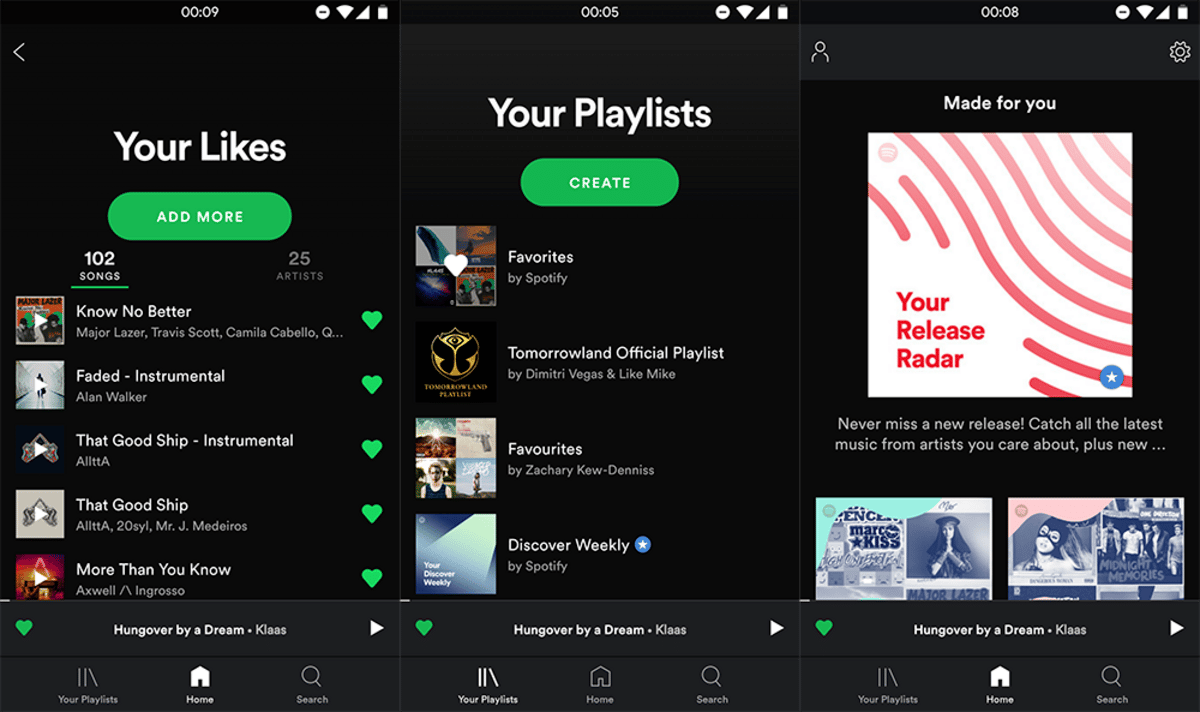
Conclusion
The possibility of listen to your favorite songs and your artists in lists made to measure, now add an extra possibility. Download Spotify Premium for free in APK version to run the platform on any Android mobile or tablet, even with old operating systems. Remember that the official version of the Google Play Store is the most stable and secure, but installing via APK can help you enjoy the service for free.
Register your Spotify account and start creating your lists of favorite artists and tracks, while sharing with your friends and the community. Spotify has become a platform for expansion of multiple artists and unknown records and tracks.