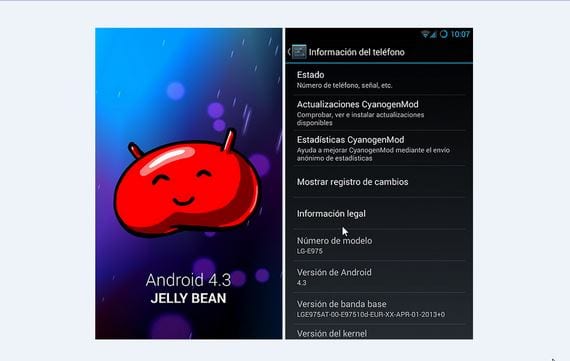
In other practical tutorials I already showed you how to update to the latest version of Android, Android 4.3, terminals like Samsung Galaxy S, Samsung Galaxy S2, Samsung Galaxy S3 and the Samsung Galaxy S4.
In this new step-by-step guide we will be able to update in a informal, Android 4.3, LG Optimus G model E975, by means of a rom cooked and optimized for this sensational LG terminal.
Before starting the practical tutorial for update to Android 4.3 I have to tell you that everyone runs the risk of what they do with their terminal, you should know that by making this guide you will lose the official guarantee until you return it to its original version by falsifying a LG original firmware.
Requirements to meet

We must have a LG Optimus G model E975 which must also be rooted and the Modified recovery properly flashed, if you don't know how to get this then I'll link you to two tutorials published in Androidsis:
Once rooted and the Modified recovery installed, the first thing we will have to do is a backup of the system through the recovery itself, this is known as nandroid full backup.
The battery should be charged up to 100 x 100 of its capacity and USB debugging activated from developer settings.
Required files
To properly install this Rom from C, we will need three files compressed in Zip that we will copy, once downloaded in the internal memory of the LG Optimus GHere are the links to the download of the three files:
Cyanogenmod 10.2 Rom, download the one above, which is the most up-to-date version.
Gapps, native Google applications.
Fix for Root thanks to Chainfire
Once downloaded and copied to the internal memory, we can restart in recovery-mode to proceed with the installation and upgrade to Android 4.3.
Rom installation method
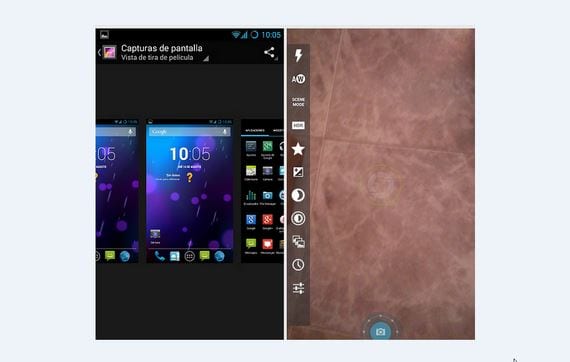
- Wipe data factory reset
- Wipe cache partition
- Advanced / wipe dalvik cache
- Go Back
- Install zip from sdcard
- Choose zip, we select the zip of the rom and confirm its installation.
- Choose zip, we select the zip of the Gapps and confirm its installation.
- Go Back
- Mounts and Storage and format SD / wipe data, With this we will erase the content of the Sdcard, it is advisable to make a backup copy directly to the PC beforehand.
- Reboot system now.
Once it restarts we configure the terminal with our accounts and data and let it rest without installing anything for about ten minutes to let the new system finish settling, after that time we restart it again in recovery-mode and we flash the zip of the Fix Root without doing any kind of wipe or format.
This is it, now we can enjoy our LG Optimus G model E975 and Android 4.3.
When you get notifications of available updates, we can do them directly from the Recovery without making any wipe or losing the installed applications or data.
More information - How to Root LG Optimus G model E975, LG Optimus G, how to install the modified Recovery
Download – Cyanogenmod Rom 10.2, Gapps, native Google applications., Fix for Root thanks to Chainfire




Do you know if it is possible to install it on an e976?
I would say no since each terminal model has its own firmwares.
friend did you try? what happened? do I have one E976?
friend can be in an e977 greetings from Chile
I would say not.
friend and in the E976 you can?
No it can not be done.
friend did you try? it works? I have an E976
It would be good if you said why not. -_-
in an E-976 you can't, why?
from venezuela I have an optimus g e977 and everything works perfectly
brother can be updated with the e977 version ?? is what I have ..
of course it works perfectly !!!
Can it be installed in an E987?
Dude you can on the lg optimus g ls970 from sprin
Friend and how does the 975 work if it is worth updating it
friend can you on the lg optimus E976?
friend did you try it on the E976?
I have one
Great contribution friend but could put the steps of the installation in Spanish. Thanks and greetings from Venezuela
The steps are as you have to do in the recovery, once you restart in recovery you will realize what I tell you.
On 14/10/2013 20:16, «Disqus» wrote:
will serve for «e987»
if it works .. i installed it
friend is there a difference to a lg E976?
IS SOME INSURANCE THAT WORKS ON AN e987?
hello in the last update that they put is the cyanogenmod 11 with andoid 4.4, it is very good, only that the processes are closed all the time xd I think it is because we have to update the gapps (the native applications of google), since I think which are made for cyanogenmod 10 and android 4.3, that's why it doesn't work in cm11, please if it is possible to put the correct gapps for cm11 and android 4,3? Thank you very much, so I went back to cm10 xd
PS: for those who have lg e977 it works without problems, mine is e977 and it works super well, only that when you check which model it is in the settings it appears that it is an e975 xd but only that, do it without fear, it will change your life xd
Hello, I currently have Cyanogemod installed and I want to go back to the original Rom, I have the E98710A_00 but the kdz does not work for me in windows 8, could someone knowledgeable on the subject advise me? My cell gets too hot and reboots, I'm afraid it might be damaged, I need to get the warranty on my LG Optimus G E987 again. Thanks a lot.
Additional Information:
Follow the steps on this page:
https://www.androidsis.com/como-actualizar-el-lg-optimus-g-android-4-3/
And the modified recobery install it through this FreeGee Free ** ROOT Required ** program.
Would the Kdz tmb go back to the original recovery? Thanks a lot.
Francisco, as always, your Post is very good, the only detail I saw is that the link to the ROM redirects to the last nightlys, in this case to the CM11 which is Android 4.4, I don't know if you can correct the Post? Thanks.
Hi, the version worked perfectly, except that when I want to activate the use of data, it comes out as activated but it does not take the mbs that I have available and I do not have internet, why should that be?