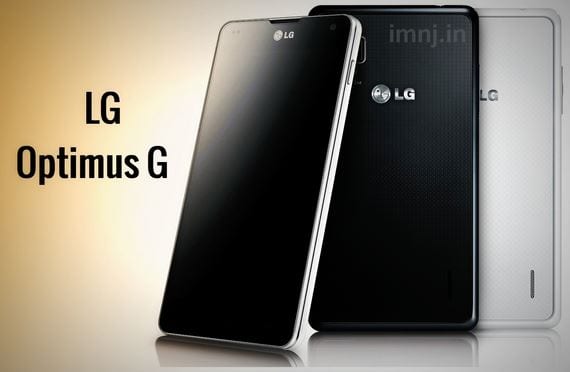
In another practical tutorial we learned how to how to root LG Optimus G model E975. Today taking advantage of the fact that we have permits root or Super user, we are going to proceed to install the Modified recovery from which we can do things like flash the terminal through specially cooked roms optimized for this sensational smartphone by LG.
The practical guide that I pass and explain below is valid only and exclusively for the LG Optimus G whatever your software version or firmware.
NOTICE:
When doing this process, very important files are touched on our terminal, the first thing you should know is that if something goes wrong during the aforementioned process you may be in danger of bricking your device. So if you continue with the tutorial it is understood that you assume all the risks.
What do we get by installing a modified Recovery?
Installing a Modified recovery in the LG Optimus G or any other Android terminal we will be able to do things as important and useful as these:
- Back up the entire system.
- Flash optimized and custom cooked roms for this terminal.
- Restore Backups to recover our system in case of a malfunction.
- Delete all personal and application data to leave it as it left the factory.
How do I install a new recovery on the LG Optimus G?
The way to install a new Recovery or Modified recovery in this terminal it is really simple and is supported by the positive comments of the users of the development forum de HTCmania.
To be able to flash the new recovery we will only have to download a free application located in the Play Store called FreeGee Free ** ROOT Required **.

We have two equally functional versions, one completely free and the other for payment of 0,76 Euros, an almost symbolic amount put more than anything as a token. donation for the developer can keep up the great work accomplished.
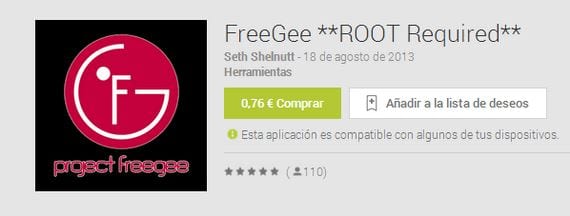
Requirements to bear in mind
We must have a terminal compatible with the application, in this case the LG Optimus G In any of its different versions or models, in turn, it must be previously rooted, if you don't know how to get it head over to the following link and you will discover a very simple way to achieve it.
An active Internet connection is also required so that the application can download the files necessary for the flashing process of the new recovery.
The battery should be at least more than 15% of its capacity, although I recommend that you wait to have it fully charged.
How do I use FreeGee ** ROOT Required **?
During the process we will get the notice that the application needs permissions of Super user, remember to grant always access.
Once the application is installed, we click on it and the first thing we can see will be some warnings about the risk involved in the action of unlock the bootloader and install a new recovery:
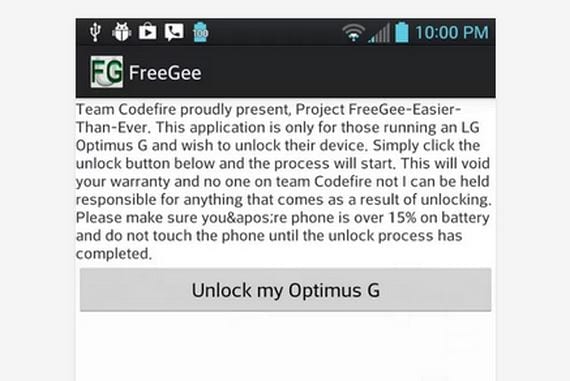
Now we will click on in Unlock my Optimus G:
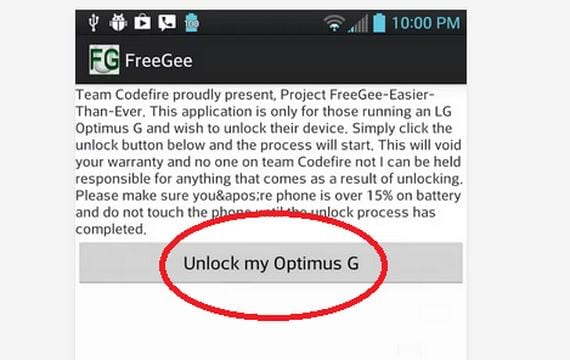
We will get the notice of the risks to which we submit, click on I agree:
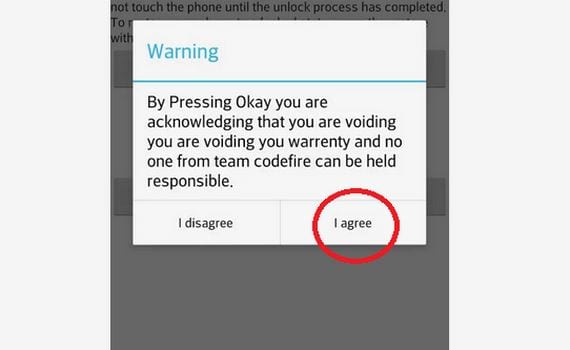
Start downloading files through our connection to Internet:
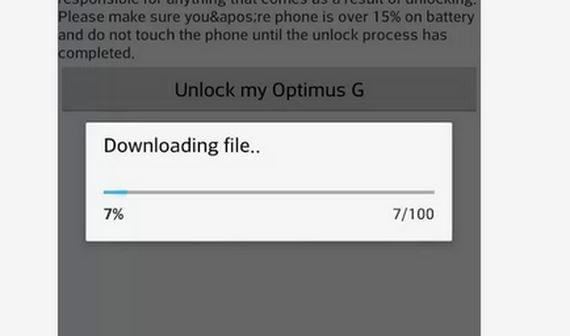
If everything has gone as it should, a window like the following one will appear:
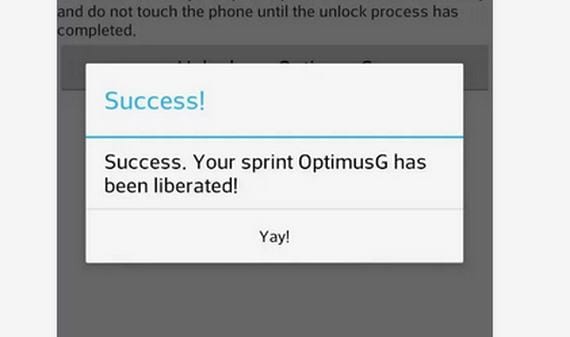
We click on the button Yay! and the terminal will be restarted.
With this we will have the new recovery or Modified recovery successfully flashed on the LG Optimus GNow to access it we will get it starting from the off terminal, turning it on by combining the volume up plus the Power button, we wait a few seconds and press volume down twice followed by the Power button.

Stay tuned to Androidsis since we will introduce you the best roms for LG Optimus G.
More information - How to Root LG Optimus G model E975
Source - htcmania
Download – FreeGee **ROOT Required** (FREE), FreeGee **ROOT Required**

Good night everyone, a few days ago I unlocked the bootloader of my lg and all went well, only two things: the screen when entering recovery mode is not the same as it appears above, and when the battery runs out and connects the charger with the phone off, does not show the normal charging screen ... I have to press the power button until it gives me video and then that is where it begins to receive charge ... Outside of that, everything is fine!
Good luck and thanks for the contribution!
Keybers for your mobile to load off without problems install this file via Recovery: http://downloads.codefi.re/houstonn/lgog/misc/cwm-geeb-4-3-z20i-bootloader_only.zip regards
Very good day, I suppose you have updated the application because after the step where it comes out "We will get the warning of the risks to which we are subjected, we click on I agree" another screen appears where it asks us which of 2 recoverys we want between the CWM And another I do not remember the name now, the case is that I choose any of the 2, it tells me that my equipment is not supported, For information my equipment is LG Optimus G model E977. And if it is supported because I have several friends who have already done the procedure. Can someone tell me why this problem occurs?
Richard uses the old Freegee, within the Play Store in the description of the application there is a link to a previous version that works without problems and that is the one used in this tutorial. Greetings.
Good afternoon, Francisco, do the recovery procedure and when I turn on my phone, it remains on a black screen and the next information appears Kernel Crash Press key to chosse dload mode / reboot? FAstboot and 3 options appear and none works…. Urgent what should I do or in which node is my phone
that's a semi brick ... the application deletes files that make the computer turn on normally .. solution download the lgmobile support tool install the necessary drivers enter download mode and flash your cell phone again .. sl2s
The same thing happened to me, help me
Hi, is there any way to go back to the original? xD Many fragrances.
My optimus restarted, I just don't know if it was formatted, but it came out in green monkey spinning, now it's like new but the photos and videos are not there, how can I recover them please… ?? please!!!!