
At last the Roms Android 5.0 Lollipop nightlys version of Cyanogenmod, or what is the same Cyanogenmod 12 or CM12 To abreviate. In this post as a tutorial, I am going to show you the correct way to update our Samsung Galaxy S4, international model, to Android Lollipop using CM12.
Before starting with the explanation on how update Samsung Galaxy S4 to Android Lollipop using CM12, you should know that even though they are in versions considered not stable yet, that's why Nightlys, the roms work perfectly and do not contain any type of bug that is worth highlighting or that is of importance. So now you know, if you want to know how to update your Samsung Galaxy S4 unofficially and get over the famous lag of these terminals from the Korean multinational while giving it a new life with pure Android, you should not miss this post in which I'll explain it to you in great detail.
Requirements to meet to update the Samsung Galaxy S4 to Android Lollipop using CM12
- Having a Samsung Galaxy S4 international model which must also be suitably Rooted and available for the modified Recovery.
- Having the Modified Recovery updated to its latest available version.
- Having an backup all your data and applications since in the update process we are going to format the system.
- Having an backup of the entire current operating system, that is to say, perform a nandroid backup from the modified Recovery itself and keep it in a safe place.
- Having an backup EFS folder.
- Having USB debugging enabled from developer settings.
- Having the 100 x 100 charged battery.
Files Needed to Update Samsung Galaxy S4 to Android Lollipop Using CM12
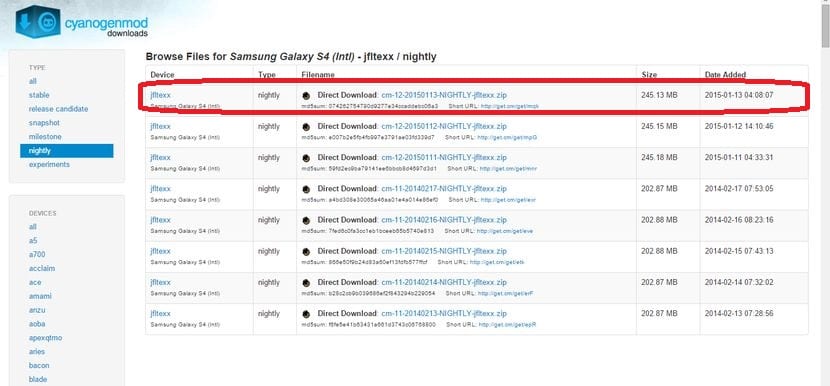
- Last Rom Nightly CM12,(the top one), which we can download directly from this link.
- Native Google applications, Gapps, Android 5.0 Lollipop. (The ones above)
Once both files compressed in ZIP format have been downloaded, as they are, I mean without decompressing, we are going to copy to the root of the internal or external memory of the Samsung Galaxy S4 International and we are going to shut down the terminal and restart it in recovery mode to proceed with the installation or flashing process of the Rom.
CM12 flashing method on Samsung Galaxy S4 international model
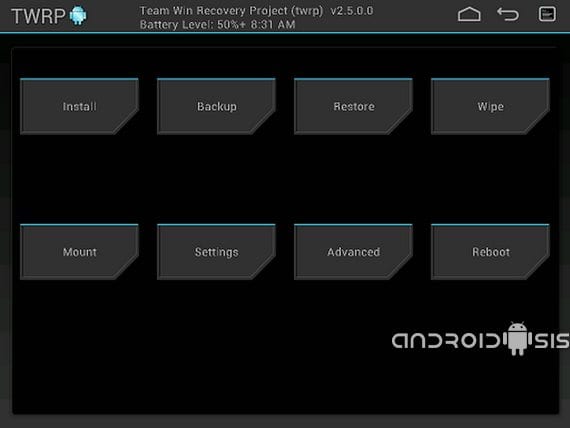
- We go to the option Wipe y We do a Wipe of everything except the internal or external memory of the terminal Always depending on where we have the files to be flashed from the Rom and the Google Gapps.
- We go to the option install and select the zip of the CM12 Nightly Rom first of all, then we select the zip of the Gapps and confirm the installation.
- Reboot system now.
Now we wait patiently for our Samsung Galaxy S4 international model to boot up for the first time, I say patiently as in this first start the thing can take up to ten minutes approximately. Once started, you can see how the welcome screen is the new Android 5.0 Lollipop in which you only have to configure the system to start enjoying everything that the pure Android experience offers us in its version lollipop for everyone.
A question Francisco, I have the free version of the S4 (European version), this jfltexx version is worth it or I have to wait for the jflte to dry ... thank you
I think that if you are worth a try and tell us, if not you flash again with Odin and holy Easter.
Hi Francisco, how are you?
I have an at & t model released and using Mexico I will be able to do it, it is not for my model
Helloaaaa. I have done everything perfectly, but it does not come with the google play market, and then I download an apk and it tells me that google play has stopped. Help
Hi, is it for s4 i9500?