One of the most successful and downloaded applications par excellence on Android is without a doubt the Launchers or Homes that allow us fully customize the home screens of our terminals. A customization that can change completely although always sticking to the personalization parameters that these applications for Android offer us.
What would you say to me if I told you that Now you can create a Launcher from scratch and it has the measure of your specific needs? This is in itself what this Launcher-style application offers us totally free for Android and that we can download from Google's own Play Store under the name of LauncherLab.
What does Launcher Lab offer us?

LauncherLab, as its name suggests, it offers us the great peculiarity of to be able to create a Launcher from scratch tailored to our specific needs or lifestyle. A Launcher, that if you have seen the video in the header of this article, which I strongly advise you, you will have been able to observe how starting by selecting the Launcher's own wallpaper allows us to modify or create from scratch everything we want to appear in the Launcher itself personalized by ourselves and from the comfort of our Android with the simple execution of an application.
In principle when opening for the first time LauncherLab We are going to find a series of personalized home screens that are included as standard in the application and that will allow us to get an idea of what this sensational application for Android offers us. In addition, from the application settings, we will have access to a Own store or Store from which we will be able to download more themes customized by different users.
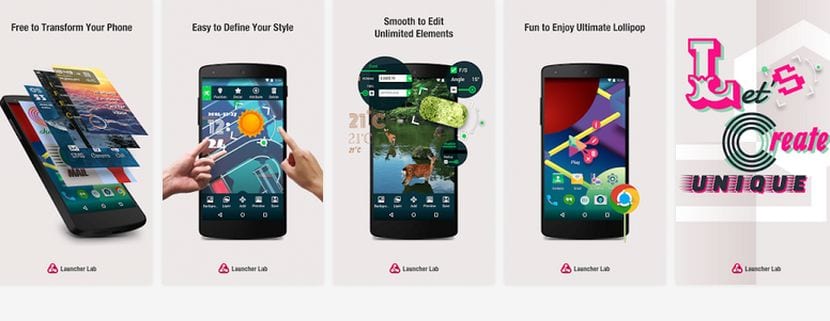
Although what is really amazing about Launcher Lab is the possibility of creating our Launcher in a personalized way adding elements such as the ones that I am going to list below:
- Wallpapers from solid colors or image files from our library.
- As many screens as we consider appropriate.
- Possibility of adding interactive text.
- Possibility of adding geometric shapes.
- Possibility of creating our own desktop Widgets. Battery, Clock, date and time.
- Simple and clear interface with many editing tools.
- Easy to use with simple gestures.
- In the purest Lollipop style.
Undoubtedly one of the best Launcher applications that we will be able to download from Google's own Play Store, and more if what we want is to create a Launcher from scratch, original and unique to differentiate our Android terminal.
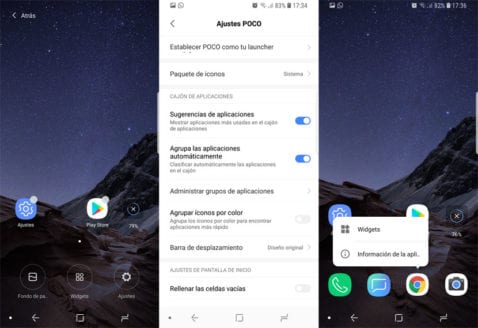




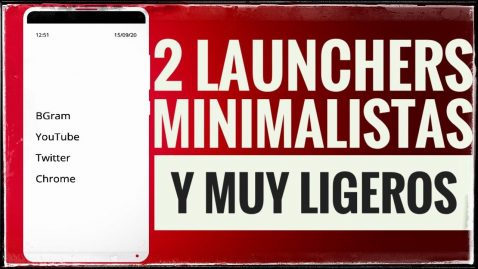

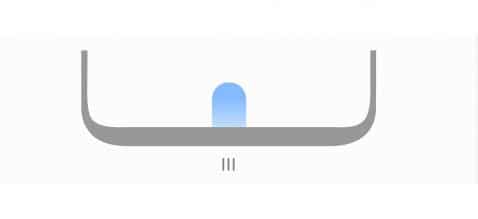

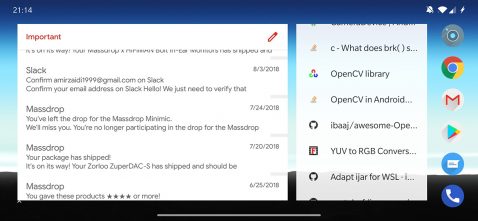


Pretty good what you see in the video, but from what I observed it is something very similar to what the SSLauncher already offered, for example, although this new trend is quite acceptable, especially due to the fact that the vast majority of launchers always follow the same design line.
Hello friend Francisco Ruiz. One question which is the best launcher for a tablet, I have a Nexus 7 (2013).