
Great news without a doubt comes to us from the official Vodafone Spain forum, and that is that the long-awaited update to Adroid 5.0 Lollipop for Samsung Galaxy S5 of the red operator is already being distributed throughout the Spanish territory in two very different ways.
If you want to know how to update your Samsung Galaxy S5 from Vodafone to Android 5.0 Lollipop do not miss the following article as I am going to explain the two official ways to update our terminal in a totally secure way.

Before starting with the two forms that we have available to update Vodafone Samsung Galaxy S5 to Android 5.0 Lollipop, it is necessary to emphasize that this update is only available for the model SM-G900F, and that you will also need to make a backup copy of all terminal data, applications, games and system data, to prevent their loss during the terminal update process.
1st Option update through KIES
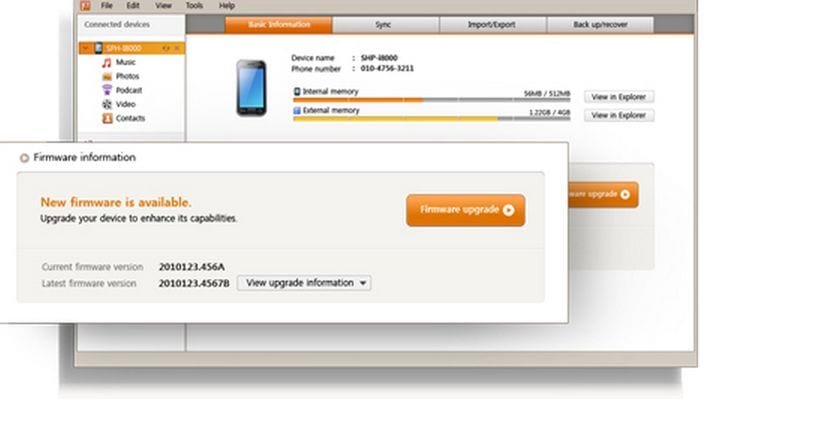
This is the most recommended option for most users since it will only be enough to connect newstro Samsung Galaxy S5 by Vodafone to our personal computer through its corresponding USB cable and open Samsung's own synchronization program, which is none other than samsung kies.
From samsung kies, in addition to being able to synchronize all the content of our Samsung Galaxy S5 from Vodafone, it will also jump us if there is any new update pending download and the own KIES is going to flash it in an automated way.
It is recommended, as I have said before, to make a backup prior to updating all the data, applications, games, contacts and other things that you want to keep. A backup that we will be able to make directly from Samsung KIES.
2nd option update via FOTA
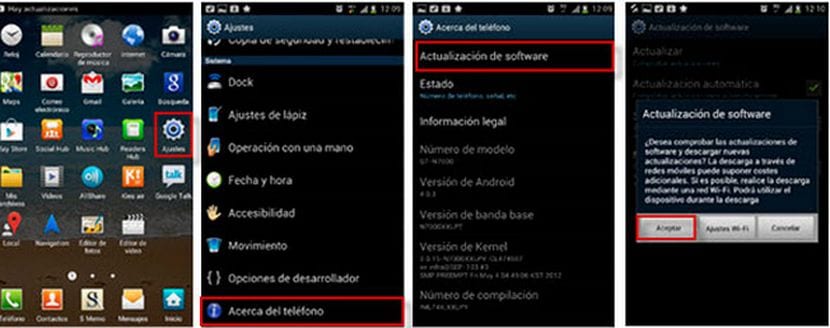
This update via FOTA It is the best way to update the Samsung Galaxy S5 from Vodafone for all those users who do not have a personal computer with KIES installed, and the update itself will reach us directly to our terminal via OTA. Over The Air or vulgarly said "In the air".
To check if the update to Android Lollipop for our Samsung Galaxy S5 model is already ready and available, we are only going to have to go to the terminal settings and in the option About of the phone click on System updates / Check.
If the update becomes available to us, which should happen over the next few hours, we must make sure to have a backup of everything we want to keep, for this we have de many specialized applications in the Google Play Store. In addition, it will also be necessary and essential to have the Samsung Galaxy S5 fully charged and if possible connected to the power supply.
Let's see if Movistar gets it right and launches the long-awaited update for its customers.
And those of yoigo?
Very interesting what you comment, a question I have a vodafone s5 model sm-g900v, I am not in the country that was bought. I could install another version of android, eg M or F, thanks for your answer
I am in Argentina