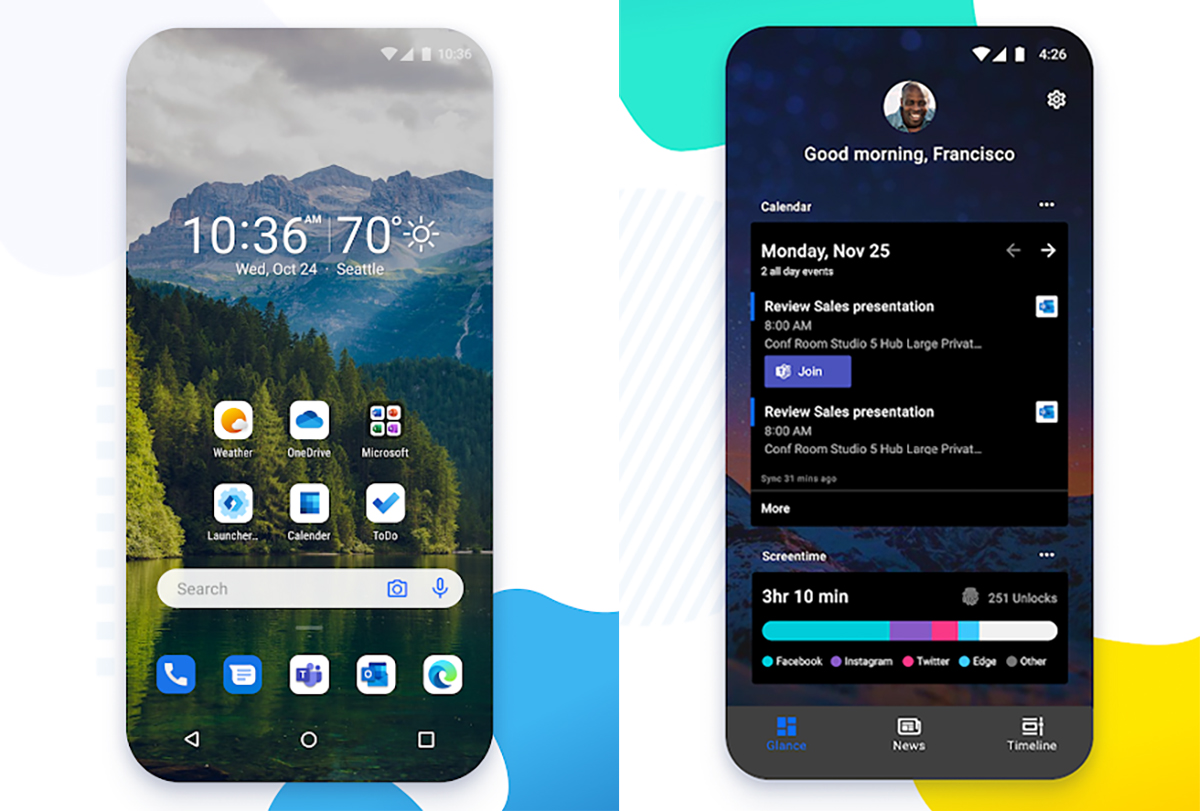
La version 6.0 of Microsoft Launcher has been released with its own page and with two new features that will attract the attention of many users: dark mode and landscape mode. In this way Microsoft has wanted to celebrate the fact of already having its own preview with its page to identify itself from now on and start adding downloads, scores and more.
Apart from these two main novelties, we also have some improvements in some important areas of this launcher that seeks the attention of the user to replace the one he is using. We talk about a series of new features in the interface and more features that we are going to comment on below.
The Surface Duo home experience on your mobile

Having the prior means that anyone can install Microsoft Launcher and try a little of what the home experience of the Surface Duo will be like, one of Microsoft's new folding phones that looks like it will take over the world when it is launched.
In other words, with this launcher you are going to have the possibility to know the experience of the home of that phone and know some of its best features. We talk about new icons, widgets, a landscape mode and the renewal of the activity area, app list, dock and the search interface. Which gives us more information about what that experience of the Surface Duo is.
Another point that Microsoft has been working on is improving the performance of your launcher And what should be noted if you have tried previous versions of this app launcher. Microsoft warns that we are facing a preview and that it has many bugs, so let's not complicate ourselves if we need our mobile for professional use, because you can find a mostly unpleasant experience.
This is version 6.0 of Microsoft Launcher
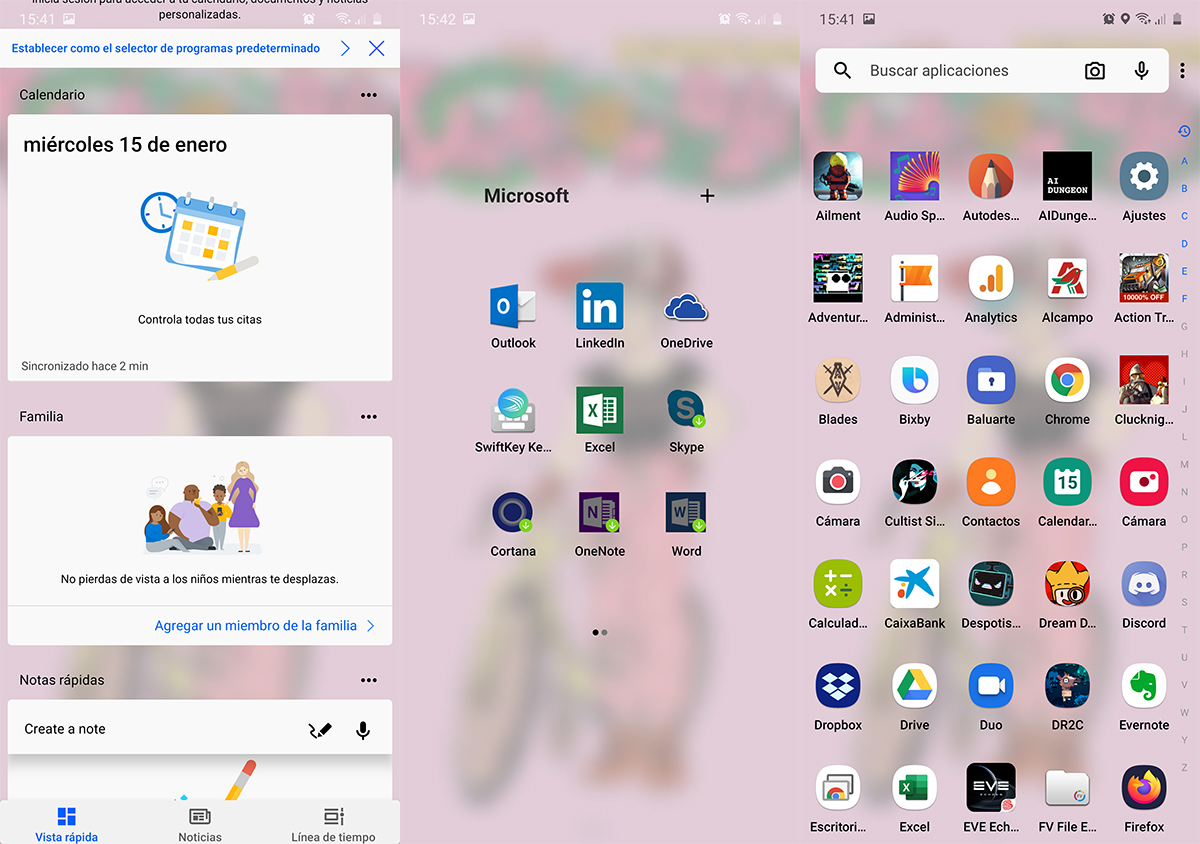
But even so with the warning, the truth that version 6.0 of Microsoft Launcher pretty much meets expectations and takes a first look at what the Surface Duo experience is like. At least if you plan to get one of their next folding phones, trying this app will allow you to get closer to the experience.
An experience characterized by a gesture from the left to pass the activity area to what has been Google's own launcher. At home we have everything we are used to and the truth is that we do not find anything different. Yes it is true that it has its own design language for widgets like Google's, but otherwise it is as if we felt at home.
Of course, you have the option of be able to transfer the default launcher desktop, so you will only have to give permissions to the different widgets that you had activated. It is in the list of apps where we see more differences, but nothing that we have not gone through at some point. We have the alphabet on the right side of the list of apps to quickly access a letter and thus go to that app.
El gesture up to launch the app drawer and so we will be before the experience of Microsoft Launcher, but that is not far from many others that we know. The truth is that it is difficult to replace the One UI itself when it is handled perfectly and there are not many differences in performance either.
Microsoft Launcher can be an alternative when we are on other phones and let's look for something higher quality and an improved premium experience. As a preview, it is going very well at the moment, although we remind you that there may be bugs that cloud the user experience. The thing is that you try it and you keep updating the versions until the end of this launcher that promises and that will be the official Surface Duo of the Microsoft company arrives.

Very good elegant launch