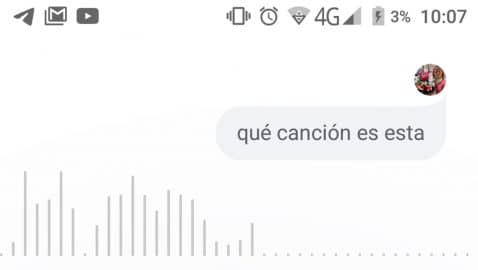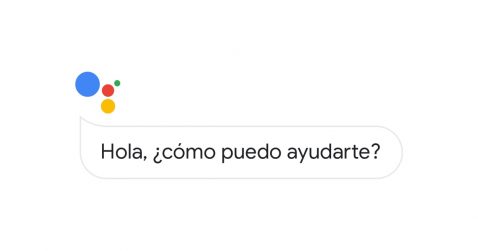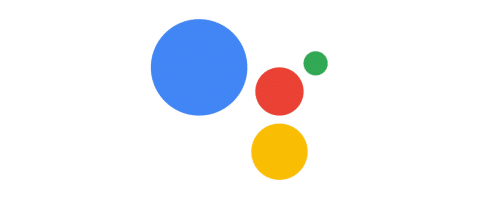Google Assistant is one of the important functions which millions of people use on their mobile devices more frequently. This service in the US version had two different voices, all of which were chosen by the user in case they wanted a male or female voice.
After a while Google in the Spanish version has decided that the user can choose one of the two voices, all after a long-awaited update that allows him to do that and much more. Google Assistant for example can call for us with a voice command and it is quite comfortable if we go in the car.
How to change the voice of Google Assistant for a male or female
Google Assistant now allows you to change the voice for a male or a femaleIf you prefer one or the other, it will depend on making a small adjustment. You can change it as many times as you want, since there is no limit to choose one or the other.
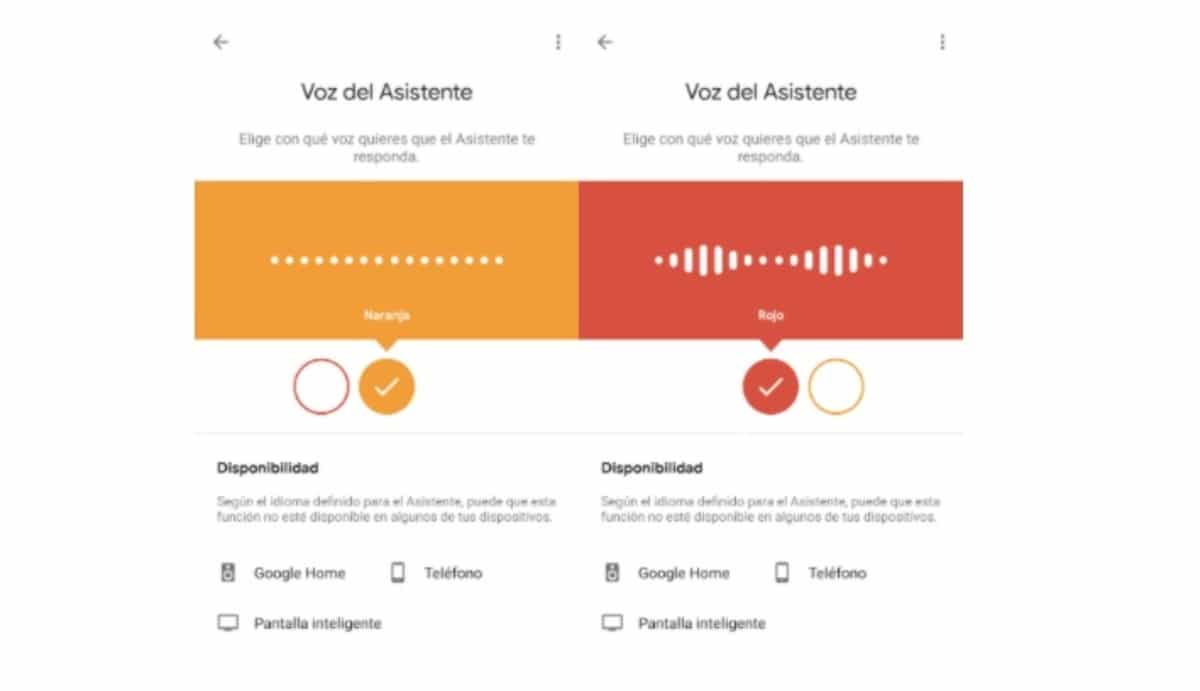
The launch has been a few days ago, so it is quite recent that you can change it, if you do not want to change it, the one that comes by default in the service will come to you. Assistant is being one of the apps that improve our daily lives by making our lives easier without the need to touch the phone.
To change the voice in Google Assistant follow these steps:
- Open the Google Assistant application manually, if you want to do it by command, say the command «Ok, Google» once you press the Home button
- Click on the compass icon and then on your avatar icon in your account
- In Settings go to "Assistant", in here click on "Assistant Voice"
- The red one is the one that comes by default, the female voice, while the orange one is the male one, the new added voice that you can try
Google through its blog has indicated the step by step of how to make this change, it is quite fast and you will be able to use a different voice from Google Assistant anytime. Assistant is an app that you can download from the Play Store if you want to have it as a direct access and be able to enter it quickly.