
An application that is constantly evolving is the Google Assistant, an application widely used by users with Google Home. With this tool you can control different functions, including home routines, essential when we arrive or leave home.
Now the Google Assistant shows a double routine that will be quite profitable: "Sunrise and dusk", two actions that are important if we want to turn the light on and off. The programming will depend on its activation, for this it becomes necessary to activate or deactivate depending on the days, especially if you rest on a normal day of the week.
The Google Assistant now after wanting to create a new routine and click on "+" It will show us the option of "Dawn or dusk", it is necessary to have the application updated. It requires updating the Google application in models with Android 8.0, so it is necessary if we want to use the Assistant.

How to schedule sunrise or sunset in the Google Assistant
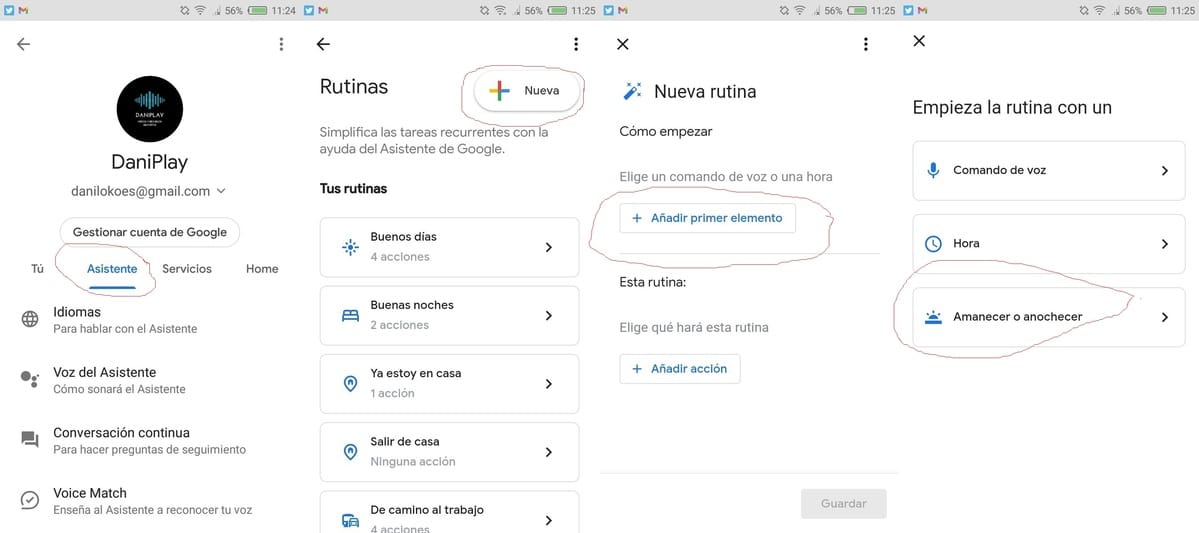
It will be created like any of the Google Assistant routines, so getting there is by having the application for your Android device. The application is free, it can be configured depending on your needs and wanting to make the most of the best use Google Home, the company's smart speaker.
To program sunrise or sunset in the Google Assistant you have to do the following steps:
- Open the Google Assistant app on your device
- Now click on your profile icon at the top right and choose "Assistant"
- Within «Assistant» you have the option of «Routines», click on it
- Already within «Routines» you have the «New» box, click and it will load a new access, here you have to click on «+ Add first element» and it will show you the two options at the bottom, "Sunrise or dusk", click on it
- Here it will depend on your needs, the first thing is to choose a location, the second is to choose "When it dawns", the ranges of hours you can be eligible, while finally you can choose the days, from Monday to Sunday, you can select the days you want Once everything is selected, select "Done", finally select "This routine", choose what it will do and finally click "Save" so that it can notify you at any time of the day
They are additional functions that will allow us to wake up with a messageEspecially if you go to work having to do a task at the beginning of the morning. The Google Assistant with the Dusk function will also allow you to turn off the light and turn it on when you need it to get up, this can be programmed whether or not it is connected to Google Home.
