
Google over time has been eliminating voice recognition by Google Assistant, a fairly complete wizard that works in different environments. The Google assistant also enters fully into Google Chrome, although at the moment in an experimental way and can be activated in flags.
There are multiple languages recognizable by Google Assistant, to activate everything goes through a necessary command and vital especially if you want to take advantage of this function. Thanks to the assistant we can do a lot of things, just using our voice and without typing anything in the search bar.
How to activate Google Assistant in Google Chrome
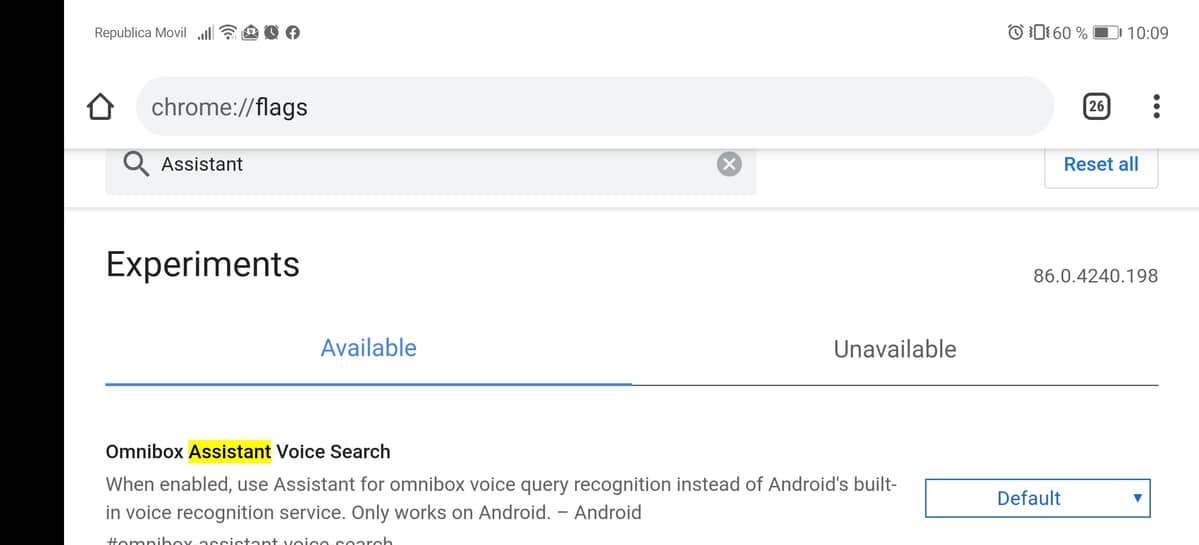
To activate Google Assistant in Google Chrome you have to access Flags, the well-known hidden options that add so many extras to take advantage of the web browser. The popular application benefits from many things thanks to the utilities added by engineers who are constantly working on improvements.
If you use Google Chrome as your default browser, you have one of the most up-to-date tools from the Google team and that is already on version 87 stable. Assistant is a function that if you have not used it frequently, it will help you in your daily life remarkably in everything you want to look for.
To activate Google Assistant in Chrome you have to do the following:
- Open the Google Chrome application, if you do not have it download the app from the Play Store or Aurora Store if you have Huawei / Honor, above you have the browser download
- Once started write in the web address bar «chrome: // flags
- Now in the flags search engine, look for the word Assistant and it will show you Omnibox Assistant Voice Search, in Default click Enabled and restart the browser
- Now when it comes to searching you will see a Google Assistant voice search panel in an important size and that will help us when looking for something with our own voice
Once the option is activated, go to the address of Google.com and when to use the search engine will have enormous help from Google Assistant. Despite being an experimental function, it is quite refined and can be used on both Android and desktop, since they have many identical functions.
