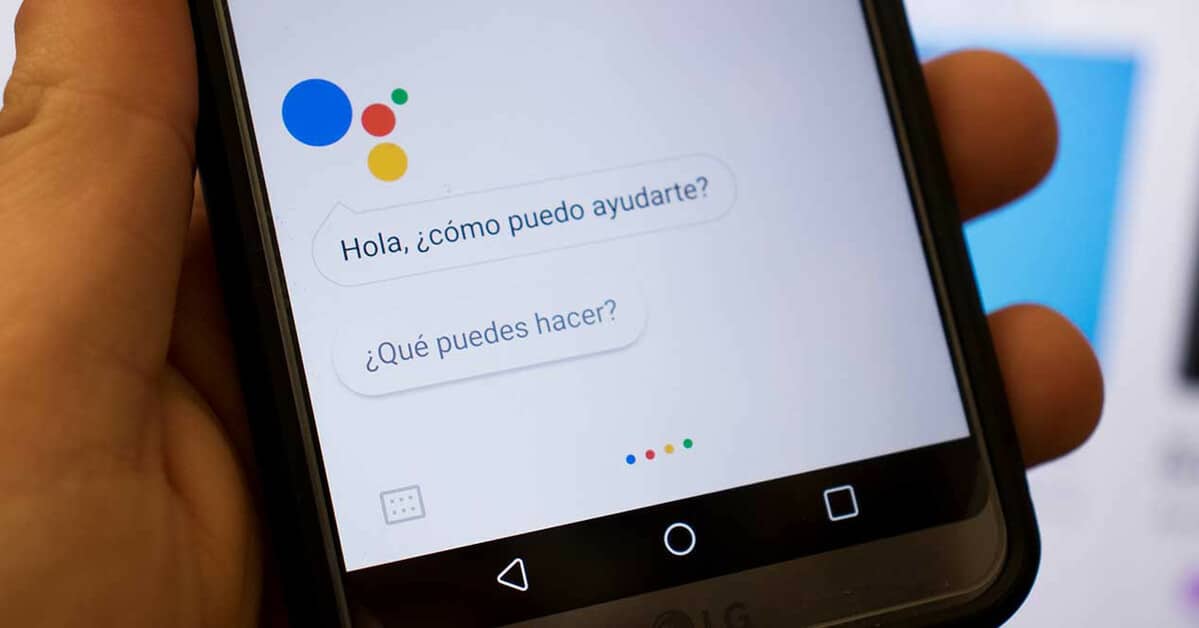
While you drive, you do not usually touch the phone at any time to always be aware of what is happening at that moment on the road. The application Google Assistant allows us to interact with the terminal without having to touch its screen, only with our voice and some commands it will start to work.
Thanks to the Google Assistant you can perform actions and get the most out of it if you need to use GPS, create reminders, know the weather in your city and much more. It is also possible to change songs or load a favorite list that you have previously loaded with Spotify, YouTube and other apps.
Use GPS without touching the phone

Google Assistant is able to calculate the route automatically thanks to the Google Maps application, you just have to use the command "Ok Google, take me home", "Ok Google, take me to work" or "Ok Google, take me somewhere else", this is used to choose a quick destination using voice command.
The Google Assistant usually chooses the closest route to get to our destination as quickly as possible, so let it guide you. You have the tool integrated into your phone, if you want to have it on your desktop you can download it as your own app.
Send messages to your contacts

If you drive, do not use the phone, for this the Google Assistant is useful if you want to send a message with Telegram and WhatsApp. The command to use once Google Assistant is open is "Ok Google, send a Telegram message to ..." or "Ok Google, send a WhatsApp message to ...".
Then you say the content you want to send by voice and it will dictate it completely, try to make it a message speaking slowly so that everything is correct as possible. You can also call someone from your contacts, "Ok Google, call the contact ..." and say the name with which you have it assigned in the phonebook.
Ask for the weather in your city
Another of the many possibilities of using Google Assistant without touching the phone while driving is to be able to ask how long it will be that day. By asking what the weather is today in Malaga, for example, it will give you all the information, the minimum and maximum temperature, as well as other important information.
Control your phone
Another aspect to consider is be able to operate your phone with the Google AssistantIf you need it to turn up or down, tell Google the following phrase: "Ok Google, turn up the phone volume" or "Ok Google, turn down the phone volume", as well as the brightness and other functions of the device.
