
Two months ago we received on the beta channel la Dropbox version that brought with it the expected version with Material Design and that change in design that the app for mobile devices of one of the most popular cloud storage services was crying out for. A new version that almost completely transformed some of the interface elements by adding a side navigation panel that allows managing most of the most important actions that a user performs with Dropbox from their phone or tablet.
Today we go to version 3.0 which It is now available to everyone when it is deployed from the Play Store, when leaving the beta channel and launching Material Design to an app, which, as I said before, was crying out for it in order to be on par with the prevailing right now in terms of design. A new Dropbox that advocates that FAB button to perform quick actions, that side navigation panel to manage the most important categories and a few animations to give more entity when we are browsing through the application.
Dropbox and its Material Design
WhatsApp and Dropbox have been among the apps that have most resisted the changes, since they have always had their own design, and with Material Design it seems that they do not care much about that change that has meant so much for Android Lollipop. Some lines in the design that go from very showy animations to what are those flat colors and a marked minimalism in some of its icons with that shadow that falls to give greater prominence, even to the main logo of the application.
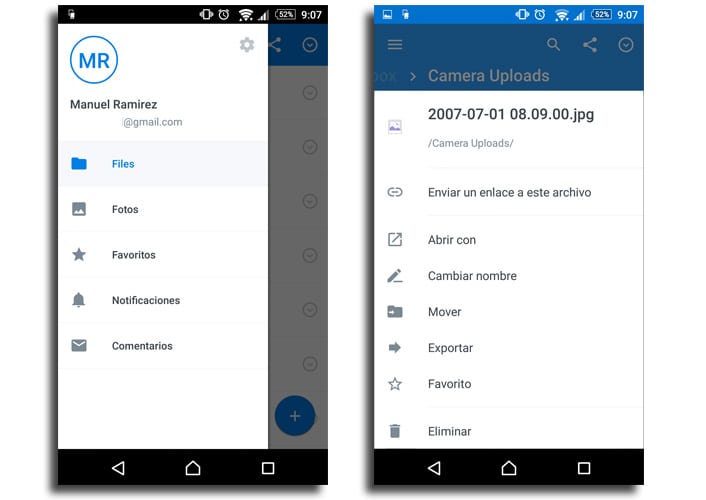
All of this is brought to Dropbox with the inclusion of the floating FAB button that allows you to create a new folder, a text file, upload files or even use the camera. A FAB button present in most apps that have been updated to Material Design and that is another of its hallmarks. This button is also joined by another one at the top to manage the way in which the files are arranged or perform basic operations such as renaming or moving files.
Something that remains more or less the same is the menu icon right next to the file or folder to manage certain tasks as an invitation to people to collaborate, send a link to the folder or delete itself.
Side navigation panel in Dropbox
One of the most striking inclusions is the side navigation panel which is another of Material Design's watchwords. From it you can access files, photos, favorites, notifications and comments, without forgetting the settings from the gear icon at the top from this panel.
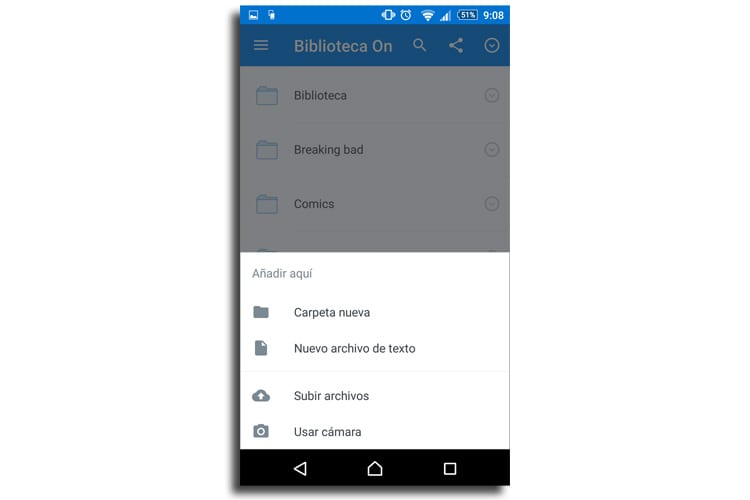
Un side panel from which all the most important options rotate Dropbox to access them without wasting any time. What we do miss is that they have not included in this update the ability to manage folders in another way or even select multiple favorites to handle them as we want.
A very interesting update to Dropbox that brings more quality if applicable to the application for mobile devices and that his great goal is for us to be more productive with the same. If you don't want to wait for the update to arrive from the Play Store, download the APK.
Download the APK of Dropbox 3.0

I can't download anything