
If WhatsApp needed a good change in the design that it finally received very recently with that Material Design touch that we are seeing in so many applicationsNow it's time for Dropbox, the cloud storage service par excellence.
Although Dropbox already had a very attractive and high-quality design, it was crying out for a renewal of the Material Design standard with the FAB button, a side navigation panel and an interface to focus on what is important. This is precisely what has come to the new version of Dropbox that you can then download the APK to finally have a renewed application.
One of the missing apps to update to Material Design
Dropbox was positioned right in this place, with a good design, but that touch to Material Design that we missed, and that we were already eager to see what having this application could mean updated to the standards that Google imposed with that design pattern that has been established in Android to remain for a while.
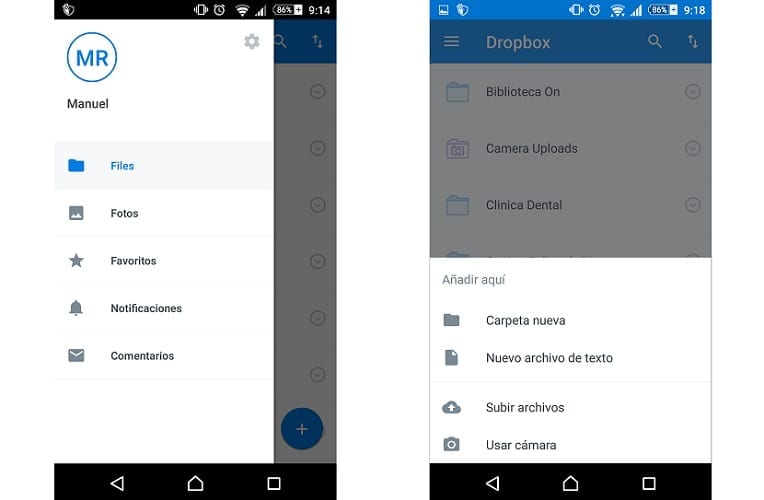
The 2.6.0.2 version adds a new user interface or UI that follows the lines marked in the design marked by Material Design. The side navigation panel stands out at first that allows access to files, photos, favorites, notifications and comments and that marks the great differences that this version has to do with what was the old Dropbox. Some differences that are also found in several of the animations that every nook and cranny in Dropbox has and that are always pleasing to the eye.
Animations, interface change ...
Now we can access the most important of Dropbox from the side navigation panel which is also the place from which you can access the settings. The top bar in blue allows access to two quick actions: searching for files and changing the order in which they are viewed, with the typical icon of three horizontal lines that gives access to the side navigation panel.
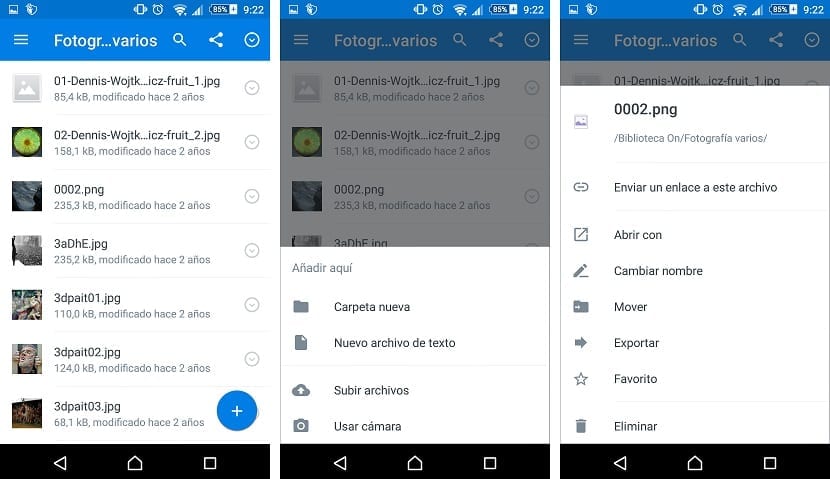
The other big change is the appearance of the FAB button that allows access to create a new text file, new folder, upload files or upload camera. A button that exists in most apps and to which we have already become accustomed, another thing is that it is going to be put to great use. Also noteworthy are the folder or file options with the icon to display them on the right side of each one, and which gives access to invite people to collaborate, send url link of the folder or files, rename, move and delete.
Ultimately, a new Material Design version that brings animations, a new interface with major changes and animations that bring us a general renovation of Dropbox. Then the download.
Download APK from Dropbox
Instead of so much design they could put the option of downloading a complete folder at once without having to download the files it contains one by one ...
Great idea that Rafi