Today, due to requests from users that have reached us on the different social networks of Androidsis, I am going to present you a sensational application for Android, which is considered by many with which we will be able to watch You Tube videos in floating windows in addition to many more added functionalities.
This application Let's deal with it in its day right here in Androidsis where I explain many of its functionalities such as download any video hosted on You Tube, background playback or now this functionality of the playing You Tube videos in floating windows that remain persistent over any application that we run on our Android.
How to watch You Tube videos in floating windows?
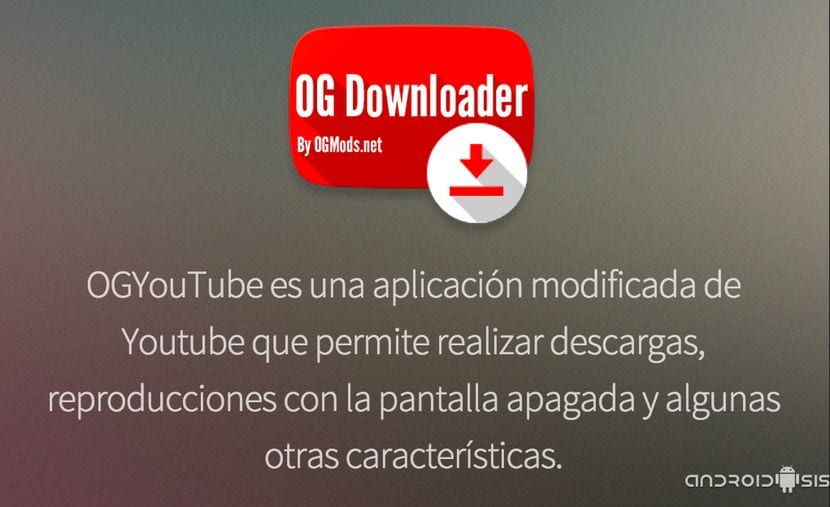
How I have commented to you in the entry of this article, OG Youtube Downloader is a Modified app based entirely on the official Google app although with notable and valuable differences or added extras that will make it practically essential for any You Tube addict that boasts of being one.
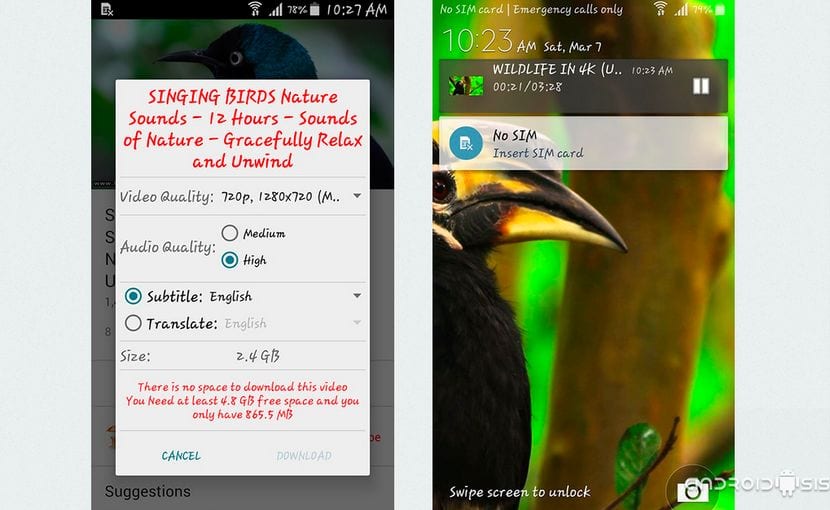
Among its most notable differences or incorporated functionalities we can highlight the possibility of rplay videos with the screen off or in the background, the tremendous functionality of download videos from you tube in a lot of video formats and qualities or even in mp3 format, or the functionality that we are dealing with today in this post, and that you have requested so much with your requests, which is the possibility of watch You Tube videos in floating windows.
How do I download and install the latest version of OG Youtube Downloader?
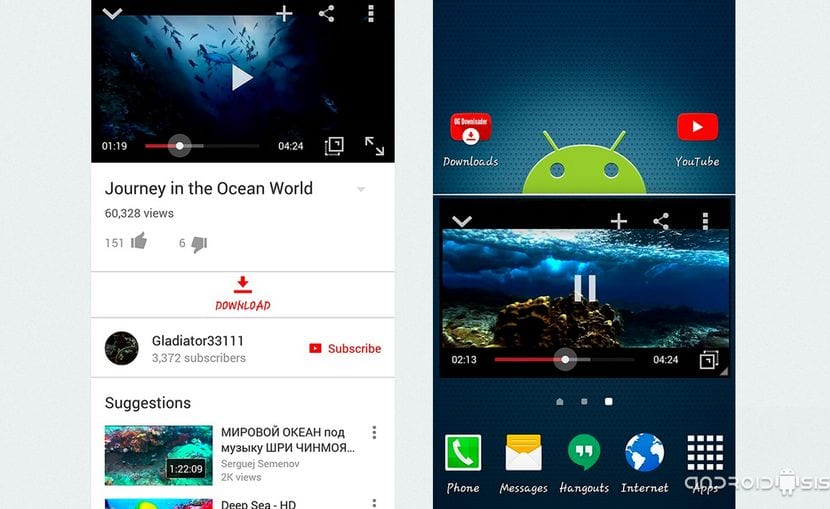
To enjoy OG Youtube Downloader totally free and in its latest available version, we will only have to download this apk from the official website of the project and install it like any apk by clicking on it, having first enabled the permissions to be able to install apps from unknown sources, some options that we can find in Settings / Security.
If you also want to log in with your Google account to have access to your favorites, playlists and everything you usually see on You Tube, you are going to have to download and install three apks which are also available on the official page of the application. We are going to have to have these three apk install before installing OG Youtube Downloader.

Too much garbage and too much advertising to download YouTube videos... And you gentlemen of androidsis, I know you have to eat, but every day, I click on your news less because it is literally disgusting to browse your website because of the intrusive advertising... Maybe I'm just the fool who is bothered by it, in which case I den... But since most people have the same intentions as me, I don't predict a good future for them...
David, I totally agree….
Hi David & Luis,
Thank you very much for the notice, we are looking at this with the agency that carries the advertising since this type of advertising should not go out.
Regards,