Today, apart from sharing with all of you the download link for OG You Tube Downloader, the best alternative application to You Tube for Android that, in addition to being able to view content from the popular video channel belonging to Mountain View, it will also give us the option of download any content from the channel directly to our Android terminal to be able to see it at any time and without the need for an Internet connection and the consequent expense of our precious data rate.
Apart from the possibility of downloading any video hosted on You Tube at the quality that we ourselves indicate to the application, a possibility that is not turkey, we also have the possibility of being able to download only the audio of the video. This for example is ideal to download those music videos of our favorite artists in mp3 to be able to enjoy them from our favorite music player for Android. Then, by clicking on «Continue reading this post», in addition to explaining everything that OG You Tube Downloader offers us and the difference with the original You Tube application, I am also going to attach the direct download link of the APK OG You Tube Downloader in its 0.9 version that does not need Root as well as the fix so that all Xposed users can log in with their Google account without any problem.
Everything offered by OG You Tube Downloader No Root version
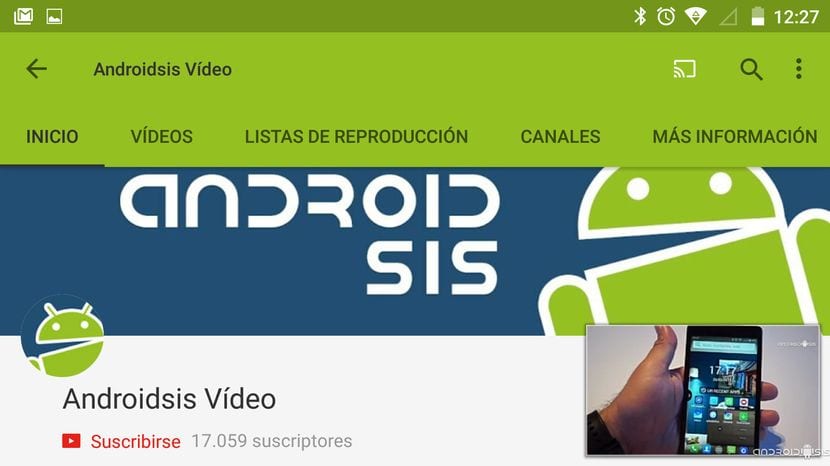
If you want to find out about everything that OG You Tube Downloader for Android offers us, I sincerely advise you to watch the video attached to the header of this article. A post where I explain the operation of the application step by step in a very, very pleasant and understandable way for all Android users, whether you are a newcomer to this Android world or an expert in it.
Among the features to highlight of this sensational application for Android, apart from the power functionality download content from You Tube to your own Android terminal to be able to enjoy it at any time, the following added functionalities are also worth highlighting:
Features of OG You Tube Downloader

- Interface traced to the original You Tube application for Android.
- You don't need Root.
- It can be installed without the need to uninstall the original You Tube application.
- Option to pause / resume downloads.
- Direct icon to the Og You Tube Downloader download folder.
- Selection of the download quality of the selected video.
- Possibility of downloading more than one video at the same time.
- 4 formats available for download: mp4, mp3, FLV, 3gp.
- Playback mode with screen off.
- Background playback mode.
- Floating window playback mode.
The only downside of this sensational alternative to You Tube for Android is that No Root users without Xposed installer will not be able to enjoy syncing and logging into their Google account. However, all those Root users who have Xposed Framework installed on their Android terminal, if they will be able to enjoy this option with just the download and installation through Xposed of a fix for OG You Tube Downloader.
Download OG You Tube Downloader for Android

- OG You Tube downloader No Root
- OG You Tube Downloader Root
- Fix Xposed for OG You Tube Downloader.
To simply install run the downloaded apk having the option enabled to install apps from unknown sources from Settings / Security.










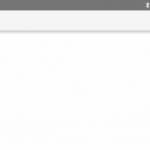

Hello, it works if you installed it on a mobile that does not use Google play services, it is a Htc One E8….?
Hi, I installed the app, but then I realize that my phone starts talking as if it had TalkBack active, however, I no longer have TalkBack installed on my phone. My phone is a Samsung S3 mini, how can I disable this function or what can I do in this case?